
Last Updated by Mobileware Inc. on 2025-01-14

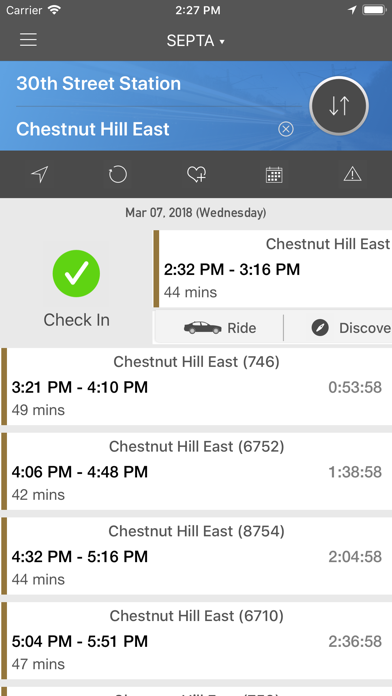


What is onTime?
onTime is a fast and easy-to-use app designed for commuters. It allows users to access schedules anytime, anywhere without having to carry paper schedules. The app provides real-time updates and track information, and users can sign up for commuter-notification to receive the latest outages, delays, and service changes. onTime is available in both online and offline modes, and it is paperless, making it environmentally friendly.
1. * Note: onTime App uses transit agencies schedule data but it is not affiliated with the Transit Agencies.
2. With onTime you can look up schedules anytime anywhere without having to carry and dig through paper schedules.
3. Sign up for commuter-notification to receive latest outages, delays and service changes.
4. The act of simply opening the app will show you the schedules and count-down of the next trains.
5. – $4.99 USD (or equivalent) per year and may vary from country to country.
6. onTime is fast and easy to use.
7. Be on time and be environmental friendly at the same time.
8. It is designed with commuters in mind.
9. Liked onTime? here are 5 Navigation apps like onTime Metra, CTA; onTime : MNR - MetroNorth Rail; onTime LIRR; onTime : Transit; onTime : NJT, Light Rail, Bus;
Or follow the guide below to use on PC:
Select Windows version:
Install onTime : SEPTA Rail, Bus app on your Windows in 4 steps below:
Download a Compatible APK for PC
| Download | Developer | Rating | Current version |
|---|---|---|---|
| Get APK for PC → | Mobileware Inc. | 4.24 | 10.8.5 |
Download on Android: Download Android
- Countdown to the next train
- Track info
- Commuter-Notification Service
- Automatic Schedule Update
- Real-time updates and track info (where available)
- Online and Offline Schedule
- Paperless
- Trip duration
- Maps
onTime Premium:
- $4.99 USD (or equivalent) per year and may vary from country to country.
- Payment will be charged to iTunes Account at confirmation of purchase
- Subscription automatically renews unless auto-renew is turned off at least 24-hours before the end of the current period
- Account will be charged for renewal within 24-hours prior to the end of the current period, and identify the cost of the renewal
- Subscriptions may be managed by the user and auto-renewal may be turned off by going to the user's Account Settings after purchase
- Any unused portion of a free trial period, if offered, will be forfeited when the user purchases a subscription to that publication, where applicable
Note: onTime App uses transit agencies schedule data but it is not affiliated with the Transit Agencies.
Term Of Service:
http://www.mobilewareinc.com/legal/ontime_tos.html
Privacy Policy:
http://www.mobilewareinc.com/legal/ontime_privacy.html
- Real-time train schedules and delays are displayed.
- Easy switching between work and home schedules.
- App remembers previous schedules for convenience.
- Useful for occasional train riders.
- App crashes frequently.
- Some users may need time to learn how to use the app.
- Screen layout could be improved.
- Glitches need to be fixed for better performance.
So far so good.
Necessary!
Love it it always right
Choc