
Last Updated by Darden Restaurants, Inc. on 2025-03-17
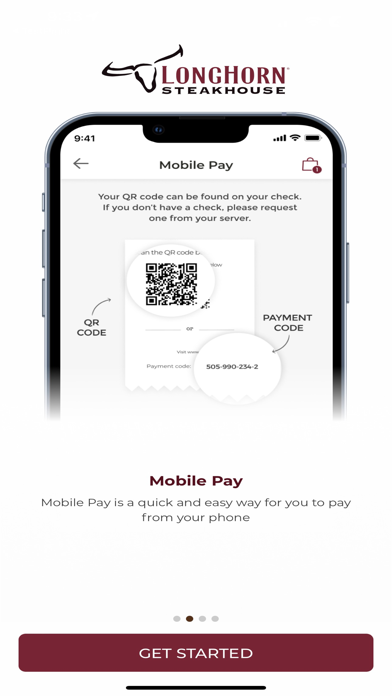
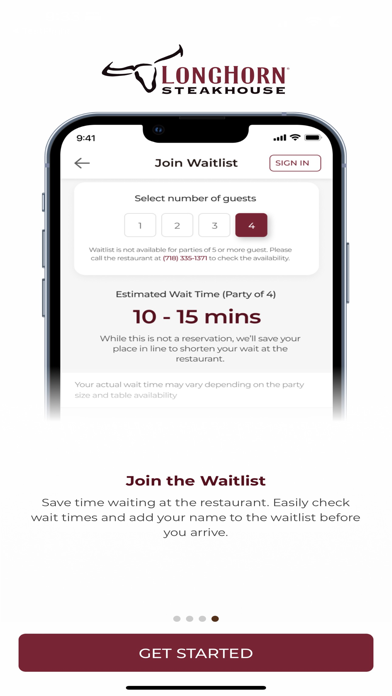
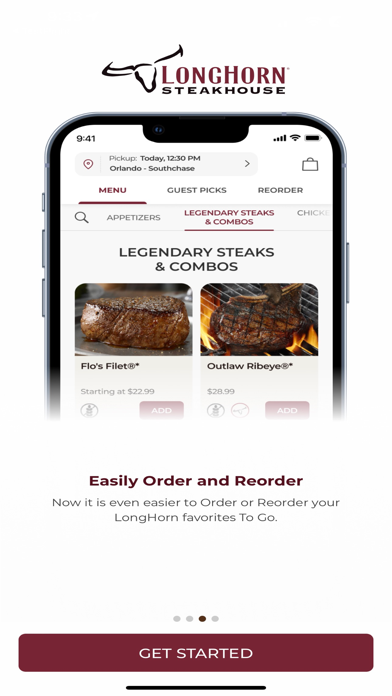
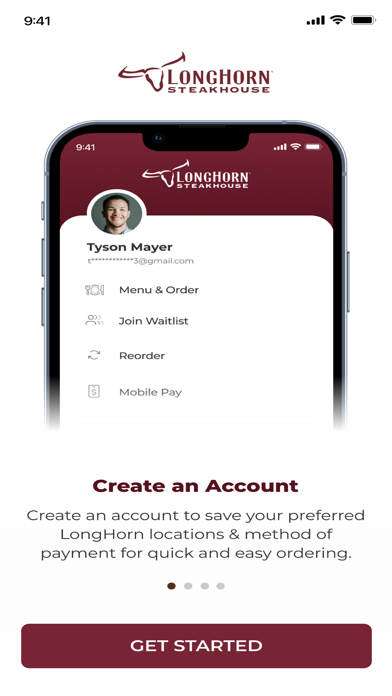
What is LongHorn Steakhouse?
The LongHorn Steakhouse® iPhone app is designed to make it easy for users to browse the lunch or dinner menus, order food To Go, add their name to the waitlist, and use the mobile payment option. The app offers a range of features that allow users to customize their orders, save their favorite menu items, and manage their account preferences.
1. Welcome to the official LongHorn Steakhouse® iPhone app that makes it simple to browse our lunch or dinner menus, order your food To Go, add your name to the wait list, and use our mobile payment option.
2. • Manage Your Account - Create an account to save your favorite restaurant locations, menu items, view To Go and Gift Card order history, and customize your online order and payment preferences.
3. Easily browse our menu and save your favorites for lunch and dinner like legendary steaks, sandwiches, steakhouse burgers, Parmesan Crusted Chicken, and LongHorn Salmon.
4. • Order To Go - Enjoy your favorite LongHorn dishes anywhere, now with faster check out.
5. Select a time and pickup location that's convenient and start your online To Go order.
6. • Browse the Menu – The LongHorn App is the easiest way to great steak and more.
7. • Wait List - Add your name to the list and shorten your wait time in the restaurant.
8. • Mobile Pay - Enjoy faster, secure payments with Mobile Pay functionality.
9. You also have access to your favorites for quick reorder.
10. Pay from your phone and be on your way faster.
11. Liked LongHorn Steakhouse? here are 5 Food & Drink apps like Outback Steakhouse; Black Angus Steakhouse; Steakhouse; Steakhouse Groß Laasch; Outback Steakhouse Hong Kong;
GET Compatible PC App
| App | Download | Rating | Maker |
|---|---|---|---|
 LongHorn Steakhouse LongHorn Steakhouse |
Get App ↲ | 49,450 4.78 |
Darden Restaurants, Inc. |
Or follow the guide below to use on PC:
Select Windows version:
Install LongHorn Steakhouse® app on your Windows in 4 steps below:
Download a Compatible APK for PC
| Download | Developer | Rating | Current version |
|---|---|---|---|
| Get APK for PC → | Darden Restaurants, Inc. | 4.78 | 5.6.1 |
Get LongHorn Steakhouse on Apple macOS
| Download | Developer | Reviews | Rating |
|---|---|---|---|
| Get Free on Mac | Darden Restaurants, Inc. | 49450 | 4.78 |
Download on Android: Download Android
- Browse the Menu: Users can easily browse the LongHorn Steakhouse® menu and save their favorite items for lunch or dinner, including legendary steaks, sandwiches, steakhouse burgers, Parmesan Crusted Chicken, and LongHorn Salmon.
- Order To Go: Users can place an online To Go order and select a time and pickup location that's convenient for them. They can also access their favorites for quick reordering.
- Wait List: Users can add their name to the waitlist and shorten their wait time in the restaurant.
- Mobile Pay: Users can enjoy faster and secure payments with the Mobile Pay functionality. They can pay from their phone and be on their way faster.
- Manage Your Account: Users can create an account to save their favorite restaurant locations, menu items, view To Go and Gift Card order history, and customize their online order and payment preferences.
- The app allows you to pay your bill from the app.
- The app provides wait times for the restaurant.
- The wait list option on the app is not accurate.
- The app does not show points and rewards.
- The payment feature on the app has had issues in the past.
- The app does not allow you to use your wait time before arriving at the restaurant.
Been almost a year, and app still unusable
Misunderstood
Hour wait instead of a half hour
Still needs work