
Last Updated by Kirill Dyakonov on 2025-05-17
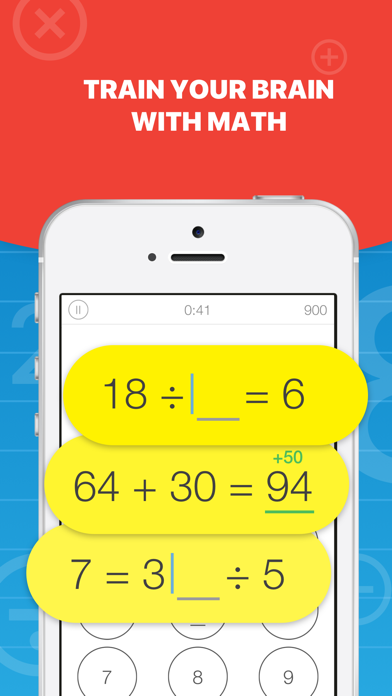
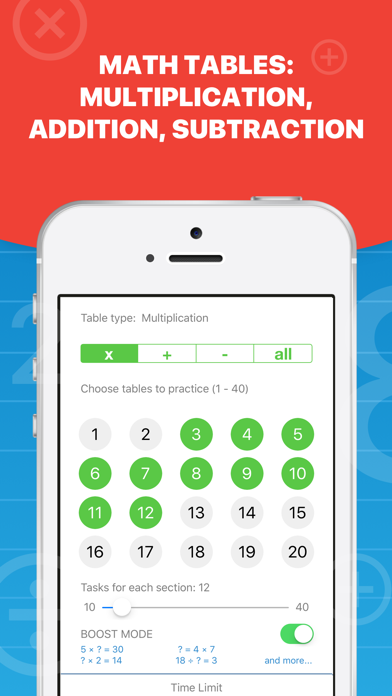
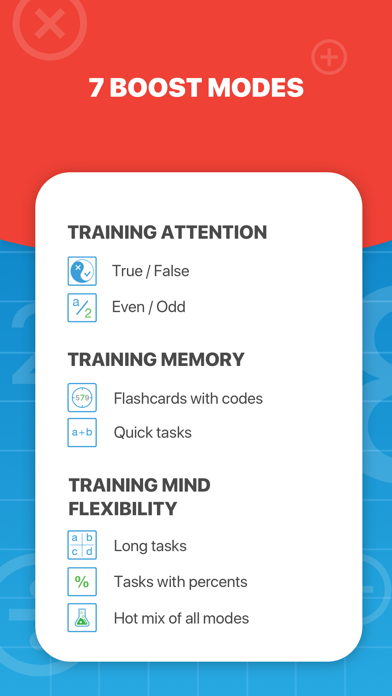
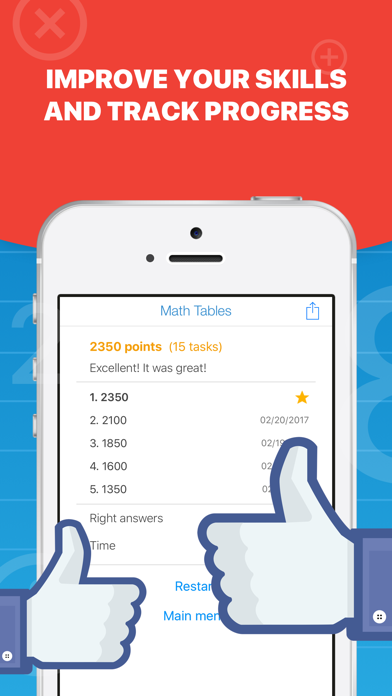
What is Math Brain Booster. School Edition?
The "Math Brain Booster" app is designed to improve the attention, reaction, and velocity of the mind by solving simple arithmetic exercises with a time limit. The app utilizes different training modes to help users concentrate on problem-solving and improve their mathematical skills. The app is easy to use and customizable, making it suitable for anyone who wants to increase their productivity.
1. When a person solves simple arithmetic exercises on the rate, in the cerebral cortex are utilized areas which responsible for MEMORY, ATTENTION, LOGICAL THINKING.
2. With this app you'll improve ATTENTION, REACTION and VELOCITY of mind! Just run and solve simple tasks with time limit.
3. 'Math Brain Booster' consists of different training modes, each of them consists of sequences of simple arithmetical tasks.
4. Therefore, the more a person does these exercises, the more he develop his mind & his mathematical skills.
5. All you have to do is concentrate on problem solving and try to solve as many as possible in limited time.
6. In a while you will feel progress in task solving and growing of your mind.
7. • Choose 'BOOST MODES' when you need concentrate quick, esp.
8. • All mistakes accumulate within training sessions.
9. Tap on Facebook or Twitter button on Results screen and commit fresh results.
10. • Customize your session in 'Personal Training'.
11. You can always access and correct them via 'Mistakes workout'.
12. Liked Math Brain Booster. School Edition? here are 5 Education apps like Impulse - Brain Training; Elevate - Brain Training Games; Peak - Brain Training; Lumosity: Brain Training; MindPal - Brain Training Games;
GET Compatible PC App
| App | Download | Rating | Maker |
|---|---|---|---|
 Math Brain Booster. School Edition Math Brain Booster. School Edition |
Get App ↲ | 1 1.00 |
Kirill Dyakonov |
Or follow the guide below to use on PC:
Select Windows version:
Install Math Brain Booster. School Edition app on your Windows in 4 steps below:
Download a Compatible APK for PC
| Download | Developer | Rating | Current version |
|---|---|---|---|
| Get APK for PC → | Kirill Dyakonov | 1.00 | 1.0.1 |
Get Math Brain Booster. School Edition on Apple macOS
| Download | Developer | Reviews | Rating |
|---|---|---|---|
| Get $3.99 on Mac | Kirill Dyakonov | 1 | 1.00 |
Download on Android: Download Android
- Different training modes to improve attention, reaction, and velocity of the mind
- Simple arithmetic exercises to develop memory, attention, and logical thinking
- Customizable sessions in "Personal Training"
- "Math tables" to not forget math basics
- "Mistakes workout" to access and correct mistakes made during training sessions
- Reminder option for next sessions in "Settings"
- Share results on Facebook or Twitter
- Easy to use and suitable for anyone who wants to increase productivity.