
Published by Merge Apps on 2021-07-26
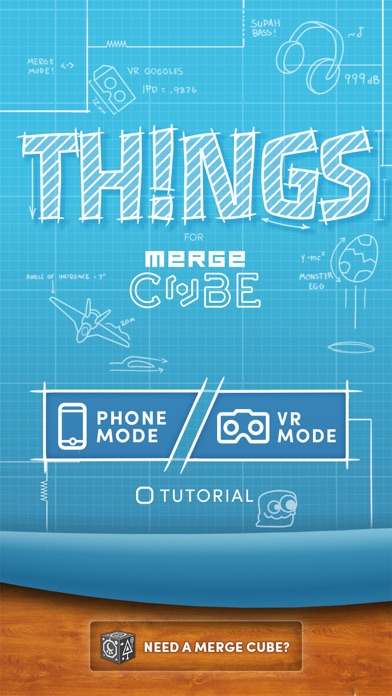

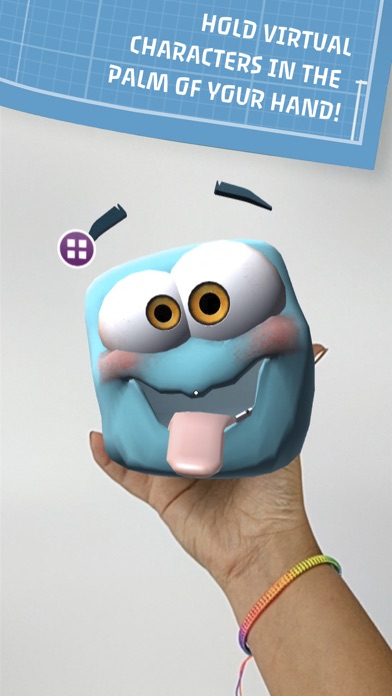

What is TH!NGS? Th!ngs for MERGE Cube is a collection of holographic mini-games that can be played using a MERGE Cube and a smartphone or tablet. The app offers a variety of experiences, including playing with an Octopet, battling alien forces, and holding a campfire in the palm of your hand. Users can also vote for the next cube app and get a taste of upcoming experiences.
1. We're virtual and augmented reality specialists that push the boundaries of imagination, merging the physical and digital worlds to build toys, games, and universes that are fun, accessible and appropriate for everyone, ages 10+.
2. PLEASE NOTE: This app requires a MERGE Cube and a smartphone or a tablet to play.
3. As seen on VentureBeat, Wired, Wareable, Huffington Post, and more.
4. Liked TH!NGS? here are 5 Games apps like Awesome 3D Off Road Driving Game For Boys And Teens By Cool Racing Games FREE; Super Penguin Needs Fish- Feed Me Now!; Impossible Cargo truck Driving; Gas Station Car Driving Game: Parking Simulator 3D; SUP Multiplayer Racing;
Or follow the guide below to use on PC:
Select Windows version:
Install TH!NGS for MERGE Cube app on your Windows in 4 steps below:
Download a Compatible APK for PC
| Download | Developer | Rating | Current version |
|---|---|---|---|
| Get APK for PC → | Merge Apps | 4.16 | 1.06 |
Download on Android: Download Android
- Collection of holographic mini-games
- Requires a MERGE Cube and a smartphone or tablet to play
- Offers a variety of experiences, including playing with an Octopet, battling alien forces, and holding a campfire in the palm of your hand
- Users can vote for the next cube app
- Provides a tutorial within the app
- Can be played in mobile/phone mode or MERGE/VR mode
- Suitable for everyone ages 10+
- Fun and interactive use of Merge Cube
- Holographic AR experience is impressive
- Enjoyable game with potential for more games to be added
- Activation button requirement without the ability to change VR headset compatibility is frustrating
- Inability to use a BT controller in VR mode
- Tilt function in VR mode is glitchy and difficult to use
Needs more headset compatibility
Great!
Amazing
Virtual reality option won’t work