
Last Updated by 深圳市脸萌科技有限公司 on 2025-03-30
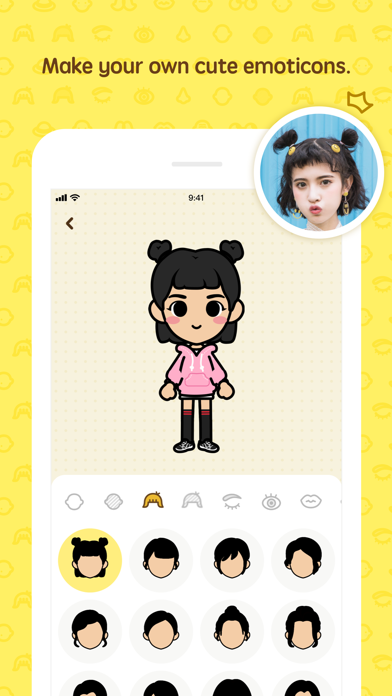


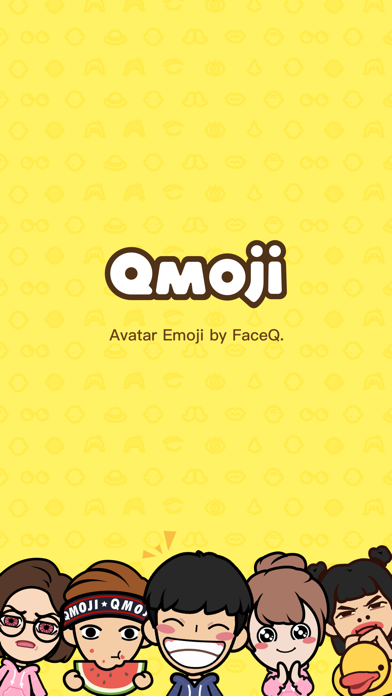
What is Qmoji? Qmoji is an app that allows users to create MAG (Manga, Anime, and Games) images, gifs, stickers, and memes. The app offers a variety of styles and clothing options, as well as the ability to customize facial features and expressions. Users can easily share their creations on various social media platforms.
1. With Qmoji you can make MAG (Manga, Anime and Games) images, gifs stickers, self-made memes, customized image and express yourself in a fun and unique way.
2. Lolita, stylish office ladies, men in fashion, athletic men/women… Whatever style you want, you can get it in Qmoji.
3. Make your own customized animated GIF stickers! Funny, mean, beautiful, cute… Qmoji changes the way you express yourself.
4. Sports, casual, business, party look… The app delivers every stylish clothing you want.
5. And you can send your self-made meme to Messenger, iMessage, Weibo, Wechat or QQ whenever you want.
6. This time, Qmoji will not only make your face look cuter, but also your whole body.
7. The fitting room feature has been released! The diligent designers will constantly update your wardrobe.
8. There are lots of fragments that you can select, the look of your hair, eyebrows, facial contour, lips, etc.
9. Liked Qmoji? here are 5 Entertainment apps like Avatar & Cartoon Maker: Zmoji; Neku: make avatar sticker; Avatar Maker Character Creator; Mirror: Emoji & Avatar Maker; Moji Edit- Avatar Emoji Maker;
Or follow the guide below to use on PC:
Select Windows version:
Install Qmoji - Avatar Emoji by Faceq app on your Windows in 4 steps below:
Download a Compatible APK for PC
| Download | Developer | Rating | Current version |
|---|---|---|---|
| Get APK for PC → | 深圳市脸萌科技有限公司 | 3.43 | 1.1.5 |
Download on Android: Download Android
- Create MAG images, gifs, stickers, and memes
- Choose from a variety of styles, including Lolita, office, fashion, and athletic
- Access an ever-changing wardrobe with new clothing options added regularly
- Customize facial features, hair, eyebrows, lips, and more
- Create customized animated GIF stickers
- Share creations on Messenger, iMessage, Weibo, Wechat, or QQ
- Easy to use interface with lots of fragment options
- Fun to build your own character that looks like yourself
- Some parts of the app are in English
- Hair color options and other facial features are better compared to FaceQ
- Some parts of the app are in a language the user cannot read
- Limited options for customizing the character's outfit
- No option for a nose
- Some users would like to see more features, such as noses and eyes/eyebrows from FaceQ.
Qmoji
Great but needs improvement
Add more customization options
It’s good ( but not great)