
Last Updated by F5 Networks, Inc. on 2024-06-24



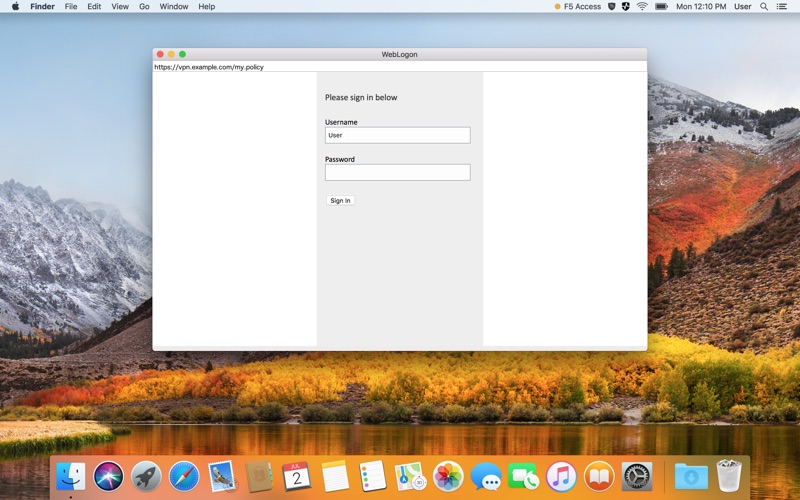
What is F5Access? The F5 Access app from F5 Networks is designed to provide secure and accelerated access to enterprise networks and applications using SSL VPN and optimization technologies. It is specifically designed for macOS devices and provides Layer 3 network access for the BIG-IP APM module. The app is not a replacement for the existing Edge Client and is a thinner client for more simplicity and includes a macOS integrated UI.
1. F5 Edge Client provides customers more capabilities around remote access and flexibility in branding and distribution while F5 Access for macOS is a thinner client for more simplicity and includes a macOS integrated UI.
2. The F5 Access app from F5 Networks secures and accelerates macOS device access to enterprise networks and applications using SSL VPN and optimization technologies.
3. The F5 Access for macOS application is not a replacement for existing Edge Client.
4. As a result users should consult their administrators to determine if this application is supported by your company’s F5 Access Policy Manager—Remote Access Server configuration.
5. F5 Access for macOS provides Layer 3 network access for the BIG-IP APM module.
6. By downloading and using the application, you agree to its terms.
7. - Connection reestablishment on network changes, and after system sleep.
8. Liked F5Access? here are 5 Business apps like Ivanti Secure Access Client; HID Mobile Access; Parallels Access; Gallup Access; VIP Access for iPhone;
Or follow the guide below to use on PC:
Select Windows version:
Install F5Access app on your Windows in 4 steps below:
Download a Compatible APK for PC
| Download | Developer | Rating | Current version |
|---|---|---|---|
| Get APK for PC → | F5 Networks, Inc. | 1 | 2.1.0 |
Download on Android: Download Android
- Full Layer 3 network access (SSL VPN) to all enterprise application and files
- Support for macOS per-app VPN including for TCP-IP and UDP (VoIP and PCoIP)
- Web Authentication – support for SAML and Second Factor authentication and native authentication mode (i.e. username and password)
- Certificate-only authentication
- Password Caching
- Connection reestablishment on network changes, and after system sleep.
- Seamless user provisioning through MDM products from Airwatch and MaaS360
- VPN tunnel information and statistics
- Enhanced logging capabilities
Requirements:
- F5 BIG-IP® Access Policy Manager solution