
Last Updated by Veesto ltd on 2025-04-11
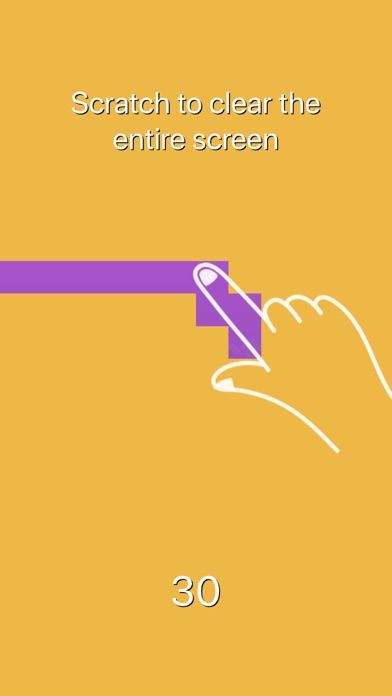
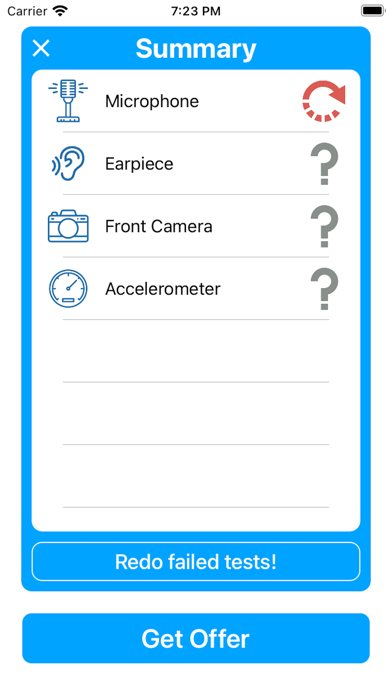
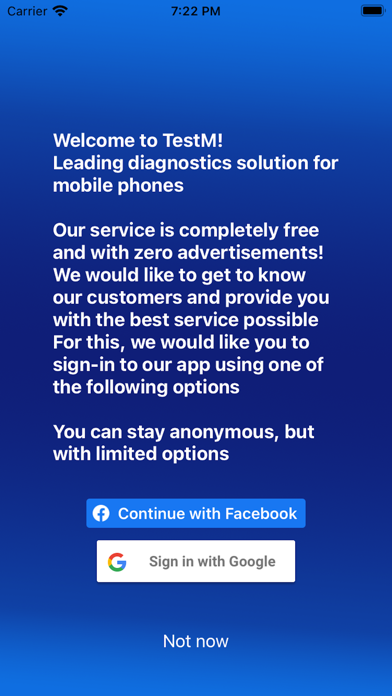
What is TestM?
TestM is a free mobile app that allows users to check their phone's hardware, sensors, and components to ensure that everything is operating properly. It provides a full report of the device's status and information, which can be used to repair only what is needed. The app is compatible with more than 14,000 iOS devices and supports over 20 languages. It also includes an IMEI check to verify that the device is not stolen and is ready for use in the user's country.
1. Complete the phone IMEI check and receive a full status report online, and within minutes, get an accurate objective report with all your phone info, that can be repair your phone.
2. TestM reports are easy to understand, simple to produce, and available online anywhere, anytime, for any smartphone or mobile device and you can also set reminders to check your device every time you like.
3. Use TestM to check your phone info & specs, get a full report to repair just what you need to and no more.
4. Thanks to TestM you'll know exactly what's need to be fixed on your iOS device and you won’t be wasting time and money anymore on your phone or tablet.
5. TestM is a FREE full hardware diagnostic app available for your smartphone and mobile device.
6. Create accurate online certificates to buy or sell your phone.
7. Search for and locate repair shops nearby.
8. Save time and money and only fix what you know is broken.
9. Liked TestM? here are 5 Utilities apps like Battery Life - check runtimes; Yello App – Dein Energie-Check; Controllo Targa - Check dati assicurazione e furto; Battery Saver - Manage battery life & Check system status -; GOV.UK ID Check;
Or follow the guide below to use on PC:
Select Windows version:
Install TestM - Check phone & Report app on your Windows in 4 steps below:
Download a Compatible APK for PC
| Download | Developer | Rating | Current version |
|---|---|---|---|
| Get APK for PC → | Veesto ltd | 4.11 | 3.3.6 |
Download on Android: Download Android
- Pinpoint problems with your phone, tablet, or smart device
- 20+ comprehensive tests for all aspects of your device
- Compatible with more than 14,000 iOS devices
- Verify you’re not buying a stolen phone with the IMEI check
- Make sure device is unlocked and ready for use in your country
- Supports over 20 languages
- Complete the phone IMEI check and receive a full status report online
- TestM reports are easy to understand, simple to produce, and available online anywhere, anytime, for any smartphone or mobile device
- Set reminders to check your device every time you like
- Screen test: Touch Screen, 3D touch
- Sound test: Speakers, Earpiece, Microphone, Headphones
- Motion: Gyroscope, Accelerometer, Compass
- Connectivity test: WiFi, Bluetooth, Cellular, GPS
- Hardware test: Light Sensor, Charger, Vibration, Proximity Sensor, Fingerprint Sensor
- Camera test: Front Camera, Back Camera, LED Flash
- Find repair shops nearby.
- Comprehensive testing of phone functions and hardware
- Useful for buying or selling a phone
- Highly recommended by Kim Komando
- Straightforward and easy to use
- Generates a report that can be used to sell an old phone
- Ads become longer and more annoying as you progress through tests
- Not clear which tests have been passed and which still need to be done
- No battery check or iCloud unlock feature
- Some users have reported issues with the app not working properly, even after reinstalling.
It’s pretty thorough
Doesn't work
Amazing App!!! A Must Have
Very useful