
Published by Kundan Jadhav on 2025-03-18
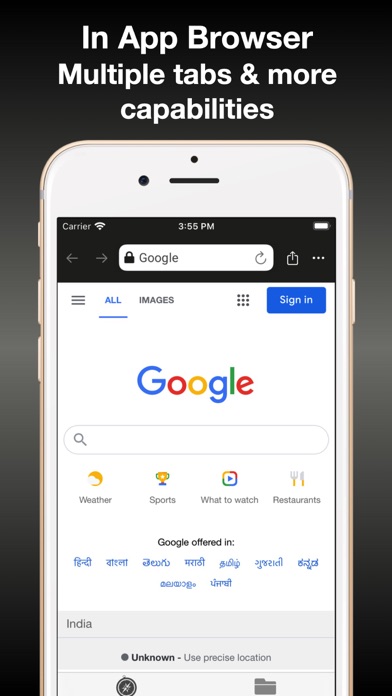
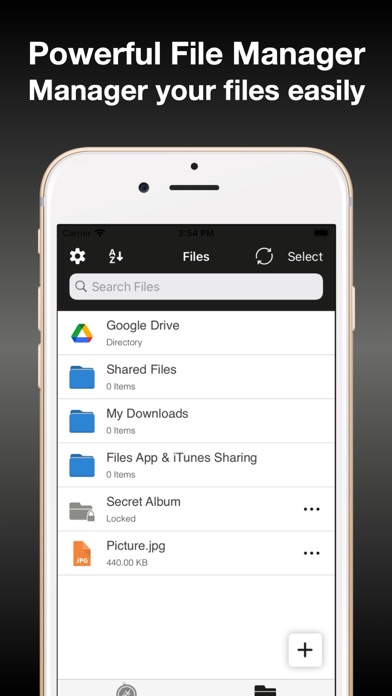
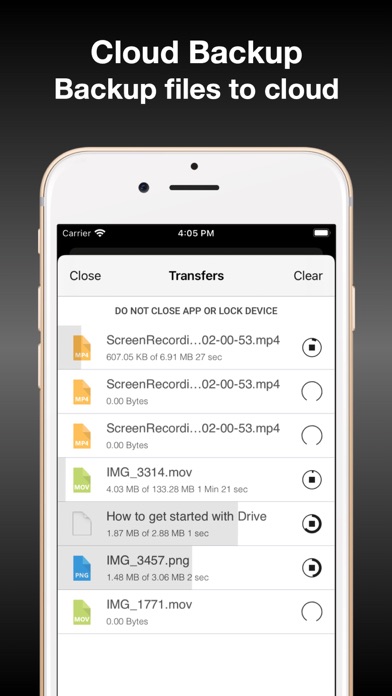
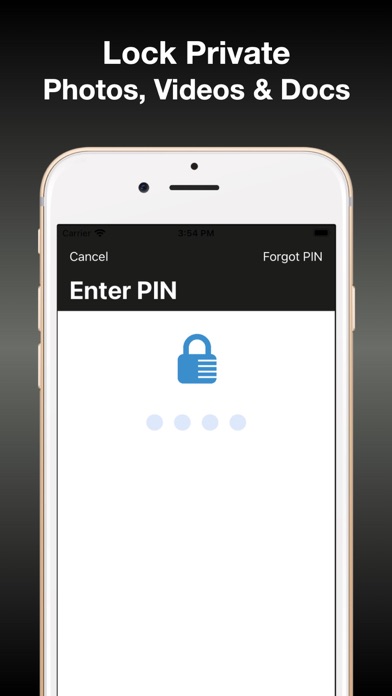
What is MT? MT Browser & File Manager is an app that allows users to save and manage files offline, just like on a computer. It offers multitab browsing, app lock with Touch ID or Face ID, folder lock and file encryption, downloads and uploads, Google Drive file management, advance download manager, advance file manager, iTunes file sharing support, and the ability to open files in other apps.
1. Want to save files like you do on a computer? and need to manage them offline? then this is the perfect app for you.
2. - Backup and Download files from your google drive account.
3. - Choose files to save from the list of your cloud.
4. Multitab browsing with easy switching between tabs.
5. - Open link in a new tab just like we do on desktop browser.
6. How are we doing? Tell us how we can make App better and bring new features for you.
7. We are listening !!! Thank you for using MT Browser & File Manager App.
8. Liked MT? here are 5 Utilities apps like TP-Link FileBank; AnyTrans: Send Files Anywhere; File Explorer & Player [Pro]; FE File Explorer Pro; File Manager & Browser;
Or follow the guide below to use on PC:
Select Windows version:
Install MT : Browser & File Manager app on your Windows in 4 steps below:
Download a Compatible APK for PC
| Download | Developer | Rating | Current version |
|---|---|---|---|
| Get APK for PC → | Kundan Jadhav | 4.38 | 2.8.4 |
Download on Android: Download Android
1. Multitab browsing with easy switching between tabs.
- Open link in a new tab just like we do on desktop browser.
- Differentiate websites based on its logo.
- Easy to reload, switch and delete tab
- Long Press to save files
2. App Lock - Support Touch ID or Face ID
- Set App Lock PIN for one more level of security
- Use Touch ID or Face ID to unlock VAULT
3. Folder Lock & File Encryption
- Lock Folders with PIN
- Encrypt private files to get better security
4. Downloads and Uploads
- Choose files to save from the list of your cloud.
- Upload Local files to cloud
5. Google Drive File Management
- Manage your google drive files
- Backup and Download files from your google drive account.
6. Advance Download Manager.
- Faster downloads
- Add links to download files
- Pause and Resume downloads
- Resume broken downloads
- Background downloading support.
- InApp notifications on download start and complete
7. Advance File Manager
- Move, Rename, Delete and Share files
- Sort files by Name, Date and Size
8. iTunes file sharing support
9. Open files in other apps!
10. Beautiful app design and interactions
11. Unlimited Downloads
- Easy to use
- One on one customer service
- Can download videos, images, and audio
- Clear graphics
- Intuitive interface
- No bugs
- Up to date
- No specific cons mentioned
Downloader Pro
Great app!!!
A must app to download anything on Apple products.
Awesomeness Top Notch App