
Last Updated by National Education Technologies Inc. on 2025-02-23
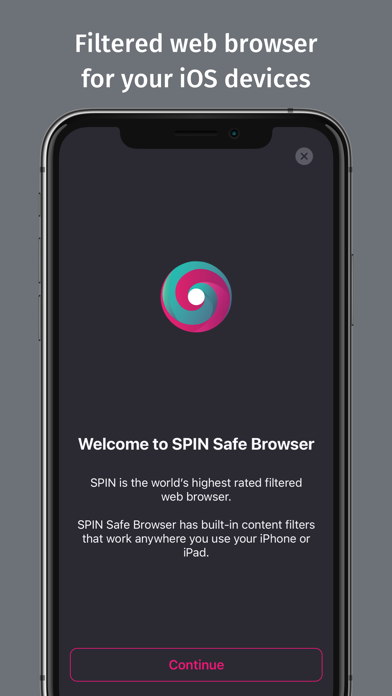



What is SPIN Safe Browser?
SPIN is a web browser that comes with integrated internet filters to block inappropriate content. It filters millions of websites under various categories like pornography, nudity, drugs, gambling, etc. The app is easy to use and requires no login or signup. It also allows users to customize the web filters according to their preferences. Parents can use the Boomerang Parental Control app to manage the SPIN web filters and review browsing history.
1. Use SPIN Safe Browser for free to help block pornography, inappropriate content, and keep Bing, Google and Yahoo web and image searches safe with enforced Strict Safe Search filters.
2. SPIN is a fully featured web browser with integrated internet filters that even blocks the grey area of sites that are normally good but are prone to pornography.
3. No filter is perfect, including ours, but SPIN Safe Browser helps hide explicit content while surfing the web.
4. Parents can customize categories, block specific websites and review browsing history with our built-in reporting features.
5. Get Boomerang Parental Control on the App Store to manage the SPIN web filters.
6. Liked SPIN Safe Browser? here are 5 Utilities apps like Firefox: Private, Safe Browser; Phone Guardian Safe Mobile VPN; Lock Password Manager safe App; pwSafe 2 - Password Safe; Safe Security App;
GET Compatible PC App
| App | Download | Rating | Maker |
|---|---|---|---|
 SPIN Safe Browser SPIN Safe Browser |
Get App ↲ | 1,586 4.49 |
National Education Technologies Inc. |
Or follow the guide below to use on PC:
Select Windows version:
Install SPIN Safe Browser app on your Windows in 4 steps below:
Download a Compatible APK for PC
| Download | Developer | Rating | Current version |
|---|---|---|---|
| Get APK for PC → | National Education Technologies Inc. | 4.49 | 2.2.4 |
Get SPIN Safe Browser on Apple macOS
| Download | Developer | Reviews | Rating |
|---|---|---|---|
| Get Free on Mac | National Education Technologies Inc. | 1586 | 4.49 |
Download on Android: Download Android
- Integrated internet filters to block inappropriate content
- Filters millions of websites under various categories
- Easy to use and requires no login or signup
- Customizable web filters
- Boomerang Parental Control app for managing web filters and reviewing browsing history
- Helps hide explicit content while surfing the web
- No incognito (private browsing) mode
- Allows users to report any websites that are categorized wrong
- Support available through email at support@nationaledtech.com
- Comprehensive web filter that effectively blocks adult content
- Offers a solution to the issue of "gray-area" websites
- Has a settings window with options for help, feedback, and privacy policy
- Clicking on links in the settings window can lead to access to Twitter, which has bad content
- App is a Firefox ripoff and crashes frequently
- Scrolling on pictures in articles can cause immediate crashes
- Recommendation to use a different app instead (Porn Blocker)
It’s not worth it it does not block anything
An AMAZING filter! And for free???
The worst browser ever invented
Fix please!