
Last Updated by yuanlin he on 2025-02-14
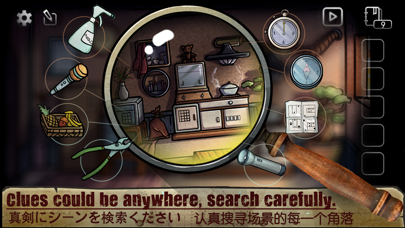
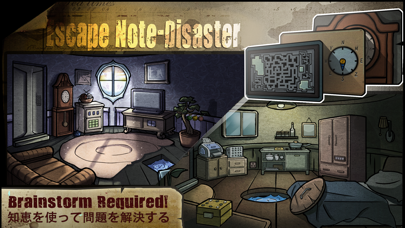
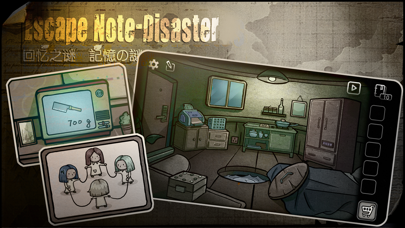
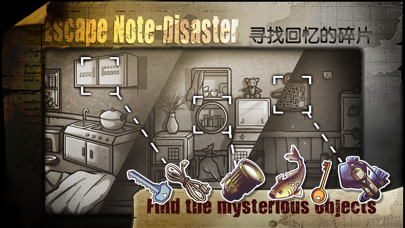
What is Escape Room-Escape Note? "Escape Note" is a puzzle game with a mysterious atmosphere where the player follows the footsteps of an old man to uncover the truth hidden in the dark. The game has a dark and concealed storyline that could affect the sensitive nerves of the player. The gameplay is simple with click/drag operations, and all users can smoothly experience all levels for free. The game has a variety of puzzle designs, and there are no time or physical limitations.
1. Let us follow the footsteps of an old man, exploring the centuries-old vicissitudes of this mysterious family, uncovering the truth that hidden in the dark.
2. *No time limit, no physical limitations, you can smoothly play the game at any level.
3. *Suitable for children and adults to train your brain and exercise your logical thinking and analytical skills.
4. "Escape Note" is a puzzle game full of mysterious atmosphere.
5. Non-stop heavy rain urges us to move into the darkness, deeper and deeper.
6. The dark and concealed storyline could affect the sensitive nerves of the player.
7. *All users can smoothly experience all levels for FREE.
8. *When you are experiencing difficulties, there are a variety of tips to help you get through.
9. *Simple click/drag operation to make the gameplay without pressure.
10. A strange but familiar place.
11. Memories were gone without cause.
12. Liked Escape Room-Escape Note? here are 5 Games apps like Rec Room: Play with Friends; Room Escape: 50 rooms I; Escape Room: Mystery Word; Titanic: The Mystery Room Escape Adventure Game; Room Smash;
GET Compatible PC App
| App | Download | Rating | Maker |
|---|---|---|---|
 Escape Room-Escape Note Escape Room-Escape Note |
Get App ↲ | 33 4.12 |
yuanlin he |
Or follow the guide below to use on PC:
Select Windows version:
Install Escape Room-Escape Note app on your Windows in 4 steps below:
Download a Compatible APK for PC
| Download | Developer | Rating | Current version |
|---|---|---|---|
| Get APK for PC → | yuanlin he | 4.12 | 1.2 |
Get Escape Room-Escape Note on Apple macOS
| Download | Developer | Reviews | Rating |
|---|---|---|---|
| Get Free on Mac | yuanlin he | 33 | 4.12 |
Download on Android: Download Android
- Mysterious atmosphere and storyline
- Simple click/drag operation
- All levels are free for all users
- Variety of puzzle designs
- No time or physical limitations
- Tips available to help players get through difficult levels
- No repetitions of puzzles
- Suitable for children and adults to train their brain and exercise logical thinking and analytical skills.
Clues don’t always work
Ads galore and some wrong puzzle clues :(