
Published by Satish Deopujari on 2017-06-21
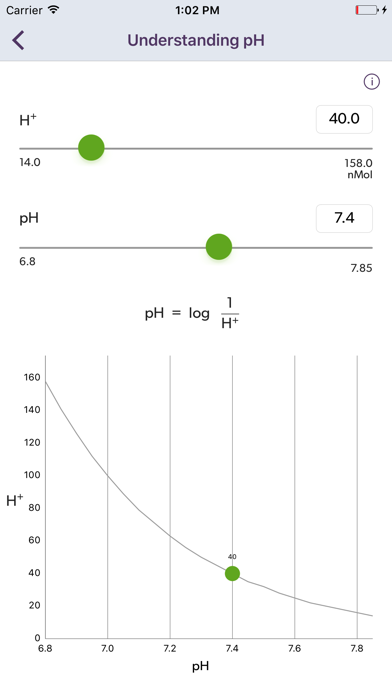
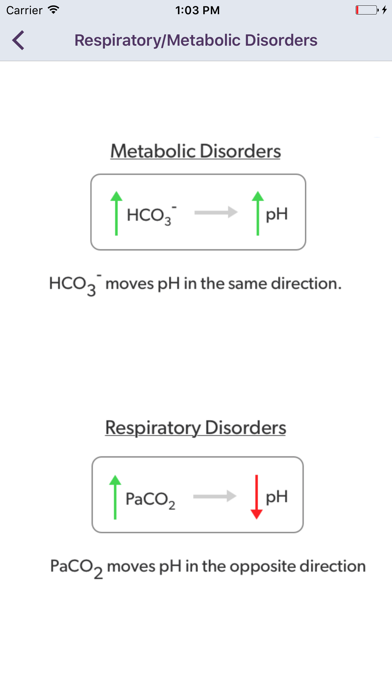
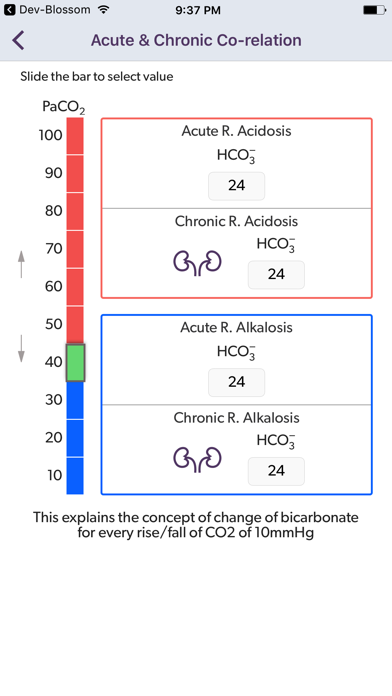

What is ABG Book?
The Acid-Base Balance app is an interactive book designed to simplify the understanding of the complex topic of ACID-BASE balance. The app aims to facilitate simultaneous learning of Acid-Base diagnosis and understanding the mechanism while playing with the app. It also helps in understanding the fundamentals of the concept of pH in a dynamic format and the dynamics of HH equation in a unique way. The app integrates graphics and HH equation in an interactive form, helping users get in-depth knowledge and understanding of ABG Graphics. The app also teaches ABG by using a smartphone, making it an excellent tool for teaching Acid-Base by using a projector.
1. This is a Complete and Interactive Book created with the purpose of simplifying the understanding of ACID-BASE balance, which is a relatively complex topic and is been a class example of academic terrorism.
2. Integration of Graphics and HH equation in an interactive form, helping user get in-depth knowledge and understanding of ABG Graphics.
3. Understanding the futility of Bicarbonate in Acid: Base diagnosis as Bicarbonate is a calculated parameter and is a product of CO2 and pH.
4. Facilitate simultaneous learning of Acid- Base diagnosis and understanding the mechanism while playing with the App.
5. Understanding the fundamentals of the concept of pH in a dynamic format.
6. Understanding the dynamics of HH equation in a unique way.
7. RoundGlass Blossom is committed to enable every caregiver to run a smarter practice and deliver superior care to their patients.
8. RoundGlass Blossom offers a comprehensive suite of solutions comprising of medical, educational and practice management applications designed to help caregiver at every step of medical practice to deliver best care.
9. Disclaimer: This app is based on equations available publicly in Medical domain.
10. The information contained on this app is intended for educational purposes only.
11. It does not constitute medical advice.
12. Liked ABG Book? here are 5 Medical apps like CDC Yellow Book; Handbook of Veterinary Drugs; surgical logbook by surgilog; OA Handbook of Anesthesiology; Harriet Lane Handbook: 21st ed;
Or follow the guide below to use on PC:
Select Windows version:
Install ABG Book app on your Windows in 4 steps below:
Download a Compatible APK for PC
| Download | Developer | Rating | Current version |
|---|---|---|---|
| Get APK for PC → | Satish Deopujari | 5.00 | 1.5 |
Get ABG Book on Apple macOS
| Download | Developer | Reviews | Rating |
|---|---|---|---|
| Get Free on Mac | Satish Deopujari | 1 | 5.00 |
Download on Android: Download Android
- Simplifies the understanding of the complex topic of ACID-BASE balance
- Facilitates simultaneous learning of Acid-Base diagnosis and understanding the mechanism
- Helps in understanding the fundamentals of the concept of pH in a dynamic format
- Helps in understanding the dynamics of HH equation in a unique way
- Integrates graphics and HH equation in an interactive form
- Teaches ABG by using a smartphone, making it an excellent tool for teaching Acid-Base by using a projector
- Based on equations available publicly in the medical domain
- Intended for educational purposes only and does not constitute medical advice