
Last Updated by MagicAnt,Inc on 2025-04-17
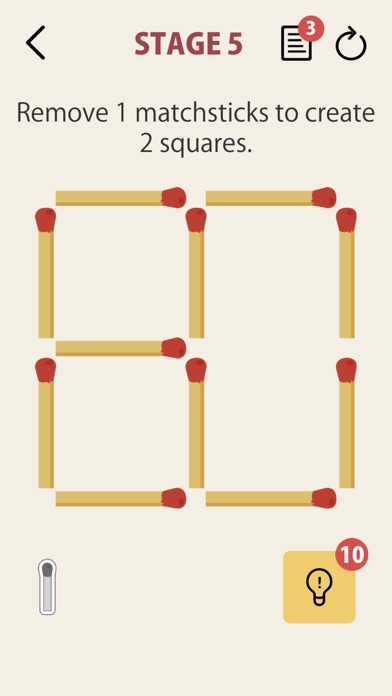
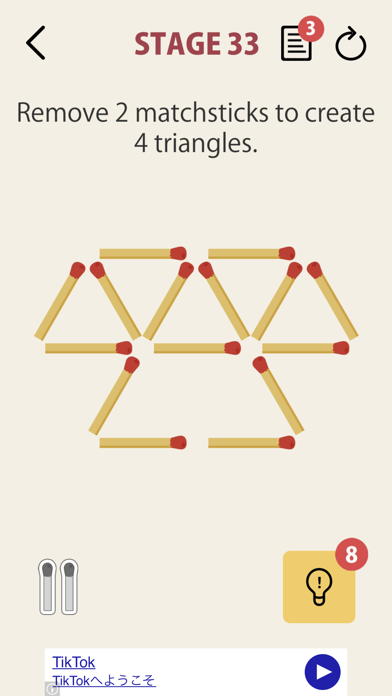
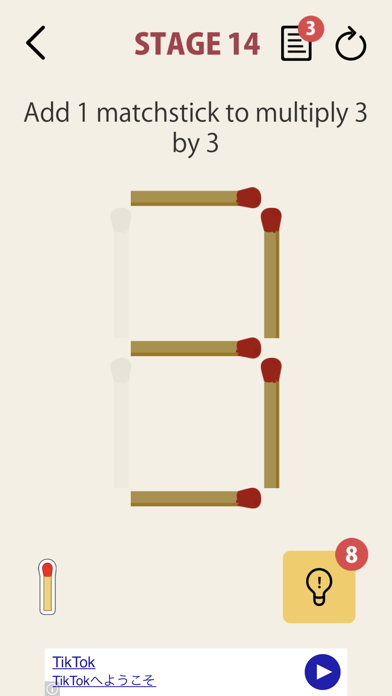
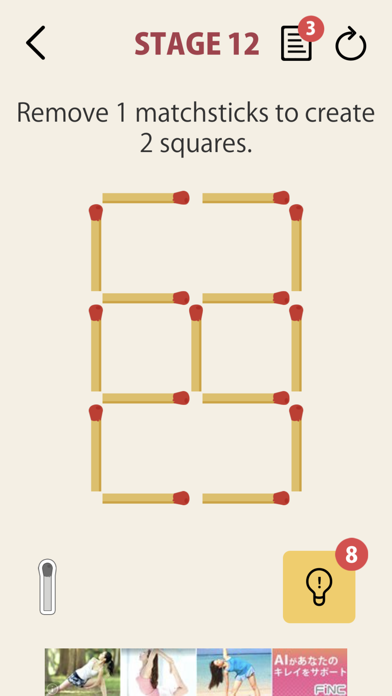
What is MATCHSTICK?
MATCHSTICK is a classic brain training puzzle game that can be enjoyed for free by all ages. The game involves moving, adding, or removing matchsticks to create the correct answer. The app includes 500 puzzles on 10 levels of difficulty, including puzzles for creating squares and equilateral triangles, as well as puzzles for completing numerical equations. The game has no time limit, so players can stimulate their brain at their own pace.
1. You will be able to feel your brain loosen up and become pliable and ready for more as you complete these simple puzzles.
2. Matchstick puzzles use rod-shaped items of uniform length, such as matchsticks, toothpicks, or pencils, and require lateral thinking to complete.
3. MATCHSTICK is a classic brain training puzzle game that most anyone has played at least once.
4. The app includes 500 puzzles on 10 levels of difficulty, including puzzles for creating squares and equilateral triangles, as well as puzzles for completing numerical equations.
5. Players who are already puzzle masters may skip over the easier puzzles to tackle the more complicated ones right away.
6. This puzzle game has no time limit, so you can stimulate your brain at your own pace.
7. Don't worry! The puzzles will become more and more difficult as you continue to solve them.
8. You will have to set aside your fixed concepts and existing logic and think up new ideas to solve these puzzles.
9. From there, your brain will slowly but surely become a puzzle master's brain.
10. It is a simple, classic game, so many people may have seen it once or twice when they were children.
11. There are also hints available for each puzzle that you may use if you get stuck.
12. Liked MATCHSTICK? here are 5 Games apps like Matchstick Puzzle; Matchmatics Lite - The Matchstick Math Puzzle Game; Matchstick Artwork- Matchstick Puzzle Game; Battle Matchstick Puzzle; Matchstick Puzzle HD;
Or follow the guide below to use on PC:
Select Windows version:
Install MATCHSTICK - matchstick puzzle app on your Windows in 4 steps below:
Download a Compatible APK for PC
| Download | Developer | Rating | Current version |
|---|---|---|---|
| Get APK for PC → | MagicAnt,Inc | 4.53 | 2.1.1 |
Get MATCHSTICK on Apple macOS
| Download | Developer | Reviews | Rating |
|---|---|---|---|
| Get Free on Mac | MagicAnt,Inc | 6298 | 4.53 |
Download on Android: Download Android
- Classic brain training puzzle game
- Free to play for all ages
- Move, add, or remove matchsticks to create the correct answer
- 500 puzzles on 10 levels of difficulty
- Puzzles for creating squares and equilateral triangles, as well as puzzles for completing numerical equations
- No time limit
- Hints available for each puzzle
- Matchstick puzzles use lateral thinking to complete
- Invigorates the brain with a fun, free game.
- Fun and challenging levels
- Stimulates the mind and makes the player think
- Variety of puzzles to solve
- Skippable ads after a short while
- Ads are too frequent, with an ad after every level
- Only one way to solve each level, limiting player creativity
- Level progression is not consistent, with some levels being easier than previous ones
- Ads are shown too frequently, with an ad after every 2-5 levels
Level progression, ads, and more
Potential is there but it’s heavily flawed
So far so good except....
Could use much improvement