
Last Updated by Azmat Naseem on 2025-06-22
1. This is a royal helicopter service to live american dream of being high alert … security guard of super power & stop terrorist syndicates in this flying simulator.
2. Find right parking spots in thick or dense trees while going for election campaign, or presidential house … & make secure landing in different areas.
3. Flying sim is not easy, make sure that you do not indulge in any collision or accident emergency making redemption suicide anarchy for usa near elections.
4. Hey army captain! This mission is more important than being in the battlefield so in this riding sim free; save soul of worthy head of state.
5. Take president helicopter flight to school tour on countryside so that he can conduct a meeting making kids happy.
6. Election campaigns are also standing ahead .. So drive head of nation from urban city to beautiful island somewhere in sea ocean.
7. Fly your copter to presidential house and pick majesty to take him to medical tour in hospital.
8. Be real presidential hero & save empire king with safe transporter duty in mid air.
9. After that .. Be black ops head & take head of state to army base to have discussion on warfare.
10. So be perfect rider of president helicopter flight simulator.
11. Make sure that he is safe from total redemption after epic hell he have been through.
12. Liked President Helicopter Flight & 3D Flying Simulator? here are 5 Games apps like War Helicopters Game HD Lite; RC Helicopter 3D simulator; RC Helicopter 3D Lite; Helicopter Landing Pro Lite; Helicopter Wars;
GET Compatible PC App
| App | Download | Rating | Maker |
|---|---|---|---|
 President Helicopter Flight & 3D Flying Simulator President Helicopter Flight & 3D Flying Simulator |
Get App ↲ | 17 2.29 |
Azmat Naseem |
Or follow the guide below to use on PC:
Select Windows version:
Install President Helicopter Flight & 3D Flying Simulator app on your Windows in 4 steps below:
Download a Compatible APK for PC
| Download | Developer | Rating | Current version |
|---|---|---|---|
| Get APK for PC → | Azmat Naseem | 2.29 | 1.0 |
Get President Helicopter Flight & 3D Flying Simulator on Apple macOS
| Download | Developer | Reviews | Rating |
|---|---|---|---|
| Get Free on Mac | Azmat Naseem | 17 | 2.29 |
Download on Android: Download Android

3D Chicken Hunter Simulator – Pick up hunting rifles & shoots animal to kill

Dinosaur Hunter Simulator – kill deadly & ferocious creatures in this hunting simulation game

Wild Rhino Hunter Simulator – Hunt down animals in this jungle shooting simulation game
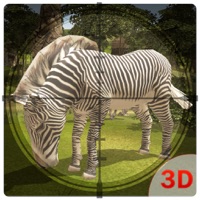
Wild Zebra Hunter Simulator – Hunt animals in this jungle simulation game

Crocodile Hunter Simulator 3D – kill deadly predator in this shooting simulation game