
Last Updated by BraveCloud on 2025-04-23
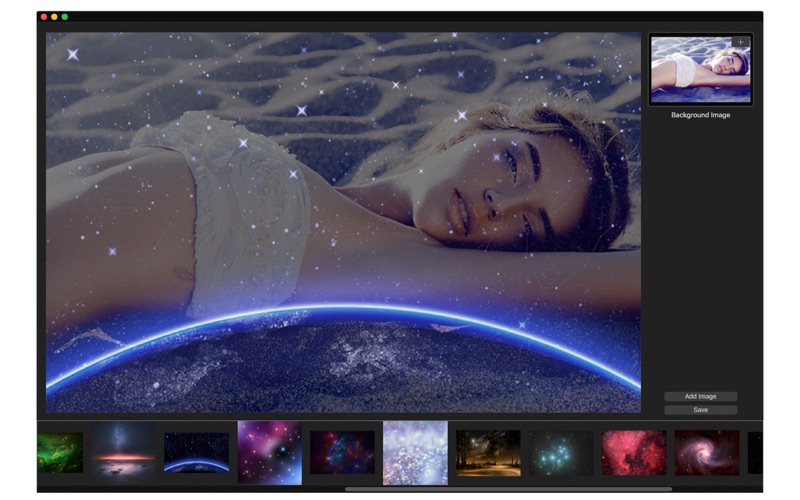


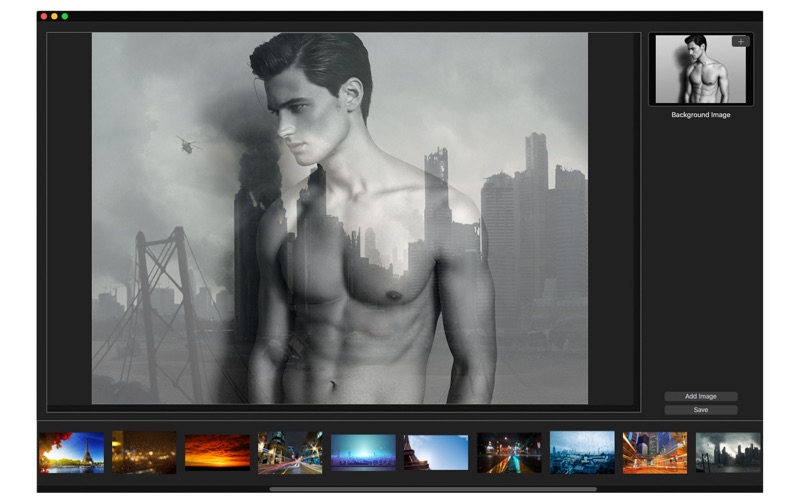
What is Camera Mix?
Camera Mix - Photo Editor & Image Effects is a photo editing app that allows users to mix two or more images. It contains 8 categories with 169 textures for users to choose from and create beautiful photographic effects. Users can also use their own photos to achieve the desired effect. The app is easy to use and powerful, and users can save their edited images in JPEG, JPEG 2000, PNG, BMP, or TIF format.
1. Camera Mix - Photo Editor & Image Effects allows you to mix two or more images.
2. Have you ever wanted to combine two photos as you saw them done by professionals but just do not know how? Now you can with the Camera Mix - Photo Editor & Image Effects.
3. Select one of the images contained in the App, and in a few moments create beautiful photographic effects.
4. It contains 8 categories with 169 textures for you to leave your images with a great style.
5. • You can use your own images, as many as you want to achieve the desired effect.
6. • 8 Categories: Universe - City - Love - Vintage - Nature - Lights - Christmas - Happy Birthday.
7. Click on [ Add Image ] Button.
8. Select the texture you want and click on it.
9. Just drag it and drop or click in the [ + ] button.
10. Load the background image.
11. Great for surprising your love, family or your friends.
12. Liked Camera Mix? here are 5 Graphics & Design apps like Diagrammix; Hero Templates for MS Word Mix; Diagrammix Lite; Blend Images: Image mix editor; Image Mix - Dissolve;
Or follow the guide below to use on PC:
Select Windows version:
Install Camera Mix - Photo Editor & Image Effects app on your Windows in 4 steps below:
Download a Compatible APK for PC
| Download | Developer | Rating | Current version |
|---|---|---|---|
| Get APK for PC → | BraveCloud | 1 | 1.0 |
Download on Android: Download Android
- Blend Effect
- 169 designed textures
- 8 Categories: Universe, City, Love, Vintage, Nature, Lights, Christmas, Happy Birthday
- Ability to use own images
- Automatic, easy to use, and powerful
- Save in JPEG, JPEG 2000, PNG, BMP, or TIF format
- Change the final image size
- Drag, resize, and change the blend strength to achieve desired effect
- Step-by-step instructions on how to use the app
- Help and support available through the website and email.