
Published by Yuriy Kvasha on 2024-12-02


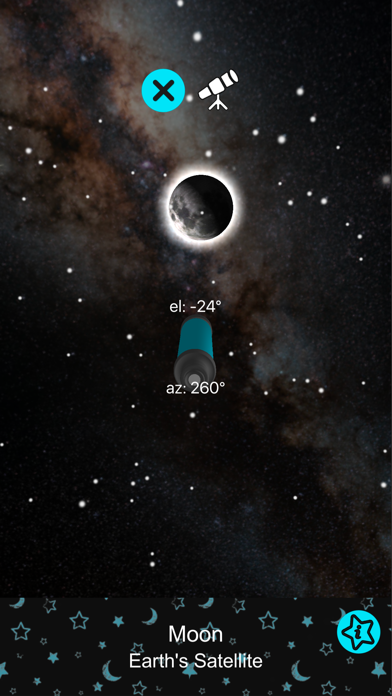
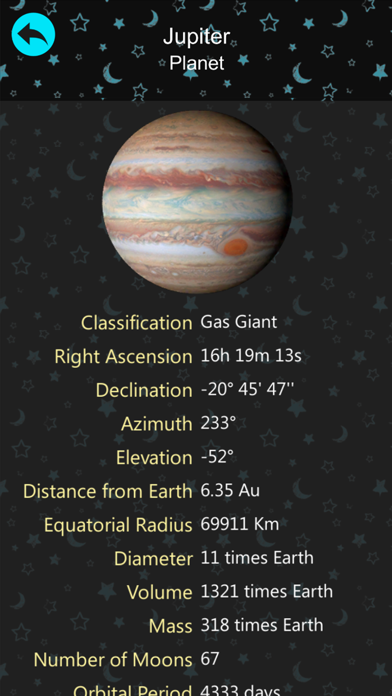
What is Sky Guide AR?
Star Map Tracker is an augmented reality app designed for stargazing. It provides information about more than 3k stars and constellations, including right ascension, declination, azimuth, elevation, and more. The app can be used to identify stars, constellations, nebulas, galaxies, and solar system objects. It is like a star finder and augmented reality map of celestial bodies with real-time information about them.
1. This app will guide you through most known stars and show all necessary information (right ascension, declination, azimuth, elevation and etc.) You can use all of this data for pointing your telescope or point your device at the sky to identify stars, constellations, nebulas, galaxies or solar system objects.
2. Star Map Tracker is a stargazing augmented reality app with more than 3k stars and constellations.
3. This app is like an star finder and augmented reality map of celestial bodies with real-time information about them.
4. Star Map is a good tracker for all celestial objects.
5. Take a walk to open place, hold your device up towards the night sky view.
6. Make your self a night stars safari.
7. You can always have a power seeker for sky objects in your pocket.
8. • Solar system (9 planets.
9. Liked Sky Guide AR? here are 5 Education apps like Fire Alarm Systems Backup Power Calculations Guide; IBM TechU Agenda Guide; 20th Century Music Study Guide; London Museums Visitor Guide; Rijksmuseum Guide and Maps;
Or follow the guide below to use on PC:
Select Windows version:
Install Sky Guide AR: Star Map Tracker app on your Windows in 4 steps below:
Download a Compatible APK for PC
| Download | Developer | Rating | Current version |
|---|---|---|---|
| Get APK for PC → | Yuriy Kvasha | 4.38 | 3.1 |
Get Sky Guide AR on Apple macOS
| Download | Developer | Reviews | Rating |
|---|---|---|---|
| Get Free on Mac | Yuriy Kvasha | 8 | 4.38 |
Download on Android: Download Android
- Augmented reality view for celestial bodies
- 88 constellations with their shapes
- More than 3K real stars with description
- Search by star/constellation name, HD, HR, HIP
- Real-time star/constellation position in the sky
- Solar system (9 planets + Sun + Moon)
- Realistic light, shadows, and planet textures
- Milky way galaxy background with a precise location in space
- Compass calibration by the moon, sun, or cardinal points
- In-App Purchase for available names and info of more than 3k stars (by default available only stars info of zodiac constellations)
- In-App Purchase for available 74 constellations (only 14 available by default: 12 Zodiac + Ursa Minor and Ursa Major)
- In-App Purchase for solar system (9 planets. Moon, Sun, Venus available by default)
- Free version is comparable to a paid star finder app
- Provides information on some constellations, the sun, the moon, and Jupiter
- Collaboration feature does not work
- Premium pack required to view other planets
- Poor quality app that does not line up with the sky or star chart, even after auto recalibration
FIGURE 8 DOES A FIGURE HATE
Waste of money gps way off to sky
Haters gonna hate
Decent