
Last Updated by PA Mobile Technology Company Limited on 2025-03-06
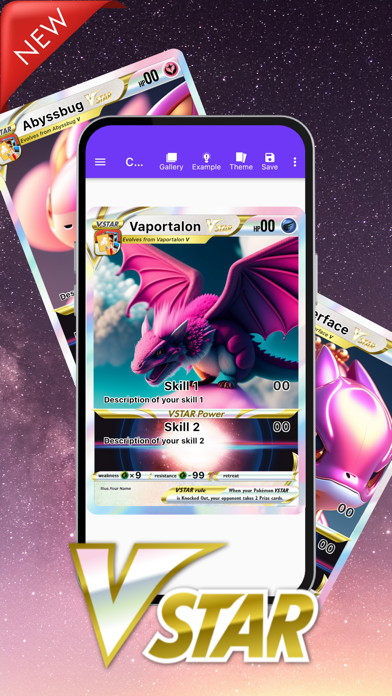
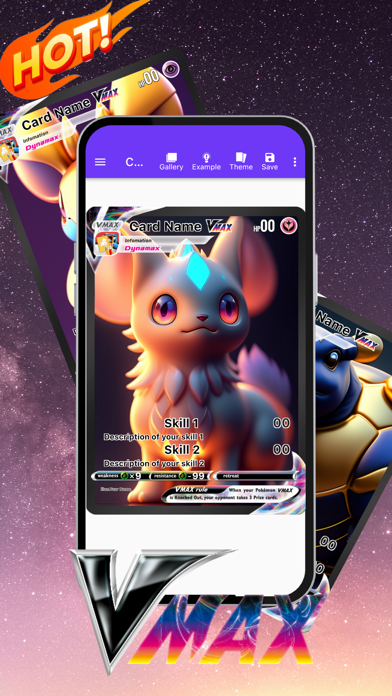
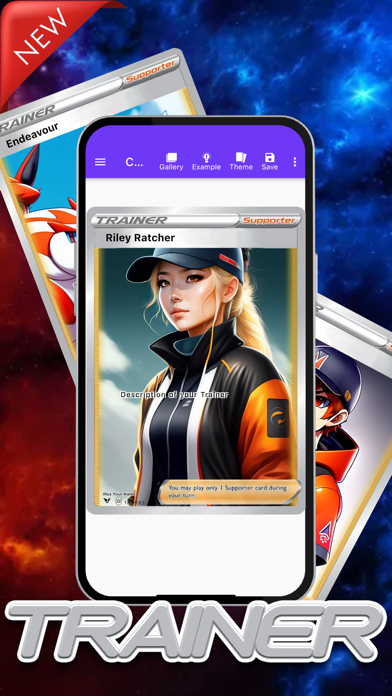
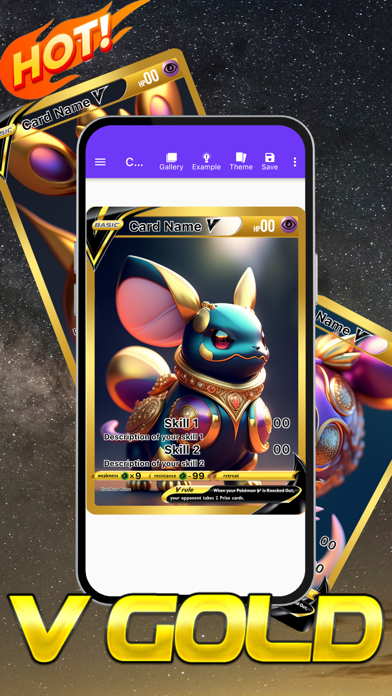
What is Card Maker Creator?
Pokemon Card Maker is an app that allows users to create their own custom Pokemon trading cards. The app supports multiple stages of Pokemon cards, including EX, GX, V, Vmax, Mega, and Legendary. Users can save their created cards in the library and edit them anytime. The app offers an immersive design and many available assets to choose from.
1. This Pokemon Card Maker app supports multiple stages of Pokemon card: EX, GX, V, Vmax (from Basic, Stage 1, or Stage 2, Mega, Legendary come with your own special rules).
2. - Note that Card Maker for Pokemon is only used for custom Pokemon cards, it can not be added to the master TCG Game.
3. Card Maker for Pokemon is in no way affiliated with or endorsed by Niantic or Nintendo.
4. You can create your very own cards by using simple taps from the menu, save these Pokemon TCG cards in your gallery, then you can print them out.
5. ©2019 Pokemon.
6. TM, ®, and character names are trademarks of Nintendo.
7. ©1995–2019 Nintendo/Creatures Inc./GAME FREAK inc.
8. This app is just a designed tool for fans.
9. Liked Card Maker Creator? here are 5 Entertainment apps like Emoji Me Sticker Maker; Mematic - The Meme Maker; Avatar & Cartoon Maker: Zmoji; Memes.com Meme Maker Generator; Top Sticker Maker - WaSticker;
GET Compatible PC App
| App | Download | Rating | Maker |
|---|---|---|---|
 Card Maker Creator Card Maker Creator |
Get App ↲ | 2,777 4.31 |
PA Mobile Technology Company Limited |
Or follow the guide below to use on PC:
Select Windows version:
Install Card Maker Creator for Pokemon app on your Windows in 4 steps below:
Download a Compatible APK for PC
| Download | Developer | Rating | Current version |
|---|---|---|---|
| Get APK for PC → | PA Mobile Technology Company Limited | 4.31 | 2.7.0 |
Get Card Maker Creator on Apple macOS
| Download | Developer | Reviews | Rating |
|---|---|---|---|
| Get $1.99 on Mac | PA Mobile Technology Company Limited | 2777 | 4.31 |
Download on Android: Download Android
- Easy to create cards with an immersive design
- Support all the functions as the original cards
- Insert any images from your device
- After being created, you can find your card in history and it’s ready to update!
- Many available assets to choose from
- Freemium to get all popular Pokémon Card theme
- Unlimited creativity, you can do everything with your cards
- Note that Card Maker for Pokemon is only used for custom Pokemon cards, it can not be added to the master TCG Game.
- Users can print out their created cards and share them with friends.
- The app is not affiliated with or endorsed by Niantic or Nintendo.
- Highly customizable app with the ability to set HP up to 999, change attacks into abilities, and use different themes.
- Fun for those who love Pokémon and want to create their own cards.
- Allows users to use their own pictures.
- Weakness and resistance numbers only allow for “x”(times) numbers, lacking addition and subtraction options.
- Output resolution for customized cards is pixelated and looks bad when printed.
- Does not include tag team, mega, GX, or new Pokémon types like V, Egyptian, dark, poison, and legendary background cards.
- App is expensive compared to other games and lacks some important features.
A great app with one major flaw...
Great!
Great but....
It’s really cool and I love it