
Published by Creative Titans inc. on 2017-04-15
1. Drive offroad jeep or other hill climb racing vehicles in mountain and hills.
2. The craziest Offroad Truck racing in the extreme climbing hill game is in Store!Face the challenges of unique hill climbing environments with many different cars.
3. Be patient and drive carefully, drive you off-road and climb hill with your excellent driving skill.
4. The off-road drivers on the bumpy road in the mountain, you need to control the wheel carefully to travel over the meandering road.
5. Accelerate and go now, offroad Jeep Mountain racing world is yours.
6. • 5 different camera angles to give you more control in hill climbing duty.
7. • Breathtaking visuals of mountains, hill, trees and complete grassland.
8. • Real time reflections and outstanding 4x4 offroad vehicles.
9. • Realistic and stunning drums, cylinders, fences, traffic cones and other barriers.
10. • Realistic front, neutral and back gears to move all around the mountain.
11. • A 3d arrow to guide offroad racer to complete his track.
12. Liked Diesel Trucker? here are 5 Games apps like Galaxy Trucker; Petrol Truck Simulator – Trucker driving & simulation game; New York City Construction VT Trucker Racing : Drive Big Cement, Crane & Bulldozer Trucks and beat NY City Traffic Jam - Free; 4x4 Delivery Trucker Premium; 4x4 Delivery Trucker;
GET Compatible PC App
| App | Download | Rating | Maker |
|---|---|---|---|
 Diesel Trucker Diesel Trucker |
Get App ↲ | 1 3.00 |
Creative Titans inc. |
Or follow the guide below to use on PC:
Select Windows version:
Install Diesel Trucker: Truck Driving Simulator app on your Windows in 4 steps below:
Download a Compatible APK for PC
| Download | Developer | Rating | Current version |
|---|---|---|---|
| Get APK for PC → | Creative Titans inc. | 3.00 | 1.0 |
Get Diesel Trucker on Apple macOS
| Download | Developer | Reviews | Rating |
|---|---|---|---|
| Get Free on Mac | Creative Titans inc. | 1 | 3.00 |
Download on Android: Download Android

Car Riot Stunt Racing 3D Burnout Rivals - Real Reckless Run Sim Chase Driving Game
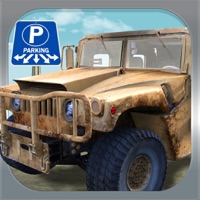
Extreme Army Humvee Parking 3D - Real Combat Truck Tank Driving Simulator Game

Cement Truck Parking 3D Simulator - Big Rig Construction Car Driving Test Game

Real Cop Car Parking Simulator - City Police Truck SUV Driving Test Run 3D Game

Auto Crazy Mini Car Driving 3D - Real Highway Taxi Traffic Jumping Run 3D Racing Game