
Last Updated by Deutsche Welle on 2024-10-24

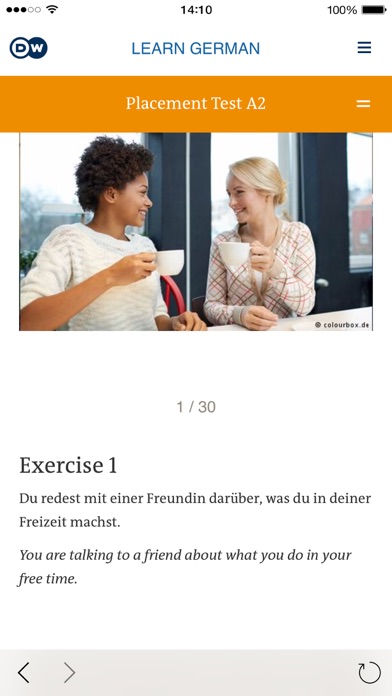
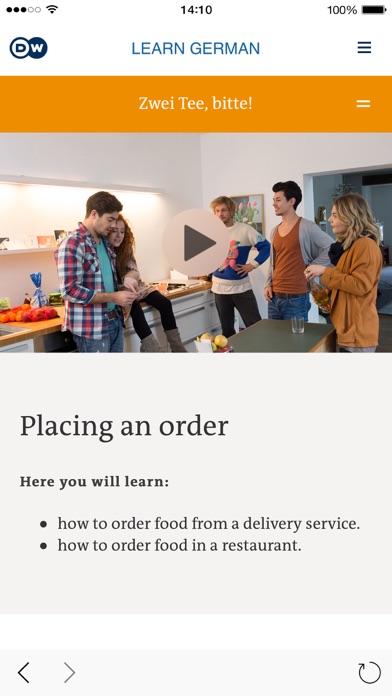
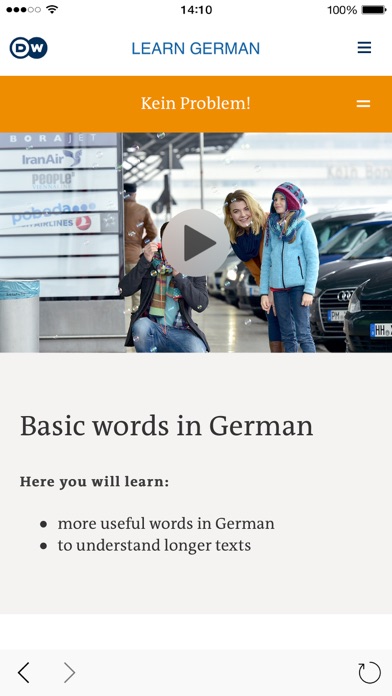
What is DW Learn German? The DW app is designed to help users learn German on their mobile devices. It offers a proficiency test to determine the user's level and provides programs for beginners and advanced learners. The app includes interactive exercises, vocabulary training, grammar, and geography. Users can choose from various learning methods, including video series and interactive exercises. The app covers all levels of the Common European Framework of Reference, from beginners to experts. Additionally, DW offers courses and materials for German teachers, including worksheets, articles, audio, and video content.
1. Take your pick – maybe a video series or interactive exercises? Get started now and learn German – even if you never have before.
2. DW also courses and materials for German teachers – like worksheets, articles, audio and video content.
3. We also have other courses to help you learn the alphabet, or to get ready for business situations.
4. And if you aren’t sure where to start, just take our quick and easy Placement Test to find out which course is right for you.
5. You decide what’s the best way to learn German with DW.
6. We cover all the levels of the Common European Framework of Reference – from beginners to experts.
7. With DW, you can go online or use your mobile to improve your German.
8. It’s easy to get started – we have something for everyone.
9. It’s all free and ready to download.
10. Liked DW Learn German? here are 5 Education apps like German by Nemo; Lirica Learn Spanish, German +; Learn German for Beginners; German Verb Conjugator; Learn German with Seedlang;
Or follow the guide below to use on PC:
Select Windows version:
Install DW Learn German app on your Windows in 4 steps below:
Download a Compatible APK for PC
| Download | Developer | Rating | Current version |
|---|---|---|---|
| Get APK for PC → | Deutsche Welle | 3.98 | 1.0.4 |
Get DW Learn German on Apple macOS
| Download | Developer | Reviews | Rating |
|---|---|---|---|
| Get Free on Mac | Deutsche Welle | 121 | 3.98 |
Download on Android: Download Android
- Proficiency test to determine the user's level
- Programs for beginners and advanced learners
- Interactive exercises
- Vocabulary training and glossary
- Grammar and geography lessons
- Various learning methods, including video series and interactive exercises
- Covers all levels of the Common European Framework of Reference
- Courses and materials for German teachers, including worksheets, articles, audio, and video content
- Free to download and use
- Available on mobile devices
- High-quality videos with appropriate challenge level for language learners
- Provides proper explanations for grammar and cultural aspects
- Interesting story that keeps the user engaged
- Free resource for learning German online
- Does not support Split View on iPad
- App is not optimized for iOS 12.4
- App is essentially a web frontend to their website, with duplicated functionality and no cut/copy text feature
- No integrated glossary of favorite words
- No storage of offline lessons for users to complete without internet access
- No instant translation cheat for individual words via tap and hold.
Great resource, but duplicate of web site
Sehr gut! (Very good!)
Update: It’s Excellent!
Please Fix for iOS 12.4