
Last Updated by IFSTA on 2024-05-09
1. * Use the 746 Exam Prep questions to confirm your understanding of the content in the Hazardous Materials for First Responders, 5th Edition Manual.
2. * Use Audiobook to listen to all 15 chapters to get an understanding of the content in the Hazardous Materials for First Responders, 5th Edition Manual.
3. * Reinforce the content in the Hazardous Materials for First Responders, 5th Edition Manual by completing all 15 course chapters.
4. * Prepare for the hands-on portion of your class by watching 40 skill videos covering Hazardous Materials Awareness and Operations.
5. Each skill video contains the steps required to pass the skill.
6. * Test your container identification knowledge with 156 photo identification questions.
7. Liked IFSTA HazMat First Responder 5? here are 5 Education apps like HazMat Test; HazMat Test 2025; IFSTA Aircraft Rescue 6; IFSTA Inspection 8; IFSTA Flashcards;
GET Compatible PC App
| App | Download | Rating | Maker |
|---|---|---|---|
 IFSTA HazMat First Responder 5 IFSTA HazMat First Responder 5 |
Get App ↲ | 54 2.19 |
IFSTA |
Or follow the guide below to use on PC:
Select Windows version:
Install IFSTA HazMat First Responder 5 app on your Windows in 4 steps below:
Download a Compatible APK for PC
| Download | Developer | Rating | Current version |
|---|---|---|---|
| Get APK for PC → | IFSTA | 2.19 | 2.1.10 |
Get IFSTA HazMat First Responder 5 on Apple macOS
| Download | Developer | Reviews | Rating |
|---|---|---|---|
| Get Free on Mac | IFSTA | 54 | 2.19 |
Download on Android: Download Android
Good but needs work
Good but not Great
Good app, lots of bugs
Bugs but overall good
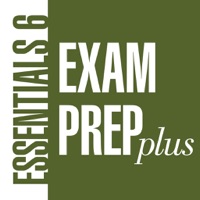
Essentials of Fire Fighting 6th Edition Exam Prep Plus
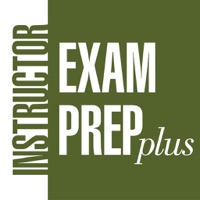
Fire and Emergency Services Instructor 8th Edition Exam Prep Plus
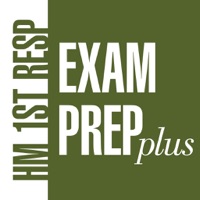
Hazardous Materials for First Responders 4th Edition Exam Prep Plus

Hazardous Materials Technician 1st Edition Exam Prep Plus
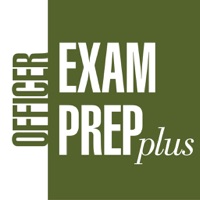
Fire and Emergency Services Company Officer 5th Edition Exam Prep Plus