
Last Updated by vipul patel on 2025-04-30



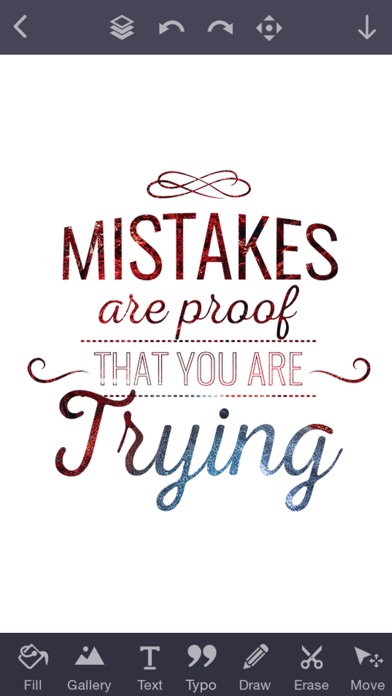
What is Typography Quote Maker- Quote Creator, Make Quotes? "Typography Quote Maker- Quote Creator, Make Quotes" is a photo editing app that offers a variety of designing tools to create beautiful and creative photos. It is an all-in-one photo editing tool app that allows users to edit their photos quickly and easily. The app has a clean interface and is designed for quick editing.
1. "Typography Quote Maker- Quote Creator, Make Quotes" is a photo editing app with so many designing tools like Color fill, drawing, eraser, unique shapes, photo background effects, blending, masking, image blur, photo filters, typography, stroke, shadow, flip, set opacity and many more.
2. Fill color to blank layer or image layer.Change color of shapes(apply on image or shape).
3. "Typography Quote Maker- Quote Creator, Make Quotes" is a powerful, easy and fast photo editor with a clean interface, designed for quick editing.
4. You can draw/erase anything on blank or image layer.
5. Create a new image layer.
6. -> Click “D” button to create a duplicate layer of selected layer.
7. -> Click “+” Button to add blank layer.
8. Adjust image with blur by choosing to blur strength(apply for an image or shape).
9. You can change the font style/size, Font Color, Text alignment etc.
10. You can flip shape or image horizontal or Vertical.(apply for images or shapes).
11. Filters are available to change photo effects.
12. Liked Typography Quote Maker- Quote Creator, Make Quotes? here are 5 Photo & Video apps like Quotes Creator - Quote Maker; Text2Pic: Poster & Quote Maker; Quote Maker - Poster Creator; TypiMage: Poster & Quote Maker; QWP - Quotes, Quote Wallpapers;
GET Compatible PC App
| App | Download | Rating | Maker |
|---|---|---|---|
 Typography Quote Maker- Quote Creator, Make Quotes Typography Quote Maker- Quote Creator, Make Quotes |
Get App ↲ | 105 1.29 |
vipul patel |
Or follow the guide below to use on PC:
Select Windows version:
Install Typography Quote Maker- Quote Creator, Make Quotes app on your Windows in 4 steps below:
Download a Compatible APK for PC
| Download | Developer | Rating | Current version |
|---|---|---|---|
| Get APK for PC → | vipul patel | 1.29 | 1.2 |
Get Typography Quote Maker- Quote Creator, Make Quotes on Apple macOS
| Download | Developer | Reviews | Rating |
|---|---|---|---|
| Get Free on Mac | vipul patel | 105 | 1.29 |
Download on Android: Download Android
- Layer wise editing
- Undo/redo to get your previous work
- Add as many pictures as you want to the canvas
- Save incomplete, edited work as draft and continue it any time
- Save finished work as an image and share it with friends and family
- Create unlimited layers with the ability to add, delete, and duplicate layers
- Select color of your choice by HashColor or RGBColor
- Fill color to blank layer or image layer and change color of shapes
- Select image from gallery and create a new image layer
- Add text to any layer or create a new text layer with the ability to change font style/size, font color, and text alignment
- Draw/erase anything on blank or image layer
- Choose different types and shapes of shapes with the ability to change color, border, or shadow
- Change opacity of each layer separately
- Filters are available to change photo effects with adjustment, sketch, or distort filters
- Blend images together seamlessly
- Efficiently erase areas of the foreground image using In.Fused intuitive and user-friendly masking tool
- Adjust image with blur by choosing to blur strength
- Move and set picture anywhere in layer
- Resize photos to your needs
- Flip shape or image horizontally or vertically.
- The app is useful and great for the user.
- One reviewer loves the app and plans to share it with friends.
- The app has way too many ads that appear every time the user selects an option, making it inefficient.
- One reviewer was only able to write one word in 10 minutes due to the excessive amount of ads, making it difficult to get anything done.
- The app is slow and only allows the user to write a limited number of words, which is not ideal.
Ido not install
Don’t waste your time.
Best editor app
Horrible