
Last Updated by Mohammad Masri on 2024-10-08
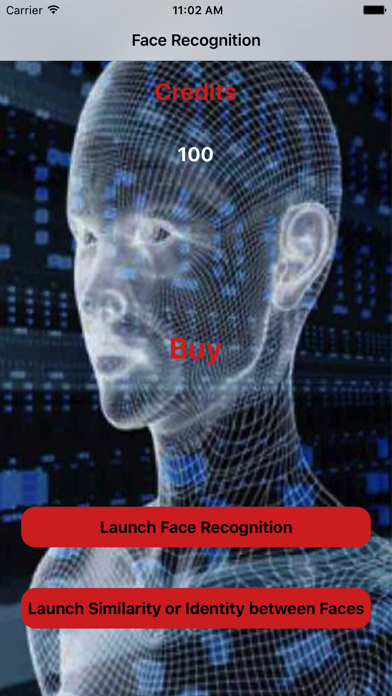
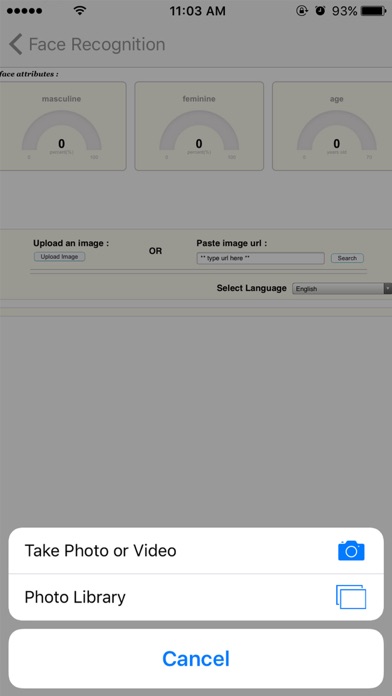
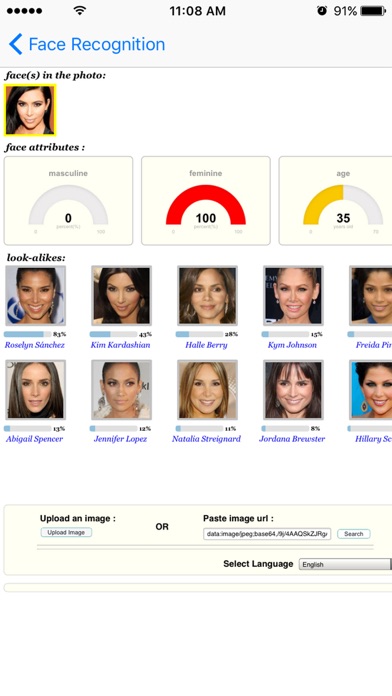
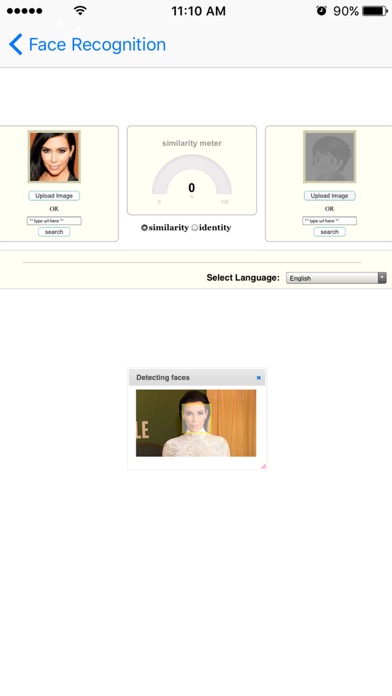
What is Face Recognition!? The app is a face detection and recognition tool that can detect human faces, compare similar ones, organize people into groups according to visual similarity, and identify previously tagged people in images. It can also estimate age, gender, ethnicity, emotion, and facial features of the detected faces.
1. You can upload a photo with any amount of faces on it, the app will find all faces marked, together with an age estimation of each person and all relative marks on the face.
2. Detect one or more human faces in an image and get back face rectangles for where in the image the faces are, along with face attributes which contain machine learning-based predictions of facial features.
3. Detect human faces and compare similar ones, organize people into groups according to visual similarity, and identify previously tagged people in images.
4. Given a collection of faces and a new face as a query, this App will return a collection of similar faces.
5. After detecting faces, the app will show you the age, gender, and the celebrity look alike of the face uploaded.
6. The App returns a confidence score about how likely it is that the two faces belong to one person.
7. Measure similarity (how much they look alike) or identity (whether they are from the same person) between two faces.
8. For providing more accurate results, please use images which contain only a single face.
9. Check the likelihood that two faces belong to the same person.
10. For the best result, please upload a photo of a frontal face.
11. Find look-alike celebrities on the web using the face recognition.
12. Liked Face Recognition!? here are 5 Productivity apps like INDIGO Plant Recognition; Marine Conus Recognition; UBS Recognition Councils; audio file speech recognition; Face Reader - free facial recognition & face reading app;
Or follow the guide below to use on PC:
Select Windows version:
Install Face Recognition! app on your Windows in 4 steps below:
Download a Compatible APK for PC
| Download | Developer | Rating | Current version |
|---|---|---|---|
| Get APK for PC → | Mohammad Masri | 1.50 | 2.0 |
Get Face Recognition! on Apple macOS
| Download | Developer | Reviews | Rating |
|---|---|---|---|
| Get Free on Mac | Mohammad Masri | 8 | 1.50 |
Download on Android: Download Android
- Face detection: The app can detect one or more human faces in an image and provide face rectangles for where in the image the faces are, along with face attributes which contain machine learning-based predictions of facial features.
- Age estimation: The app can estimate the age of the detected faces.
- Celebrity look-alike: The app can find look-alike celebrities on the web using the face recognition.
- Face verification: The app can measure similarity or identity between two faces and check the likelihood that two faces belong to the same person.
- Gender estimation: The app can estimate the gender of the detected faces.
- Ethnicity estimation: The app can estimate the ethnicity of the detected faces.
- Emotion detection: The app can detect the emotion of the detected faces, whether they are smiling or neutral.
- Facial feature detection: The app can detect glasses, mustache, beard, eyes, hair, skin, clothes, and background colors of the detected faces.
- Facial description: The app can provide a description of the face and facial features, including shape, relative size and location, facial hair amount, and approximate hairstyle.
- Similar face searching: The app can easily find similar-looking faces given a collection of faces and a new face as a query.
- None mentioned in the review.
- The app does not perform facial recognition as advertised.
- The app charges the user even after they have deleted it.
- One reviewer did not receive the credits they paid for.
- The app only allows for 2 face checks with the initial 2 credits.
- The "upload image" button is not useful for an iPhone user.
- The app prompts the user to purchase credits even after the initial 2 have been used.
Useless! Do not buy!
Credits are pointless
Worthless
Doesn’t work