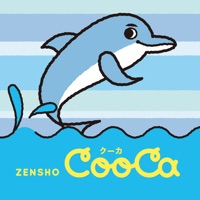
Last Updated by ZENSHO CO.,LTD. on 2024-04-21
Getting the best Food & Drink app for you is hard, which is why we are happy to give you CooCa - ゼンショーグループのポイント from ZENSHO CO.,LTD.. ■「すき家」や「はま寿司」「ココス」などのお会計でバーコードを提示、ポイントをためてお支払いに使えます。 ■全国の次のゼンショーグループのお店でご利用いただけます。 「すき家」「はま寿司」「ココス」「ビッグボーイ」「ジョリーパスタ」「華屋与兵衛」「久兵衛屋」「牛庵」「熟成焼肉 いちばん」「焼肉 宝島」「モリバコーヒー」 ※ご利用いただけないお店があります。店舗検索にてご確認ください。 ■ランチ、ディナー、飲み会や宴会、デートなどの様々なシーンでお得にポイントをゲットしよう! ======================== CooCaアプリの特徴 ======================== 1.いつものお支払い方法でポイントがたまる! 現金・クレジットカード・その他の電子マネーなど、いつものお支払い方法でポイントがたまります。 2.たまったポイントはレジでそのままつかえる! ポイント対応店舗では、会員登録をすると、1ポイント(すき家は10ポイント)単位でレジでそのままお支払いにつかえます。 3.利用履歴や残高確認もアプリでできる! CooCaポイントの利用履歴や残高、有効期限の確認ができます。 ※現在地情報(GPS)の取得について GPSの情報をもとにアプリからの最適なお知らせをプッシュ通知する場合があります。バックグラウンドでGPSを動作させ続けるとバッテリーを多大に消費する場合がありますのでご注意ください。. If CooCa - ゼンショーグループのポイント suits you, get the 48.24 MB app for 2.2.4 on PC. IF you like CooCa, you will like other Food & Drink apps like DoorDash - Food Delivery; Uber Eats: Food & Groceries; Starbucks; McDonald's; Domino's Pizza USA;
Or follow the guide below to use on PC:
Select Windows version:
Install CooCa - ゼンショーグループのポイント app on your Windows in 4 steps below:
Download a Compatible APK for PC
| Download | Developer | Rating | Current version |
|---|---|---|---|
| Get APK for PC → | ZENSHO CO.,LTD. | 1 | 2.2.4 |
Download on Android: Download Android