
Published by Tyndale House Publishers on 2025-03-25

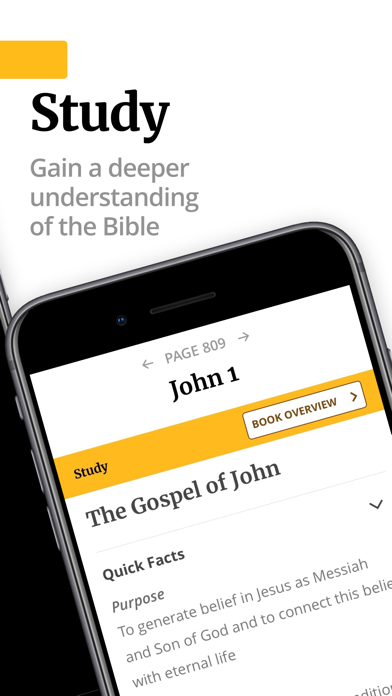
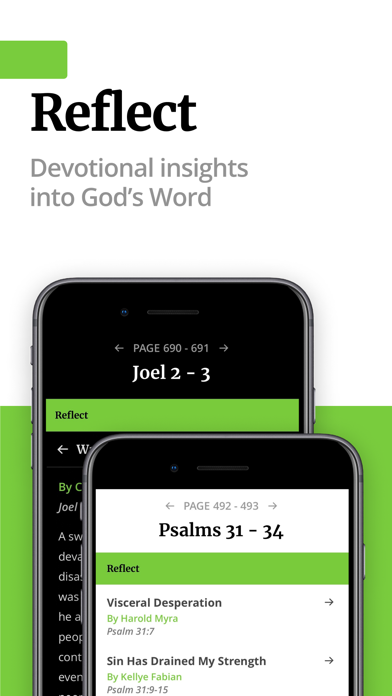

What is Filament Bible?
The Filament Bible app is a unique print + digital Bible experience designed to work with print Bibles from the Filament Bible Collection. It allows users to scan the page they are reading with their device's camera and instantly connect to content centered around that passage. The app provides access to in-depth study notes, profiles of key people mentioned on the page, articles about important themes, devotionals, videos, and interactive maps.
1. And now, Filament also includes the opportunity to build your daily Bible reading habit with the new reading plans feature, designed to give you a simple list of the pages you need to read to keep on track with your Bible reading goals, whether it is to read through the entire Bible or just to get a sense for what the Bible says about a key topic.
2. You get the comfortable reading experience a print Bible can offer along with instant access to more meaningful content than you’ll find in any one study Bible or devotional Bible.
3. You'll get access to in-depth study notes, profiles of key people mentioned on the page, articles about important themes, devotionals, videos, and interactive maps that will help you really get a feel for the world of the Bible.
4. Filament combines the simple elegance of a print Bible with the powerful capabilities of your iPhone or iPad.
5. With your physical Bible open, use the Filament Bible app to simply scan the page you are reading with your device’s camera.
6. This app is designed to work with print Bibles from the Filament Bible Collection.
7. It is not a Bible app—it is a unique print + digital Bible experience.
8. Your iPhone or iPad recognizes the page and instantly connects you to content centered around that passage.
9. Liked Filament Bible? here are 5 Reference apps like 15,000 Bible Encyclopedia Easy; Swipe Bible – Modern English Parallel Bible; Bible Study with Zac Poonen; Tamil Bible - Offline - BibleApp4All; La Sainte Louis Segond Bible;
GET Compatible PC App
| App | Download | Rating | Maker |
|---|---|---|---|
 Filament Bible Filament Bible |
Get App ↲ | 303 3.71 |
Tyndale House Publishers |
Or follow the guide below to use on PC:
Select Windows version:
Install Filament Bible app on your Windows in 4 steps below:
Download a Compatible APK for PC
| Download | Developer | Rating | Current version |
|---|---|---|---|
| Get APK for PC → | Tyndale House Publishers | 3.71 | 4.0.2 |
Get Filament Bible on Apple macOS
| Download | Developer | Reviews | Rating |
|---|---|---|---|
| Get Free on Mac | Tyndale House Publishers | 303 | 3.71 |
Download on Android: Download Android
- Scan the page you are reading with your device's camera to instantly connect to content centered around that passage
- Access in-depth study notes, profiles of key people mentioned on the page, articles about important themes, devotionals, videos, and interactive maps
- Combines the simple elegance of a print Bible with the powerful capabilities of your iPhone or iPad
- Build your daily Bible reading habit with the new reading plans feature
- Designed to give you a simple list of the pages you need to read to keep on track with your Bible reading goals
- Provides a comfortable reading experience of a print Bible along with instant access to more meaningful content than you'll find in any one study Bible or devotional Bible.
- Beautifully executed concept
- Stable app with a clean, readable layout
- Treasure trove of resources for reading, study, and devotions
- Seamless pairing with Filament Bible
- Interactive maps and illustrations are great
- No reading mode in the app for reading the text away from the physical book
- App seems limited and may miss future opportunities
- Difficulty in reading the correct page number in the app
Great app, with room for improvement
Amazing
AMAZING!
Great concept but