
Last Updated by JiYeon Noh on 2025-04-25
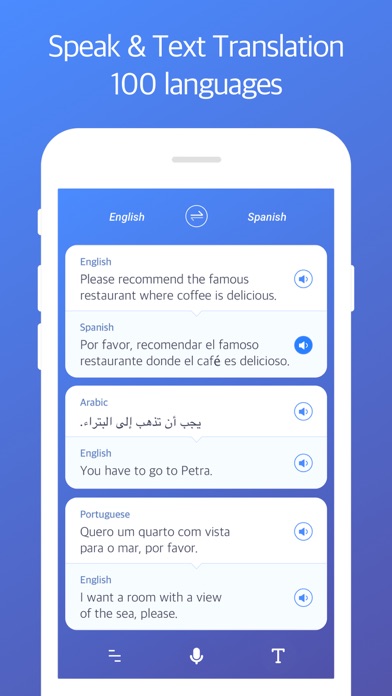
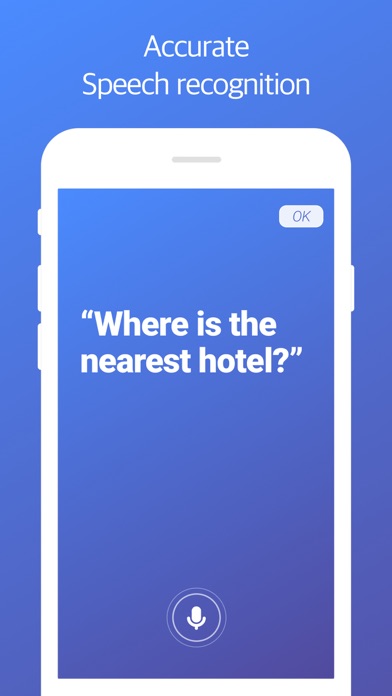
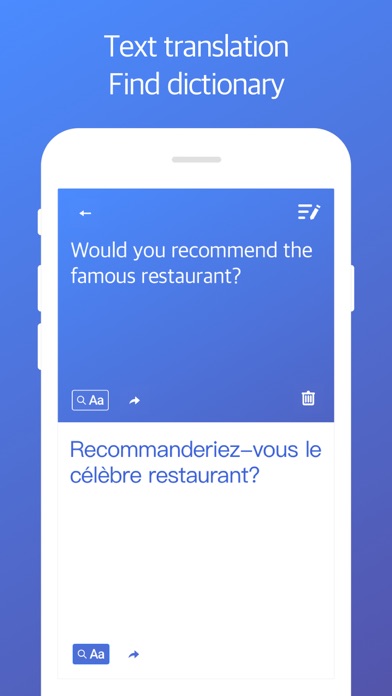
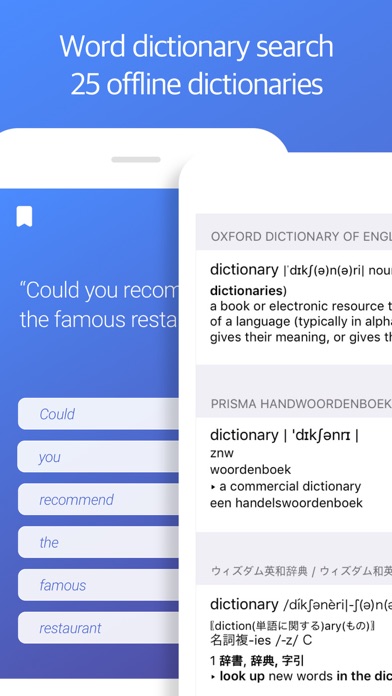
What is Voice Translate?
Voice Translate is a language translation app that allows users to translate between 103 languages by typing and 58 languages through speech recognition. The app also offers Safari web translation and Google site translation, as well as conversation mode for speaking with native speakers.
1. translation results and voice auto-read features are supplied through voice recognition.
2. Liked Voice Translate? here are 5 Utilities apps like AI Phone: Phone Call Translate; Photo Translator - Translate; Snap & Translate - Triplens; Translate Photo & Camera Scan; Lens: Translate & Image Search;
Or follow the guide below to use on PC:
Select Windows version:
Install Voice Translate - Speak & Text Translator app on your Windows in 4 steps below:
Download a Compatible APK for PC
| Download | Developer | Rating | Current version |
|---|---|---|---|
| Get APK for PC → | JiYeon Noh | 4.28 | 1.01 |
Get Voice Translate on Apple macOS
| Download | Developer | Reviews | Rating |
|---|---|---|---|
| Get $1.99 on Mac | JiYeon Noh | 25 | 4.28 |
Download on Android: Download Android
- Speech recognition for translation through voice input
- Translation between 103 languages by typing
- Conversation mode for speech translation in 58 languages
- Safari web translation and Google site translation
- Auto-read feature for translated text
- Supports languages such as English, Spanish, French, German, Chinese, Japanese, Italian, Russian, and more
- Ability to save frequently used translations for quick access
- User-friendly interface for easy navigation and use.
Great app works both ways
rate me rate me!!!
Bad HMI, too many pop ups for adds
쓰기 편해서 좋네요