
Last Updated by Pocket Labs UK on 2025-04-15
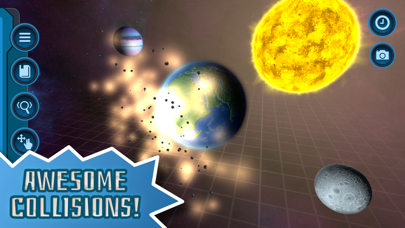


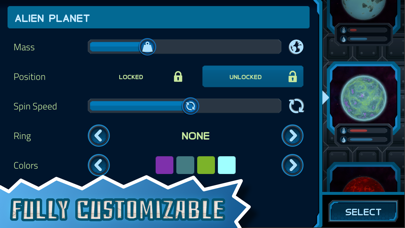
What is My Pocket Galaxy?
Orbit Sandbox Universe is a 3D space sandbox game that allows users to create and simulate their own solar system or galaxy with realistic physics rules. The app offers a wide range of particles, planets, and stars that can be customized to create unique pocket galaxies. The user-friendly interface and step-by-step tutorial make it easy to use, and the app allows users to take screenshots and share their creations with others.
1. So, Orbit Sandbox Universe offers everything you should expect from such 3D gravity and universe sandbox games and it even sets the bar to a higher level by offering smooth particle simulator, realistic physics rules, user-friendly interface, a wide range of different particles, planets and stars, and a lot more.
2. Is this 3D galaxy sand box with realistic physics simulation powerful enough to create and design different planets, gas giants and stars? The answer is a BIG yes! But are the simulation tools easy to use? The answer is even a BIGGER yes! The user interface is so friendly, that you’ll get used to it after going through the step-by-step tutorial and trying available tools for a few times.
3. If you had the power, how would you create the solar system? What would be the size of each planet or star? And how would you place them in orbit? If you are interested in Astronomy and looking for a powerful yet easy to use 3 dimensional space sand box app to create and simulate a whole new galaxy with realistic physics rules, then you’ve come to the right place.
4. If you are going to redesign our lovely solar system in our galaxy, you’ll have access to all the planets (mars, moon, earth, mercury etc …) and you have the power to unlock new worlds by meeting the right conditions, colliding with the right objects, and altering mass and sea level while keeping the temperature stable.
5. Orbit Sandbox Universe, the 3D sand box game, provides you the ultimate power to explore the infinite space and simulate your own space full of different planets, gas giants, and stars.
6. You just need to take your time, select from wide range of stunning particles, stars, and planets, specify their positions and how they should rotate, and last but not the least decide which planets should collide to destroy and create new worlds.
7. In this gravity simulator app, you get to customize literally any aspect of these particles to simulate and design your very own solar system in this sand box.
8. Once you are satisfied with your customized solar system (or any other combination of particles, planets, and stars), you get to easily add it to your collection, take a screenshot and share it with the world.
9. The game comes with a clean and neat design and the 3D simulation is so smooth that you won’t feel any difficulties or lags when bombarding your planets, or applying any condition to them.
10. After that, you just need to use your imagination and be creative to form some unique pocket galaxies with gravity simulator based on physics rules.
11. To smash stuff together and create new planets, make sure to crash the right ones together.
12. Liked My Pocket Galaxy? here are 5 Games apps like Galaxy Attack: Alien Shooter; Galaxy Attack: Space Shooter; Star Wars™: Galaxy of Heroes; Word Galaxy Challenge; Infinity Shooting: Galaxy War;
GET Compatible PC App
| App | Download | Rating | Maker |
|---|---|---|---|
 My Pocket Galaxy My Pocket Galaxy |
Get App ↲ | 9,588 4.75 |
Pocket Labs UK |
Or follow the guide below to use on PC:
Select Windows version:
Install My Pocket Galaxy - 3D Sandbox app on your Windows in 4 steps below:
Download a Compatible APK for PC
| Download | Developer | Rating | Current version |
|---|---|---|---|
| Get APK for PC → | Pocket Labs UK | 4.75 | 1.8 |
Get My Pocket Galaxy on Apple macOS
| Download | Developer | Reviews | Rating |
|---|---|---|---|
| Get $2.99 on Mac | Pocket Labs UK | 9588 | 4.75 |
Download on Android: Download Android
- 3D graphics with smooth space simulation
- User-friendly interface with easy to learn gameplay
- Step-by-step and detailed tutorial
- Huge variety of particles, procedural planets, gas giants, and stars
- Ultimate customization options for creations
- Gravity simulator with realistic physics rules
- Create solar system with the tiniest details
- Take screenshots of the universe and share with family and friends
- Unlock new achievements
- Interactive journal to track creations
- Save and load simulated creations.
- Cool concept
- Ability to place objects like wormholes, satellites, and black holes
- Ability to customize settings like graphics
- Ability to unlock planets
- Glitchy and prone to crashing
- Placing certain objects causes the game to become unresponsive
- Planet textures in selection screen disappear over time
- Color of planets and stars reset to default after leaving and re-entering the game
- Objects sometimes don't move or have no gravitational pull
- Black hole scale is inconsistent
- Planet count resets to zero when placing a solar system
My opinion, best game I played.
I love this app!
So much fun!
Wouldn’t recommend the paid version