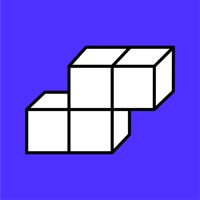
Last Updated by Dialogue Consulting Pty Ltd on 2025-04-03
1. Sked Social features web uploading of images or video, scheduling for later, and supports multiple accounts.
2. Sked Social lets people and companies schedule their content to social networks.
3. Sked Social does it all for you.
4. Unlike other solutions, you don't have to have your phone on you at the time something is scheduled, or muck around posting it yourself.
5. To use our mobile app, you will first need an account with us.
6. Liked Sked Social? here are 5 Social Networking apps like Hootsuite - Social Media Tools; Zoosk - Social Dating App; Meetup: Social Events & Groups; G-Whizz! Social - The #1 Apps Browser for your Social Apps!; Friendly Plus Social Browser;
GET Compatible PC App
| App | Download | Rating | Maker |
|---|---|---|---|
 Sked Social Sked Social |
Get App ↲ | 214 4.53 |
Dialogue Consulting Pty Ltd |
Or follow the guide below to use on PC:
Select Windows version:
Install Sked Social app on your Windows in 4 steps below:
Download a Compatible APK for PC
| Download | Developer | Rating | Current version |
|---|---|---|---|
| Get APK for PC → | Dialogue Consulting Pty Ltd | 4.53 | 2023.12.1 |
Get Sked Social on Apple macOS
| Download | Developer | Reviews | Rating |
|---|---|---|---|
| Get Free on Mac | Dialogue Consulting Pty Ltd | 214 | 4.53 |
Download on Android: Download Android
- The recent update allows for uploading posts on the phone.
- Sked Social service is reliable and has few problems.
- The app is useful for organizing posts and scheduling them for later.
- The app lacks a "next" button on the iPad after uploading a photo/post.
- The app is not supported on iPad Pro, resulting in a stretched and forced portrait mode.
- An error notification frequently pops up when organizing posts, making it difficult to save changes.
- The app's UX design is unintuitive, requiring users to hit "Save Changes" before adding a post to the queue.
- Cropping vertical photos on the website is difficult due to exceeding the height of the screen.
Great Service, Needs some work.
The new update works on phone but not iPad
Fix the problem
Lots of potential, Lots of overlooked simple fixes