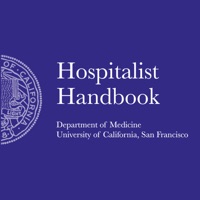
Last Updated by AgileMD, Inc. on 2025-05-06
1. It covers diagnosis and management for common issues in cardiology, critical care, pulmonology, nephrology, hematology/oncology, gastroenterology, endocrinology, infectious disease, rheumatology, and neurology, among others.
2. The UCSF Hospitalist Handbook is a concise yet comprehensive bedside guide to inpatient medicine.
3. Liked Hospitalist Handbook? here are 5 Medical apps like DSM-5-TR® Diagnosis Handbook; Nurse's Drug Handbook; Eye Handbook; Harriet Lane Handbook; Nursing Drug Handbook;
GET Compatible PC App
| App | Download | Rating | Maker |
|---|---|---|---|
 Hospitalist Handbook Hospitalist Handbook |
Get App ↲ | 44 4.48 |
AgileMD, Inc. |
Or follow the guide below to use on PC:
Select Windows version:
Install Hospitalist Handbook app on your Windows in 4 steps below:
Download a Compatible APK for PC
| Download | Developer | Rating | Current version |
|---|---|---|---|
| Get APK for PC → | AgileMD, Inc. | 4.48 | 6.0.10 |
Get Hospitalist Handbook on Apple macOS
| Download | Developer | Reviews | Rating |
|---|---|---|---|
| Get Free on Mac | AgileMD, Inc. | 44 | 4.48 |
Download on Android: Download Android
MD
Lacks content
Look for alternatives