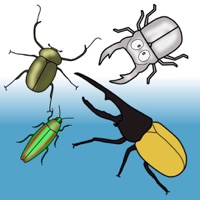
Last Updated by Kozo Terai on 2025-07-27
1. If you need a little exercise, you can move your body finding the Insects! There is a pedometer attached to the app, so you can see how many steps, distance you walked, how many floors you went up and down during the play.
2. You may not know, but there are more than 100 kinds of invisible insects that look a little like Dora-chan and his friends around you, and Dora-chan's Insect Collecting GO! is the app which will reveal the insects that you can’t see with your naked eyes.
3. You can get the Insects by 100% probability with the gold balls, but gold balls are very precious.
4. By tapping the balls at the bottom of the view, you can throw the balls to the Insects.
5. Meeting and collecting the invisible insects may change your life.
6. You will be able to encounter more rare Insects if you go to a higher stage.
7. You won't be able to find the Insects on vehicles.
8. If you don't want to walk, or can't walk, just shake the iPhone! Insects will come near you.
9. When you go to a new stage, the Insects that appear will change.
10. Many Insects, not like some monsters, live in houses.
11. Insects don't like cars and bicycles.
12. Liked Dora-chan's Insect Collecting GO!? here are 5 Games apps like Chân Mệnh Thiên Tử - SohaGame; Chân Tam Quốc; Chắn Sân Đình 5G; Earth-Chan Idle Simulator; Unity-chan's Action Shooting;
GET Compatible PC App
| App | Download | Rating | Maker |
|---|---|---|---|
 Dora-chan's Insect Collecting GO! Dora-chan's Insect Collecting GO! |
Get App ↲ | 1 1.00 |
Kozo Terai |
Or follow the guide below to use on PC:
Select Windows version:
Install Dora-chan's Insect Collecting GO! app on your Windows in 4 steps below:
Download a Compatible APK for PC
| Download | Developer | Rating | Current version |
|---|---|---|---|
| Get APK for PC → | Kozo Terai | 1.00 | 1.2 |
Get Dora-chan's Insect Collecting GO! on Apple macOS
| Download | Developer | Reviews | Rating |
|---|---|---|---|
| Get Free on Mac | Kozo Terai | 1 | 1.00 |
Download on Android: Download Android