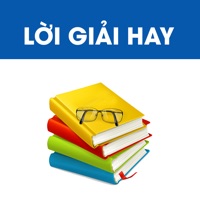
Published by Thu Ngo Quy on 2025-01-14




What is Lời Giải Hay?
Loigiaihay.com is an app designed to help students and parents find solutions to textbook exercises, exercise books, reference books, as well as summarized theory for each lesson for all subjects: Mathematics, Physics, Chemistry, Biology, Literature, Vietnamese, English, History, Geography, etc. for all grades from 1 to 12.
1. Loigiaihay.com (còn được gọi Lời Giải Hay, loi giai hay) giúp các bạn học sinh và phụ huynh tìm kiếm lời giải bài tập sách giáo khoa (SGK), sách bài tập, sách tham khảo cũng như lý thuyết tóm tắt theo từng bài học cho tất cả các môn: Toán học, Vật Lý, Hóa học, Sinh học, Văn học, tiếng việt, Tiếng anh, Lịch sử, Địa lý,.. cho tất cả các lớp 12, lớp 11, lớp 10, lớp 9, lớp 8, lớp 7, lớp 6, lớp 5, lớp 4, lớp 3, lớp 2, lớp 1 đầy đủ.
2. Dễ dàng tìm kiếm: Chỉ cần chọn ô “Tìm kiếm” trên cùng bên phải và gõ tên bài muốn tìm sẽ thấy các bài viết bạn cần.
3. Đổi lớp khi cần: Việc chọn lớp sẽ chỉ cần làm duy nhất một lần, học sinh có thể chuyển lớp khác bằng cách chọn đổi lớp ở danh mục trong app.
4. Dễ dàng chuẩn bị trước bài học cho hôm sau bằng cách xem các bài viết tiếp theo trong phần bài viết liên quan.
5. Với nội dung phong phú đầy đủ, lời giải chi tiết, hấp dẫn cùng những tiện ích vô cùng hữu ích.
6. Lời giải hay sẽ đồng hành, giúp các em học tốt trong suốt thời gian cắp sách đến trường.
7. Liked Lời Giải Hay? here are 5 Education apps like Học Tốt - Giải Bài Tập - SGK; Giải Bài Tập 6 Offline; Giải Bài Tập - Lời Giải Hay; Giải Bài Tập 9 Offline;
Or follow the guide below to use on PC:
Select Windows version:
Install Lời Giải Hay - Loigiaihay.com app on your Windows in 4 steps below:
Download a Compatible APK for PC
| Download | Developer | Rating | Current version |
|---|---|---|---|
| Get APK for PC → | Thu Ngo Quy | 4.51 | 2.4.14 |
Get Lời Giải Hay on Apple macOS
| Download | Developer | Reviews | Rating |
|---|---|---|---|
| Get Free on Mac | Thu Ngo Quy | 262 | 4.51 |
Download on Android: Download Android
1. Easy search: Just select the "Search" box on the top right and type in the name of the lesson you want to find, and you will see the articles you need.
2. Save viewed articles: You can save articles to easily review them later by clicking the "Save" button at the end of each article to view them even when you are offline.
3. Easy subject switching: Just select the subject at the top, you can choose the interested subjects and then select the topics or exercises or theory to learn.
4. Change grades when needed: Selecting the grade will only need to be done once, students can switch to another grade by selecting the grade change in the app's menu.
5. Easy preparation for the next lesson by viewing related articles in the next article section.
With rich and complete content, detailed solutions, attractive and extremely useful utilities, Loigiaihay.com will accompany and help students study well throughout their school time.
Greatttttttt
Được
sao ko có giải workbook family and friends special edition các lớp 1 tới 5
Vedy goot