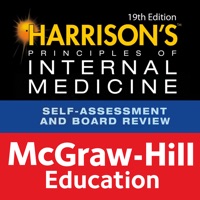
Last Updated by Usatine & Erickson Media LLC on 2025-04-11
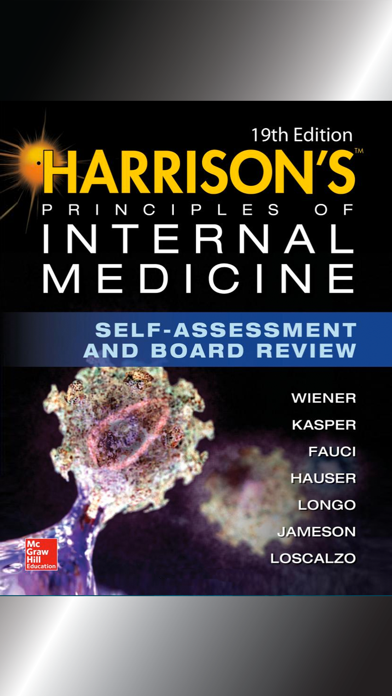
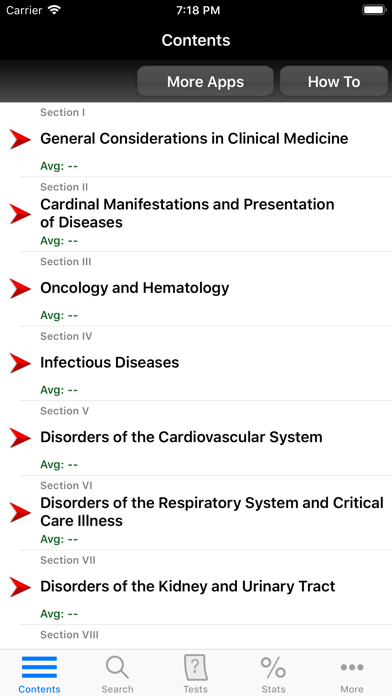
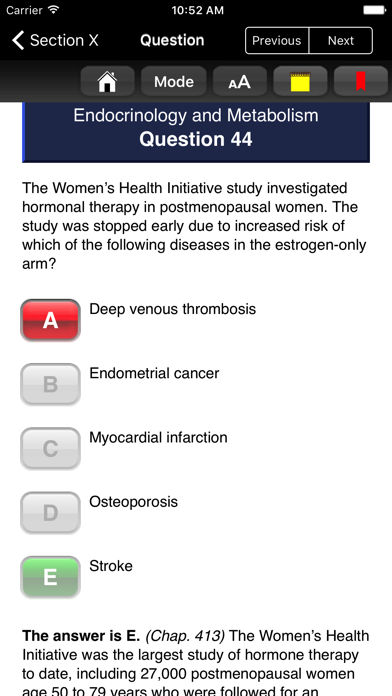

What is Harrison's Board Review, 19/E? The Harrison's Principles of Internal Medicine Self-Assessment and Board Review app is a study aid for Internal Medicine Board certification or recertification/maintenance of certification, or as a refresher for any internal medicine examination. It contains more than 1,000 challenging review questions, many of which utilize realistic patient scenarios, including radiographic and pathologic images. The app is designed to bolster the understanding of pathophysiology, epidemiology, differential diagnosis, clinical decision making, and therapeutics.
1. Based on the content of Harrison’s Principles of Internal Medicine, Nineteenth Edition, this rigorous study aid is essential for Internal Medicine Board certification or recertification/maintenance of certification, or as a refresher for any internal medicine examination.
2. Reflecting the accuracy, currency, and wide scope of Harrison’s, this complete review of internal medicine delivers more than 1,000 extremely challenging review questions, many of which utilize realistic patient scenarios, including radiographic and pathologic images.
3. This interactive app contains the full content of Harrison's Principles Of Internal Medicine Self-Assessment And Board Review, 19th Edition by McGraw-Hill Education.
4. These explanations -- which are derived from and cross-referenced to Harrison’s Principles of Internal Medicine, Nineteenth Edition – are one of the most effective ways to learn and teach internal medicine.
5. The powerful search tool gives you word suggestions that appear in the text as you type, so it is lightning fast and helps with spelling those long medical terms.
6. Now you can add the unmatched authority of Harrison’s to your board review or test preparation.
7. The search tool also keeps a recent history of past search terms so you can go back to a previous search result very easily.
8. This app is very intuitive and easy to navigate, allowing you to browse the contents or search for topics.
9. They are designed to bolster your understanding of pathophysiology, epidemiology, differential diagnosis, clinical decision making, and therapeutics.
10. All of the text and images are available to you on your device anytime, anywhere, and lightning fast.
11. Disclaimer: This app is intended for the education of healthcare professionals and not as a diagnostic and treatment reference for the general population.
12. Liked Harrison's Board Review, 19/E? here are 5 Medical apps like Harrison’s Manual Medicine App; Harrison's Manual of Medicine; Harrison’s Internal Med. 20/E; Harrison's Manual of Med. 19/E; Harrison’s Manual of Med. 20/E;
GET Compatible PC App
| App | Download | Rating | Maker |
|---|---|---|---|
 Harrison's Board Review, 19/E Harrison's Board Review, 19/E |
Get App ↲ | 3 5.00 |
Usatine & Erickson Media LLC |
Or follow the guide below to use on PC:
Select Windows version:
Install Harrison's Board Review, 19/E app on your Windows in 4 steps below:
Download a Compatible APK for PC
| Download | Developer | Rating | Current version |
|---|---|---|---|
| Get APK for PC → | Usatine & Erickson Media LLC | 5.00 | 1.3 |
Get Harrison's Board Review, 19/E on Apple macOS
| Download | Developer | Reviews | Rating |
|---|---|---|---|
| Get $59.99 on Mac | Usatine & Erickson Media LLC | 3 | 5.00 |
Download on Android: Download Android
- Contains more than 1,000 challenging review questions
- Questions are accompanied by explanations for correct and incorrect answers
- Derived from and cross-referenced to Harrison’s Principles of Internal Medicine, Nineteenth Edition
- Coverage spans the entire spectrum of internal medicine
- Approximately 500 NEW, never-before-published Q&As
- Content follows the organization of Harrison’s Principles of Internal Medicine, Nineteenth Edition
- Beautiful full-color presentation
- Intuitive and easy to navigate
- Powerful search tool with word suggestions
- Recent history of past search terms
- Change text size for easier reading
- Bookmark questions and add notes
- Answer multiple choice questions
- View statistics
- Create customized tests
- No internet connection needed after downloading
- Automatically optimized for whatever size device you are currently using
- Developed by Usatine Media
- Disclaimer: Intended for the education of healthcare professionals and not as a diagnostic and treatment reference for the general population.