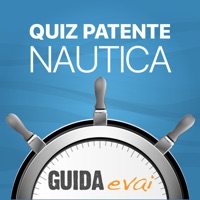
Last Updated by Reddoak on 2025-06-21
1. E' una piattaforma con la quale puoi imparare in modo semplice tutti i termini e le regole relative alla navigazione, scegliendo il modo in cui allenarti, ripassando gli errori commessi oppure scegliendo gli argomenti nei quali hai più difficoltà.
2. - statistiche -> vengono create automaticamente per farti vedere il tuo andamento, riguardando anche i quiz svolti oppure solo gli errori commessi.
3. - quiz casuale -> le domande vengono generate come nell'esame ufficiale, prendendo il numero di domande per argomento tenendo conto della ripartizione dei quesiti.
4. L'unica applicazione aggiornata con tutti i 1460 quiz UFFICIALI sia per la patente nautica base (entro 12 miglia) che per la patente Senza Limiti!!!.
5. - ripasso errori -> puoi ripassare solo le domande in cui hai sbagliato a rispondere, puoi anche scegliere l'argomento.
6. - manuale -> puoi studiare dall'apposita seziona Manuale, e anche consultare il manuale mentre fai il quiz.
7. - quiz ufficiali -> contiene tutti i 1460 quiz aggiornati dell'esame.
8. - quiz per argomento -> scelta di uno o più argomenti su cui allenarti.
9. - sveglia -> se vuoi, l'app ti ricorda di esercitarti per non perdere l'allenamento.
10. Liked Quiz Patente Nautica 2018? here are 5 Education apps like Quiz Patente Ufficiale 2025; SIDA Quiz Patente; Quiz Patente B - Drivoo; Quiz Patente di Guida; Esame patente nautica;
Or follow the guide below to use on PC:
Select Windows version:
Install Quiz Patente Nautica 2018 app on your Windows in 4 steps below:
Download a Compatible APK for PC
| Download | Developer | Rating | Current version |
|---|---|---|---|
| Get APK for PC → | Reddoak | 4.45 | 3.4.0 |
Get Quiz Patente Nautica 2018 on Apple macOS
| Download | Developer | Reviews | Rating |
|---|---|---|---|
| Get Free on Mac | Reddoak | 11 | 4.45 |
Download on Android: Download Android