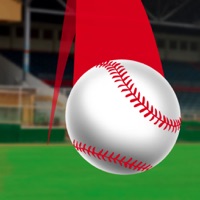
Last Updated by Visual Vertigo Software Technologies GmbH on 2025-05-30
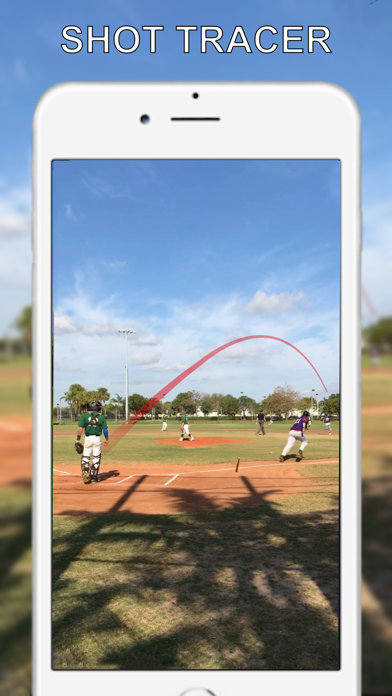
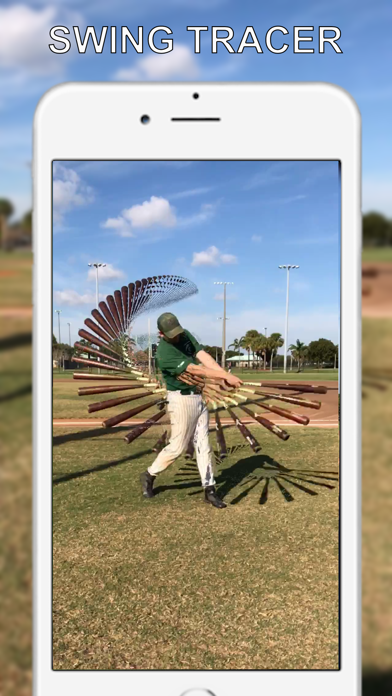


What is Shot Tracer? The Shot Tracer - Baseball app is designed to track and trace the ball flight and swing of baseball players. It comes with state-of-the-art patented technologies that are used in the popular Golf Shot Tracer app. The app allows users to create amazing strobe motion video sequences of the actual ball flight and convert slow-motion swing videos into stunning strobe motion swing video sequences. Users can also track and trace the baseball shot during which a red line follows the flight after the ball. The app also includes additional features such as smoke effect, explosion effect, in-app camera recording feature, tracer line customization, distance input, and much more.
1. Shot Tracer - Baseball comes fully loaded with Visual Vertigo’s state-of-art patented technologies that are used in the popular Golf Shot Tracer app.
2. Using speech recognition for longer periods of time can diminish the battery life on your device.
3. Track and trace the baseball shot during which a red line follows the flight after the ball.
4. Note: Achieve best results when keeping the phone very steady while recording, so using a tripod is not mandatory but recommended.
5. Create amazing strobe motion video sequence of the actual ball flight.
6. Continued use of GPS running in the background can dramatically decrease battery life.
7. This application uses Speech recognition only when activated in the camera tab of the app.
8. Liked Shot Tracer? here are 5 Sports apps like The Golf Tracer; Golf Shot Tracer; Epson M-Tracer For Golf 2; Mizuno Swing Tracer (Player); ShaShot - AI Golf Shot Tracer;
GET Compatible PC App
| App | Download | Rating | Maker |
|---|---|---|---|
 Shot Tracer Shot Tracer |
Get App ↲ | 3 1.00 |
Visual Vertigo Software Technologies GmbH |
Or follow the guide below to use on PC:
Select Windows version:
Install Shot Tracer - Baseball app on your Windows in 4 steps below:
Download a Compatible APK for PC
| Download | Developer | Rating | Current version |
|---|---|---|---|
| Get APK for PC → | Visual Vertigo Software Technologies GmbH | 1.00 | 1.1 |
Get Shot Tracer on Apple macOS
| Download | Developer | Reviews | Rating |
|---|---|---|---|
| Get $6.99 on Mac | Visual Vertigo Software Technologies GmbH | 3 | 1.00 |
Download on Android: Download Android
- Ball Tracer: Create amazing strobe motion video sequence of the actual ball flight. Great feature to see the trajectory of the pitch!
- Swing Tracer: Convert slow-motion swing videos into stunning strobe motion swing video sequences and see the exact path of the bat!
- Track and trace the baseball shot during which a red line follows the flight after the ball.
- Fire Swing Tracer: Light your swing on fire! Works best with slow-motion videos!
- Smoke effect
- Explosion effect
- In-app camera recording feature
- Tracer line customization
- Distance input
- And much more!
- Note: Achieve best results when keeping the phone very steady while recording, so using a tripod is not mandatory but recommended.
- This application may use GPS in the background.
- Continued use of GPS running in the background can dramatically decrease battery life.
- This application uses Speech recognition only when activated in the camera tab of the app.
- Using speech recognition for longer periods of time can diminish the battery life on your device.
Not sure if it works
Crashes all the time.