
Last Updated by fatima tamma on 2025-05-18


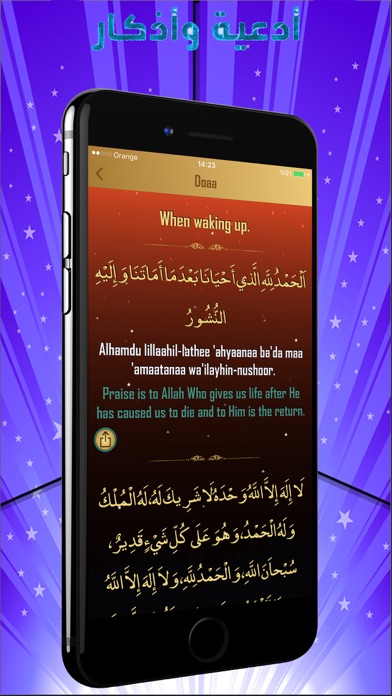

What is القران الكريم كاملا بصوت الشيخ ماهر المعيقلي?
The "Maher Al-Muaiqly Quran" app is an application that allows users to listen to the complete Quran recitation by Sheikh Maher Al-Muaiqly. The app features a clear and pure recitation of the Quran, with a high-quality server for fast and secure downloading. The app also includes features such as translation in multiple languages, tajweed, and the ability to repeat verses for memorization.
1. لا تنسونا من صالح دعائكم و نشكركم جزيلا لتحميل هدا التطبيق ونتمنى صادقين ان يبارك لنا الله في هذا العمل, ونتمنى ان تقوموا بتقييم 5 نجوم من فضلكم للتشجيع.
2. - امكانية الأستماع للآيات القرآنية بالصوت والصورة بالأضافة لأمكانية عمل التكرار لتعلم التجويد وقواعد القران الكريم.
3. التنقل بين السور من داخل مشغل الوسائط الانتقال التلقائي للسورة التالية.
4. - Set it as ringtones by long press on the Islamic sound track.
5. - Set it as default alarm sound by long press on the sound track.
6. - Set it as notification sound by long press on the sound track.
7. سهولة الوصول إلى أي ملف عن طريق القائمة.
8. - سهولة تصفح آيات الصور بشكل سهل و منسق.
9. Requires no downloads or streaming just install the app and select the surah to listen.
10. - Socially share it with your friends through WeChat, WhatsApp, Facebook, Google+ and more.
11. Shaykh Mishary Rashed Alafasy.
12. Liked القران الكريم كاملا بصوت الشيخ ماهر المعيقلي? here are 5 Lifestyle apps like القران الكريم | بدون انترنت; السلام ختمة القران الكريم كامل; القران الكريم; اوقات الصلاه و القران الكريم; القران الكريم صوت صورة دون نت;
GET Compatible PC App
| App | Download | Rating | Maker |
|---|---|---|---|
 القران الكريم كاملا بصوت الشيخ ماهر المعيقلي القران الكريم كاملا بصوت الشيخ ماهر المعيقلي |
Get App ↲ | 5 4.20 |
fatima tamma |
Or follow the guide below to use on PC:
Select Windows version:
Install القران الكريم كاملا بصوت الشيخ ماهر المعيقلي app on your Windows in 4 steps below:
Download a Compatible APK for PC
| Download | Developer | Rating | Current version |
|---|---|---|---|
| Get APK for PC → | fatima tamma | 4.20 | 1.0 |
Get القران الكريم كاملا بصوت الشيخ ماهر المعيقلي on Apple macOS
| Download | Developer | Reviews | Rating |
|---|---|---|---|
| Get Free on Mac | fatima tamma | 5 | 4.20 |
Download on Android: Download Android
- Complete recitation of the Quran by Sheikh Maher Al-Muaiqly
- Translation in multiple languages
- Tajweed
- Easy navigation of verses
- Ability to listen to verses with or without internet connection
- Repeat feature for memorization
- Ability to pause recitation during phone calls
- Background listening
- Random order of verses
- Additional recitations by other famous reciters
- Customizable themes
- Social sharing options
- Free to use
- User-friendly interface.