
Last Updated by TMSOFT on 2024-06-01
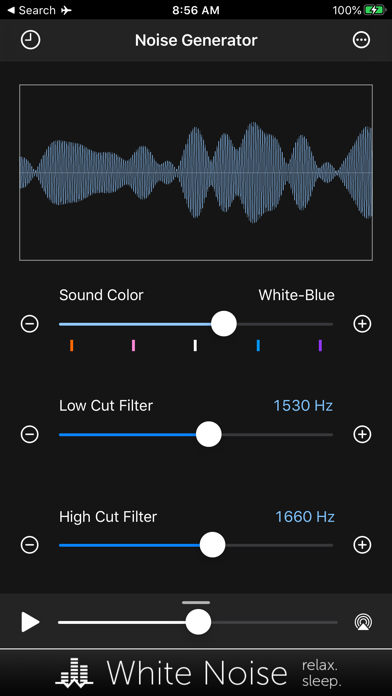
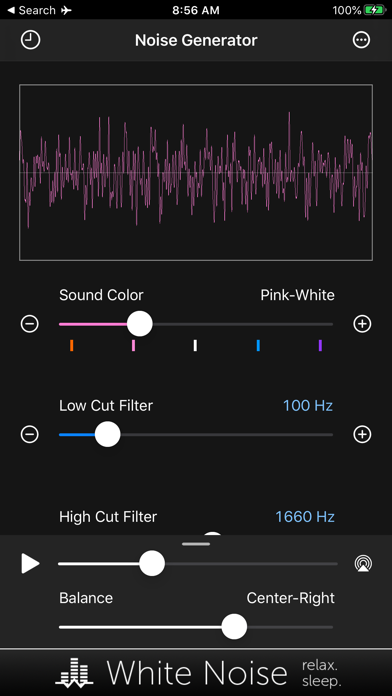
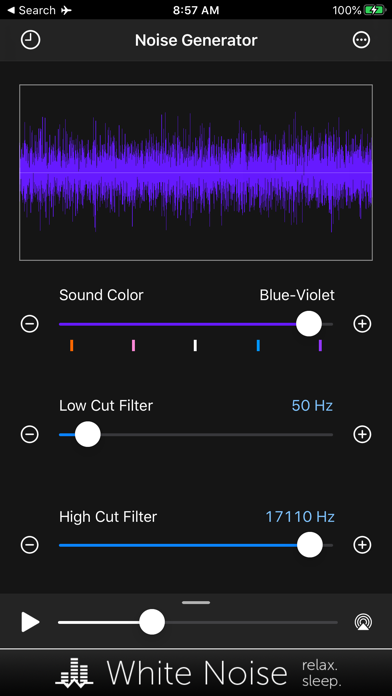
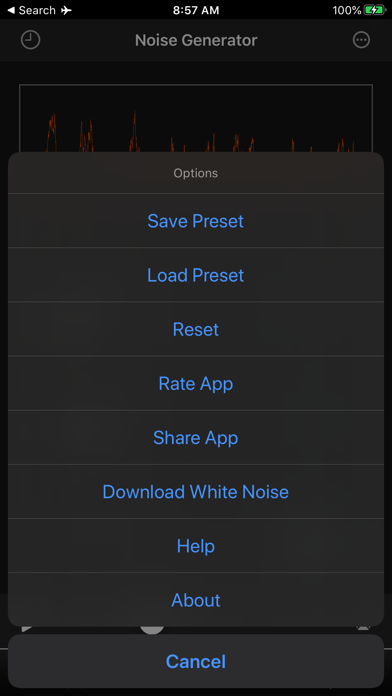
What is Noise Generator?
The app is a custom color noise generator that allows users to generate different types of noises including brown, pink, white, blue, and violet. The app has a simple modern interface that remembers all settings for quick generation and utilizes advanced mathematical formulas to generate all audio waves. The app does not include any audio files in the application binary which keeps app size to a minimum and app performance to a maximum. The app is created by the audio experts at TMSOFT that brought you the famous White Noise app.
1. - Blue and violet noise are the opposites of pink and brown noise, respectively, and sound like spraying water from a garden hose.
2. Drag the Sound Color slider to select brown, pink, white, blue, violet, or somewhere in-between.
3. - Pink noise's upper sound frequencies don't fall off as fast as they do with brown noise, so you'll get a little more punch.
4. Generate custom color noises including brown, pink, white, blue, and violet.
5. White noise has equal energy across all sound frequencies.
6. The most interesting thing about pink noise is it's found in almost all electronic devices (known as flicker noise) and even in biological systems.
7. Created by the audio experts at TMSOFT that brought you the famous White Noise app.
8. - White noise sounds similar to static of an analog TV or radio station that has stopped broadcasting.
9. - Brown noise sounds like a powerful waterfall.
10. Simple modern interface remembers all settings for quick generation and utilizes advanced mathematical formulas to generate all audio waves.
11. Customize noise further by using low and high cut filters.
12. Liked Noise Generator? here are 5 Utilities apps like Sonic | Tone Generator; QR Code: Reader & Generator; Font Generator - Cool Fonts; Dream Photo: AI Generator; Vozee AI: Voice Generator TTS;
Or follow the guide below to use on PC:
Select Windows version:
Install Noise Generator: Full Spectrum app on your Windows in 4 steps below:
Download a Compatible APK for PC
| Download | Developer | Rating | Current version |
|---|---|---|---|
| Get APK for PC → | TMSOFT | 4.72 | 2.1.7 |
Get Noise Generator on Apple macOS
| Download | Developer | Reviews | Rating |
|---|---|---|---|
| Get Free on Mac | TMSOFT | 1828 | 4.72 |
Download on Android: Download Android
- Custom color noise generator
- Generates brown, pink, white, blue, and violet noises
- Low and high cut filters to further customize noise
- Simple modern interface
- Remembers all settings for quick generation
- Utilizes advanced mathematical formulas to generate all audio waves
- No audio files included in the application binary
- Benefits of listening to white noise
- Helps you sleep by blocking distractions
- Pacifies fussy and crying babies
- Relaxes and reduces stress
- Increases focus while enhancing privacy
- Soothes headaches and migraines
- Masks tinnitus (ringing of the ears)
- Ability to play audio to any AirPlay supported device
- Created by the audio experts at TMSOFT.
- Provides pure white noise without recorded soundscapes
- Adjustable frequencies, filters, and sound colors
- Alleviates tinnitus symptoms for some users
- Free of cost
- Mix of brown/pink noise available
- Pulsating, humming, low frequency noise may become louder for some users
- No entry in settings
- No option to set default play volume or max app volume independent of the main phone setting
- Advertising features may access location or collect personal data sources on the phone (unclear)
Answer to prayer!!!
Perfect background noise
Straightforward noise generator
This is great