
Last Updated by kai volkmar on 2025-04-05
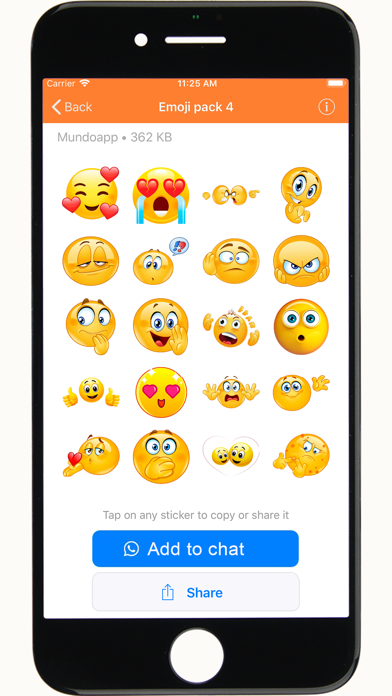



What is Stickers emojis?
The Emojis, Animated Stickers for WhatsApp app is a fun and easy-to-use application that allows users to add animated stickers to their WhatsApp chats. The app offers a wide range of cute and funny emoticons that can be shared with friends and family on WhatsApp, Facebook, or any other social app. Users can also customize the app by editing categories, adding favorites, and sorting emoticons by popularity or recency. The app is regularly updated with new content, and users can receive notifications when new emoticons are added.
1. We will be adding new content every week, so that you can continue enjoying new emoticons, we will notify you with a notification every time we publish new emoji, if you do not want to receive notifications you can deactivate them from the app settings, located in the side menu.
2. Share the cute faces of the emoticons in your favorite chat, it is very easy to use, you just have to open the application and choose the emoticon that you like the most, then you can save it on your device to use it as you want, or you can press the button.
3. Vote the emoji that you like the most and add them to favorites, you can sort them by the most popular or the most recent, you can also search through the search engine located at the top for the emoticons by words, so that you can easily find the emoticon that you want.
4. 2) Open your WhatsApp application, touch the "emojis" icon and then click on the stickers icon, and the installed stickers will appear there.
5. You can send up to 10 emoticons at the same time by holding down the thumbnails, in this way it will allow you to select several files, and then share them.
6. share to send the animated stickers by WhatsApp, Facebook or any social app.
7. You can edit the categories that you do not like so that they do not appear in your app, you just have to click on settings> edit categories and uncheck the ones that do not interest you so that they are not shown.
8. 1) Click on the "+" icon located on the right side of each WAStickerApps category.
9. Install the funniest animated emoji stickers on your iphone.
10. They are a very original way of expressing feelings with the person we are having a conversation with, since they make it much more joyful and enjoyable.
11. We hope you like it, and if you have any questions or suggestions you can get in touch through our developer email.
12. Liked Stickers emojis? here are 5 Entertainment apps like Emoji Me Sticker Maker; Emoji+; Mirror: Emoji & Avatar Maker; Moji Maker™ | Emoji Messenger; Emoji Up: emoji maker ai emoji;
Or follow the guide below to use on PC:
Select Windows version:
Install Stickers emojis for iphone app on your Windows in 4 steps below:
Download a Compatible APK for PC
| Download | Developer | Rating | Current version |
|---|---|---|---|
| Get APK for PC → | kai volkmar | 4.13 | 40 |
Get Stickers emojis on Apple macOS
| Download | Developer | Reviews | Rating |
|---|---|---|---|
| Get Free on Mac | kai volkmar | 169 | 4.13 |
Download on Android: Download Android
- Wide range of cute and funny emoticons
- Easy to use interface
- Ability to save emoticons to device
- Share emoticons on WhatsApp, Facebook, or any other social app
- Option to send up to 10 emoticons at once
- Customizable categories
- Ability to add favorites and sort emoticons by popularity or recency
- Search engine to easily find desired emoticons
- Regularly updated with new content
- Notification system for new emoticons
- Option to deactivate notifications in app settings
- Developer email for questions or suggestions.
No good
Won’t load
Very Bad