
Last Updated by Lunime Inc. on 2025-04-06



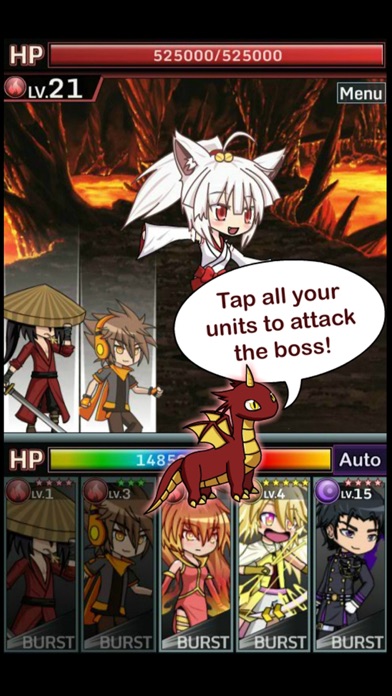
What is Anime Gacha! (Simulator & RPG)? Anime Gacha is a free gacha simulator game that allows players to collect 180 anime-styled characters and level them up by pulling duplicates of them. The game features an RPG battle system with elemental strengths and weaknesses, and players can form a party of five characters to battle Raid Bosses. The game also includes GameCenter leaderboards for all Gacha cases and Raid battles, infinite Gacha pulls/rolls, and achievements. The game is free to play, and there is no need to pay money to pull the best characters.
1. Anime Gacha is a 100% free gacha simulator that lets you pull characters as many times as you want! Collect 180 anime-styled characters and level them up by pulling duplicates of them.
2. - GameCenter Leaderboards for all Gacha cases and Raid battles.
3. - RPG Battle system with elemental strengths & weaknesses.
4. Liked Anime Gacha! (Simulator & RPG)? here are 5 Games apps like Gacha Life; Gacha Club; Gacha Life 2; Gacha Studio (Anime Dress Up); Gacha Nox - Nebula Mod;
GET Compatible PC App
| App | Download | Rating | Maker |
|---|---|---|---|
 Anime Gacha! (Simulator & RPG) Anime Gacha! (Simulator & RPG) |
Get App ↲ | 731 4.16 |
Lunime Inc. |
Or follow the guide below to use on PC:
Select Windows version:
Install Anime Gacha! (Simulator & RPG) app on your Windows in 4 steps below:
Download a Compatible APK for PC
| Download | Developer | Rating | Current version |
|---|---|---|---|
| Get APK for PC → | Lunime Inc. | 4.16 | 2.0 |
Get Anime Gacha! (Simulator & RPG) on Apple macOS
| Download | Developer | Reviews | Rating |
|---|---|---|---|
| Get Free on Mac | Lunime Inc. | 731 | 4.16 |
Download on Android: Download Android
- Collect 180 anime-styled characters
- Level up characters by pulling duplicates
- RPG battle system with elemental strengths and weaknesses
- Form a party of five characters to battle Raid Bosses
- GameCenter leaderboards for all Gacha cases and Raid battles
- Infinite Gacha pulls/rolls
- Achievements
- Free to play
- Lag reducer option to turn off animations
- Note: slow internet may cause lag, old devices may lag, bugs may occur if Wi-Fi is turned off.
- The addition of a studio and magazines with information about each gacha adds depth to the game
- The lack of violence makes it suitable for a wider audience
- The ability to unlock various characters and fight bosses is addicting
- The leaderboard adds a competitive element to the game
- The game may become repetitive and lose its appeal once all levels are completed
- The confusion about the game's features may turn off some players
- The lack of a dress-up feature, which was present in previous Lunime games, may disappoint some players
Great but
Just one tiny problem.
A3sth3t1c411y’s note:
Confused plz read