
Last Updated by Coderun Technologies Ltd on 2024-09-18
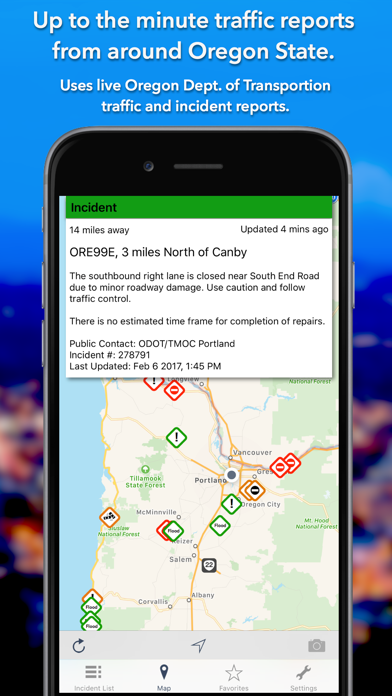



What is Oregon Roads Traffic? The app provides live traffic reports and cameras for Oregon, including Portland. It allows users to save their favorite cameras for quick access and includes a winter road conditions option and a new dark mode. The app is optimized for all iPhone and iPad models and provides live data from the Oregon Department of Transportation (ODOT).
1. - Shows current incidents in order of distance from your current location (closest incidents are shown first).
2. - Shows at a glance the nearest current traffic incidents without launching the app.
3. - Each incident is color coded as well as being represented by an icon showing the incident type.
4. Live traffic reports and cameras for Oregon including Portland.
5. - You can quickly see the distance the incident is from you, the road name and the type of incident.
6. - The map view can also show live traffic camera images.
7. - Each incident is color-coded to indicate the severity of the delay.
8. - The detail view shows the description together with a map showing the location.
9. - Save your favorite cameras for quick access to see how clear/congested your usual routes are.
10. - You can configure which incidents are displayed according to the severity of the delay caused.
11. The February 2020 release includes a winter road conditions option and a new dark mode.
12. Liked Oregon Roads Traffic? here are 5 Travel apps like Road to Hana Maui GyPSy Guide; Autio: Road Trip & Travel App; Road Trip Planner Viewer; Road Trip Planner™; Roadie: Road Trip Planner & RV;
GET Compatible PC App
| App | Download | Rating | Maker |
|---|---|---|---|
 Oregon Roads Traffic Oregon Roads Traffic |
Get App ↲ | 138 4.30 |
Coderun Technologies Ltd |
Or follow the guide below to use on PC:
Select Windows version:
Install Oregon Roads Traffic app on your Windows in 4 steps below:
Download a Compatible APK for PC
| Download | Developer | Rating | Current version |
|---|---|---|---|
| Get APK for PC → | Coderun Technologies Ltd | 4.30 | 4.1 |
Get Oregon Roads Traffic on Apple macOS
| Download | Developer | Reviews | Rating |
|---|---|---|---|
| Get $1.99 on Mac | Coderun Technologies Ltd | 138 | 4.30 |
Download on Android: Download Android
- Live data from the Oregon Department of Transportation (ODOT) with 750+ traffic cameras covering Oregon State.
- Today screen widget to show the nearest current traffic incidents at a glance.
- Dark Mode throughout the app (iOS13+).
- Map view that shows current incidents and traffic cams, with each incident color-coded and represented by an icon showing the incident type.
- List view that shows current incidents in order of distance from the user's current location, with each incident color-coded to indicate the severity of the delay.
- Traffic cam favorites that allow users to save their favorite cameras for quick access.
- Personalization options that allow users to toggle traffic information on the map, auto-refresh of camera images, always show map on app launch, winter road conditions, and configure which incidents are displayed according to the severity of the delay caused.
- Miles or Kilometres setting.
- Contact option to email the developer for feature requests/bug reports.
- Easy to use and navigate
- Provides clear and accurate road camera images
- Includes a helpful list of road projects
- Offers Flash Alerts and Weather Alerts for added convenience
- Side bar pops open when trying to adjust/move the map, making navigation difficult
- Zooming in to select a camera when multiple are in close proximity can be bothersome
Easy to use
Needs work
Perfect!
Snow Travelers