
Published by Exodus Corp. on 2025-03-25
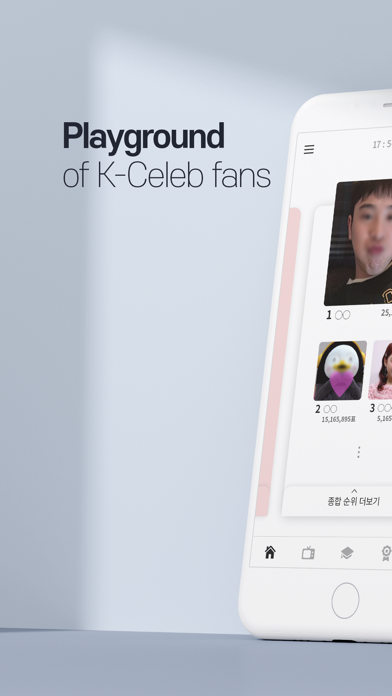



What is CHOEAEDOL CELEB?
The CHOEAEDOL Celeb app is designed for Korean celebrity lovers. It allows users to vote for their favorite celebrities and see real-time rankings of Korean actors, singers, and entertainers. Users can also communicate with other fans by sharing pictures, gifs, and videos. The app also features support fundraising events, celeb schedule push, real-time open chatting, community header designed by fans, and Hall of Frame (HOF) to rank celebrities higher every day.
1. - If your square sized picture becomes the No.1 post in your celeb’s community (when it gets the most votes), it becomes the profile picture of the celeb.
2. - No.1,2,3 pictures become the community header and hanged on the top of the community.
3. - Make your header and make your celeb known to other fans.
4. Also, you can communicate with the fandom by sharing pictures, gifs, videos.
5. A place for Korean Celeb lovers.
6. - Share the schedule within the fandom and get push alarms provided by CHOEAEDOL-Celeb.
7. - Level up and write your celeb’s schedule on your hand.
8. - Rank your celeb higher every day and make them be on the HOF list.
9. You can see the ranks of Korean actors, singers, and entertainers at once.
10. - Real-time votes and rankings that you can check out at a glance.
11. - Ranking battles reset every day! Come vote every day.
12. Liked CHOEAEDOL CELEB? here are 5 Entertainment apps like Voice Changer:Celebrity Cam; Look alike - Celebrity; Big Celebration Soundboard; VoxBox - Celebrity Voice Maker;
Or follow the guide below to use on PC:
Select Windows version:
Install CHOEAEDOL CELEB: K-Star voting app on your Windows in 4 steps below:
Download a Compatible APK for PC
| Download | Developer | Rating | Current version |
|---|---|---|---|
| Get APK for PC → | Exodus Corp. | 4.69 | 10.7.2 |
Get CHOEAEDOL CELEB on Apple macOS
| Download | Developer | Reviews | Rating |
|---|---|---|---|
| Get Free on Mac | Exodus Corp. | 1222 | 4.69 |
Download on Android: Download Android
- Real-time votes every day to rank celebrities
- Support fundraising events to hang a Subway ad, in-app banner, etc for your star
- Celeb schedule push to share the schedule within the fandom and get push alarms
- Real-time open chatting to chat with fans around the world in open chat rooms
- Community header designed by fans to make your celeb known to other fans
- Hall of Frame (HOF) to rank your celeb higher every day and make them be on the HOF list
- Major Celebs and Shows on CHOEAEDOL Celeb including Yoo Jaesuk, Lee Kwangsoo, Kim Jongkook, Pengsoo, Park Narae, Jang Doyeon, Song Gain, Yang Joonil, Im Youngung, Lee Chanwon, Hyunbin, Park Seojoon, Song Joongki, Park Bogum, Jung Haein, Do Kyungsoo(EXO D.O.), Gong Yoo, Cha Eunwoo, Son Yejin, Jeon Somin, Seo Hyunjin, IU, Bae Suzy, Song Jihyo, Lee Sungkyung, Yoona
- Contact email: support@myloveceleb.com
- Privacy policy: https://www.myloveactor.com/static/agreement2_en.html
- Terms of Use: https://www.myloveactor.com/static/agreement1_en.html
Awesome!!!
One
Nice
love this app!!