
Last Updated by Servicios Estrategicos en Tecnologias de Informacion S. de R.L. de C.V. on 2025-07-17



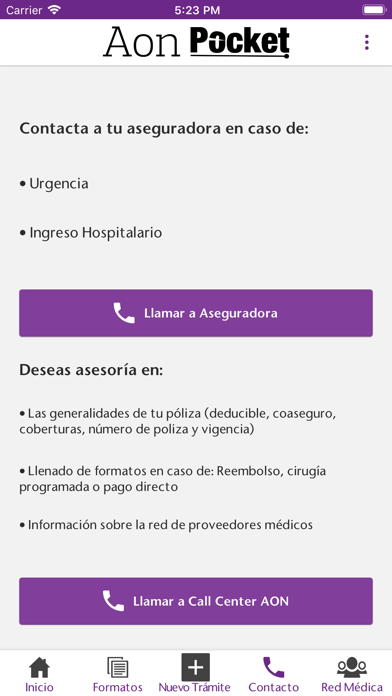
What is AON Pocket? Aon Pocket is an exclusive solution for Aon clients that provides easy access to their medical insurance information. It is a secure and reliable app that allows users to access their digital medical certificates and credentials, request reimbursements or surgery scheduling, check the status of their requests, download coverage information and instructions in case of an accident, access the medical network of their insurance company, call the call center for assistance, and receive notifications of their requests via email.
1. Es una solución exclusiva para clientes de Aon segura y confiable.
2. • Brindar permisos para compartir archivos, uso de la cámara fotográfica y uso de llamadas telefónicas cuando la aplicación lo solicite.
3. Liked AON Pocket? here are 5 Business apps like Pocket Scanner Ultimate; Pocket Scanner – Doc Scanner; AFAS Pocket; Ads Manager by Pocket Ads; Snap Scannable : Pocket scanner for small business management;
GET Compatible PC App
| App | Download | Rating | Maker |
|---|---|---|---|
 AON Pocket AON Pocket |
Get App ↲ | 0 1 |
Servicios Estrategicos en Tecnologias de Informacion S. de R.L. de C.V. |
Or follow the guide below to use on PC:
Select Windows version:
Install AON Pocket app on your Windows in 4 steps below:
Download a Compatible APK for PC
| Download | Developer | Rating | Current version |
|---|---|---|---|
| Get APK for PC → | Servicios Estrategicos en Tecnologias de Informacion S. de R.L. de C.V. | 1 | 1.5.1 |
Get AON Pocket on Apple macOS
| Download | Developer | Reviews | Rating |
|---|---|---|---|
| Get Free on Mac | Servicios Estrategicos en Tecnologias de Informacion S. de R.L. de C.V. | 0 | 1 |
Download on Android: Download Android
1. Digital access to medical certificates and credentials
2. Request reimbursements or surgery scheduling with required documents
3. Check the status of requests
4. Download coverage information and instructions in case of an accident
5. Access the medical network of the insurance company
6. Call the call center for assistance
7. Receive notifications of requests via email
8. Compatible with iOS 9 or higher
9. Requires an app to read ZIP files and a PDF reader
10. Requires permission to share files, use the camera, and make phone calls when prompted by the app.