
Published by Jesus Penas on 2017-02-08
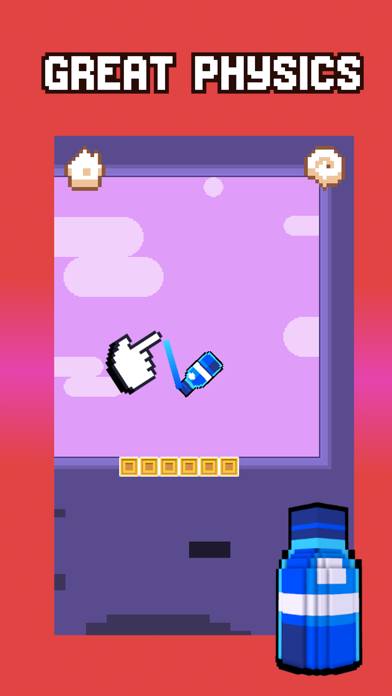


What is Bottle Flip! The Game? Bottle Flip! The Game is a mobile app that allows users to play the viral challenge of flipping a water bottle and landing it upright. The game has multiple levels with different challenges and game modes to choose from. The app has great controls and physics, and features craft and beautiful graphics.
1. This game has been inspired by the youtubers viral challenge back in 2016 , our vloggers were playing this game on real life, with a simple water bottle.
2. This became rapidly viral and more and more youtubers like pewdiepie, jacksepticeye or fernanfloo were doing this challenge on their massive channels.
3. President did it! Once this became viral more and more young people were also doing this on school, street and even in the hello neighbor game.
4. It was for sure the viral thing of 2016.
5. Liked Bottle Flip! The Game? here are 5 Games apps like 6 Flip! - The Six Block Puzzle; Bike Trickster - Escape n Flip; House Flip™: Home Remodel Game; Knife Throw: Flippy Fruits Hit; Flipflop Solitaire;
Or follow the guide below to use on PC:
Select Windows version:
Install Bottle Flip! The Game app on your Windows in 4 steps below:
Download a Compatible APK for PC
| Download | Developer | Rating | Current version |
|---|---|---|---|
| Get APK for PC → | Jesus Penas | 3.00 | 1.0.3 |
Get Bottle Flip! The Game on Apple macOS
| Download | Developer | Reviews | Rating |
|---|---|---|---|
| Get Free on Mac | Jesus Penas | 2 | 3.00 |
Download on Android: Download Android
- Multiple challenging levels with different requirements to complete
- Three game modes: Happy room mode, Party hard mode, and Extreme Bottle Flip mode
- Great controls and physics for a realistic bottle flipping experience
- Craft and beautiful graphics with a pixelated style
- Inspired by the viral challenge that took over YouTube in 2016
- Easy to play and suitable for all ages
- Option to recommend the game to friends.