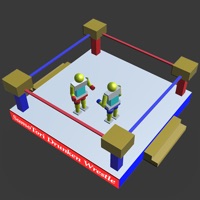
Last Updated by Bilal Mirza on 2025-02-28
1. Different from the traditional sumo match, you could crash your opponent as a raging bull in our game, or provoke opponent with your hands like a bounder, also you could take advantage of your heavy weight, jump to make the floor tremble,so that the opponent will fall down caused of unstable.
2. There are two modes in sumotori.Dreams robot mode and two players mode; 4 buttons correspond to single hand attack, double hands attack, go forward and crouch down function respectively.
3. This is a funny sumo dreams game called Sumotori Drunken Wrestle, which its character is this year’s popular paper robots.
4. There are various of scenes waiting for your viewing,and various of paper robots waiting for your mastery.
5. Yes,you could ignore any rules here,the only rule is to make your opponent fall down.
6. Liked Sumotori Drunken Wrestle Dreams Fun? here are 5 Games apps like Drunken Wrestlers 3D Fighting; Lyrica: Drunken Moon; Stickman Warriors Heroes-Drunken Wrestler Dismount; Drunken Duel Boxing; Drunken Duel Boxing Ultimate;
GET Compatible PC App
| App | Download | Rating | Maker |
|---|---|---|---|
 Sumotori Drunken Wrestle Dreams Fun Sumotori Drunken Wrestle Dreams Fun |
Get App ↲ | 91 3.33 |
Bilal Mirza |
Or follow the guide below to use on PC:
Select Windows version:
Install Sumotori Drunken Wrestle Dreams Fun app on your Windows in 4 steps below:
Download a Compatible APK for PC
| Download | Developer | Rating | Current version |
|---|---|---|---|
| Get APK for PC → | Bilal Mirza | 3.33 | 1.0 |
Get Sumotori Drunken Wrestle Dreams Fun on Apple macOS
| Download | Developer | Reviews | Rating |
|---|---|---|---|
| Get Free on Mac | Bilal Mirza | 91 | 3.33 |
Download on Android: Download Android
God awful.
Add the drag back
To many ads keeps freezing
To much ADDS