
Last Updated by Henning Poulsen on 2025-04-29
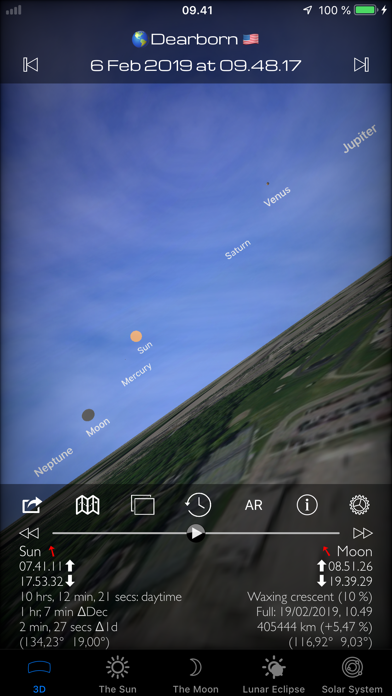
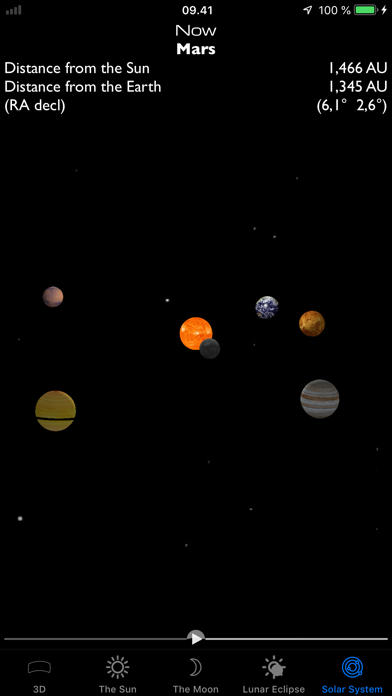


What is Sun & Moon 3D Planetarium Pro? This app is a sky watching app that allows users to explore the movement of the sun, moon, planets, and stars across the sky. Users can change the time and location to see how the sky looks in different parts of the world. The app also provides information on solstices, equinoxes, lunar eclipses, and full moons. It has a Today widget for quick access to essential data and notifications for sunset, sunrise, new moon, full moon, solstice, and equinox. Users can share the app with friends and change between Sky View and Space View.
1. • Notifications notify you of sunset, sunrise, new moon, full moon, solstice, equinox (the sun passes equator and day and night have nearly equal length), and these can be turned on or off.
2. This app calculates the sun and moon positions very accurately with an error margin of up to 0.03°, which is good in most cases, however, always refer to table values for most accurate calculations of solar eclipse and the like, since they require more powerful calculations.
3. • You can change between Sky View and Space View, where each cellestial body's position in space is carefully and correctly calculated, however distance and sizes of sun and moon have been resized to make them visible.
4. Point your iPhone to the sky and explore the movement of the sun, moon, planets and stars across the sky while you change time by swiping the display.
5. The sun and the moon have an angular diameter of approximately 0.5°, and with an error margin of 0.03° each, eclipse times are calculated with an error margin of ± 10 minutes.
6. It will work with no network coverage, and in flight mode, however showing your location as an address requires internet connection.
7. • Predict the positions of the sun, the moon, or the planets for any time for any position on Earth.
8. You can even change your location -- wondering how the sky looks where there's midnight sun? Or try setting your location to the other side of the equator and watch the sky rotating in the opposite direction.
9. • Sunrise, sunset for any given date - just swipe the sky view.
10. Showing the sattelite view on ground requires internet connection.
11. • A today widget gives fast access to the essential data about sun and moon, including a red arrow pointing in its direction.
12. Liked Sun & Moon 3D Planetarium Pro? here are 5 Weather apps like The Moon: Calendar Moon Phases; My Moon Phase - Lunar Calendar; Moon Phases and Lunar Calendar; Moon Phase Calendar Plus; MOON - Current Moon Phase;
GET Compatible PC App
| App | Download | Rating | Maker |
|---|---|---|---|
 Sun & Moon 3D Planetarium Pro Sun & Moon 3D Planetarium Pro |
Get App ↲ | 100 4.70 |
Henning Poulsen |
Or follow the guide below to use on PC:
Select Windows version:
Install Sun & Moon 3D Planetarium Pro app on your Windows in 4 steps below:
Download a Compatible APK for PC
| Download | Developer | Rating | Current version |
|---|---|---|---|
| Get APK for PC → | Henning Poulsen | 4.70 | 6.1.1 |
Get Sun & Moon 3D Planetarium Pro on Apple macOS
| Download | Developer | Reviews | Rating |
|---|---|---|---|
| Get $3.99 on Mac | Henning Poulsen | 100 | 4.70 |
Download on Android: Download Android
- Explore the movement of the sun, moon, planets, and stars across the sky
- Change time and location to see how the sky looks in different parts of the world
- Provides information on solstices, equinoxes, lunar eclipses, and full moons
- Today widget for quick access to essential data
- Notifications for sunset, sunrise, new moon, full moon, solstice, and equinox
- Share the app with friends
- Change between Sky View and Space View
- Moon phase text field shows the moon's illumination
- Works with no network coverage and in flight mode
- Disclaimer: The app calculates the sun and moon positions very accurately with an error margin of up to 0.03°, which is good in most cases, however, always refer to table values for most accurate calculations of solar eclipse and the like, since they require more powerful calculations.
- Provides useful information for those in agriculture, including weather and moon phases
- Helps with planting and harvesting crops
- Essential tool for making a living in agriculture
- Sun image is unstable in the enlarged view
- Difficulty in finding developer contact information
- Sun graphic in non-enlarged view may show the sun above the horizon past sunset, which could be misleading.
Good app
Mahyar
Farmers best friend
Nice app. Graphics to be improved