
Last Updated by Pegasus TransTech on 2025-04-08
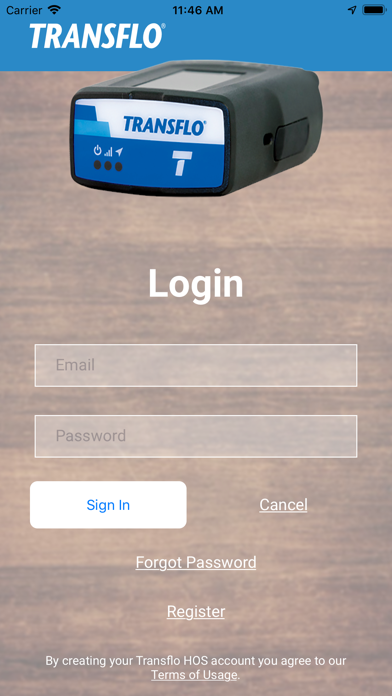



What is Transflo HOS?
The Transflo HOS app is a mobile application that allows drivers to track and access hours of service (HOS), electronic logs, duty status features, and more from their mobile device or tablet. The app supports 21 U.S. and Canadian Hours of Service rules, short-haul, oilfield exemptions, as well as intrastate rules for Florida, California, and Texas. The app requires a Transflo T7 electronic logging device, registration of the device, and a monthly service plan.
1. This app requires a Transflo T7 electronic logging device, registration of the device and a monthly service plan as well as acceptance of the Transflo Mobile+ End User License Agreement provided by Pegasus TransTech, LLC and the Geotab End User Agreement provided by Geotab, Inc.
2. Track and access hours of service (HOS), electronic logs, duty status features and more from your mobile device or tablet.
3. Pegasus TransTech is an Authorized Geotab Reseller and has partnered with Geotab to meet the requirements of §395.15 of 49 CFR Part 395 under the conditions it will be used, as set forth in the Geotab Drive System Operation Guide.
4. Verify and review your time spent in the respective duty statuses and access logs for different days.
5. The portal allows you to access 6 months of logs plus international fuel tax agreement (IFTA) reporting information.
6. Access IFTA reporting mileage information through the Transflo Telematics web portal.
7. Email your logs right from your mobile or in-cab device to law enforcement officers and three additional email addresses.
8. Supports 21 U.S. and Canadian Hours of Service rules (both property- and passenger carrying), short-haul, oilfield exemptions, as well as intrastate rules for Florida, California, and Texas.
9. Transflo and the Transflo logo are trademarks of Pegasus TransTech, LLC.
10. We recommend keeping your mobile device or tablet plugged into a charger at all times for best results.
11. Geotab is a trademark of Geotab, Inc., registered in Canada, the United States, and other locations.
12. Liked Transflo HOS? here are 5 Business apps like RC Phone; Holiday and Vacation Calendar; HotSchedules; mbPointer: PowerPoint slide show remote control; AtHome Camera Security App;
Or follow the guide below to use on PC:
Select Windows version:
Install Transflo HOS app on your Windows in 4 steps below:
Download a Compatible APK for PC
| Download | Developer | Rating | Current version |
|---|---|---|---|
| Get APK for PC → | Pegasus TransTech | 2.35 | 6.5.2 |
Get Transflo HOS on Apple macOS
| Download | Developer | Reviews | Rating |
|---|---|---|---|
| Get Free on Mac | Pegasus TransTech | 26 | 2.35 |
Download on Android: Download Android
- Hours of Service (HOS) management, viewing, and tracking of on duty, driving, off duty, and sleeper-berth duty statuses
- Easy to read timer display and status alerts to know exactly how much drive time is left
- E-logs with graphs and reports with dates and times, total distance driven per day, duration spent in each status, and location (city, state/province)
- Driver Vehicle Inspection Report (DVIR) access to a list of defects, add comments, review previous inspections, and certify repairs
- International Fuel Tax Agreement (IFTA) reporting mileage information through the Transflo Telematics web portal
- Send Logs feature to email logs from mobile or in-cab device to law enforcement officers and three additional email addresses
- Supports 21 U.S. and Canadian Hours of Service rules (both property- and passenger carrying), short-haul, oilfield exemptions, as well as intrastate rules for Florida, California, and Texas
- Transflo T7 Electronic Logging Device (ELD) that plugs into the vehicle’s diagnostic port with a connector harness and automatically sends data to the servers through the device’s own cellular connectivity
- Transflo Telematics Web Portal that allows access to 6 months of logs plus international fuel tax agreement (IFTA) reporting information
- Automatic duty status changes, violation alerts, alerts for drivers not logged in, co-driver support, personal conveyance, yard move, oil transport and service exemptions, and minimize violations
- Improve driver safety and efficiency, deliver real-time access to information, ability to pull electronic logs offline, constant recording whether you have a cellular connection or not, and show and email up-to-date logbook information to law enforcement/DOT
- Improve CSA safety ratings by managing the factors that drive your HOS BASIC score.
- Meets all ELD needs for company drivers
- Phone support available for assistance
- Device itself is not bad
- Functional dependency on app cripples device to point of uselessness
- App experience is terrible and difficult to use
- Third-party receptionist company used for tech support with no tech support experience
- Slow to connect and logs out of system randomly
- Constant malfunctions and slow connection
- Poor customer service and unresponsive to questions and complaints
- Subscription price is increasing in August 2019
Complete Junk, TransFlo POS
They Use Ruby receptionists as Tech Support.
Great App and System
Useless