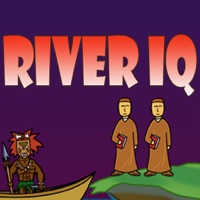
Last Updated by Tiep Le on 2024-06-16
1. Your task is to help the characters in the game crossing the river in the most optimal way.
2. + River Crossing IQ Logic test - All logic game in one.
3. River IQ will bring you a completely new experience on intellectual game series.
4. Help them move across the river, provided that husbands would not allow their wives to go with another man without their presence there.
5. They must move across a river with only one boat carrying a maximum of 2 people.
6. Diverse gameplay with many intellectual questions.
7. + Three couples go picnic together.
8. Liked River Crossing IQ? here are 5 Games apps like Animal Crossing: Pocket Camp; Crossing Void - Global; Nonogram Crossing Logic Puzzle; Guide for Animal Crossing NL; Word Crossing: Fun & Search;
Or follow the guide below to use on PC:
Select Windows version:
Install River Crossing IQ - IQ Test app on your Windows in 4 steps below:
Download a Compatible APK for PC
| Download | Developer | Rating | Current version |
|---|---|---|---|
| Get APK for PC → | Tiep Le | 4.55 | 1.32 |
Get River Crossing IQ on Apple macOS
| Download | Developer | Reviews | Rating |
|---|---|---|---|
| Get Free on Mac | Tiep Le | 501 | 4.55 |
Download on Android: Download Android
Simple Graphics with Powerful Content
Fantastic fun!!!
Great!
Good puzzles