
Last Updated by Privatus Limited on 2025-02-19
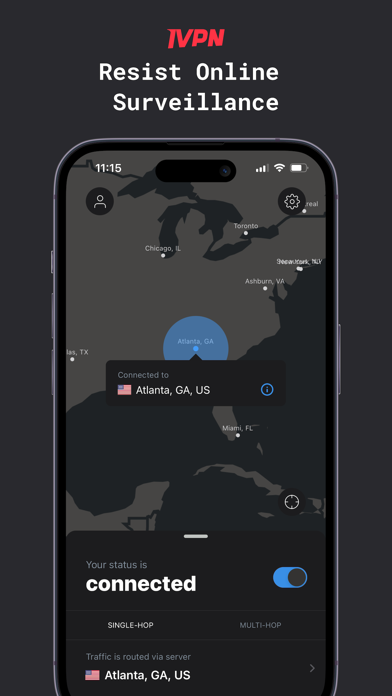
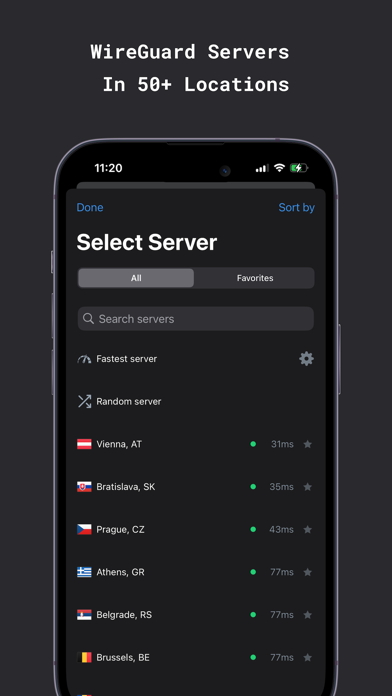
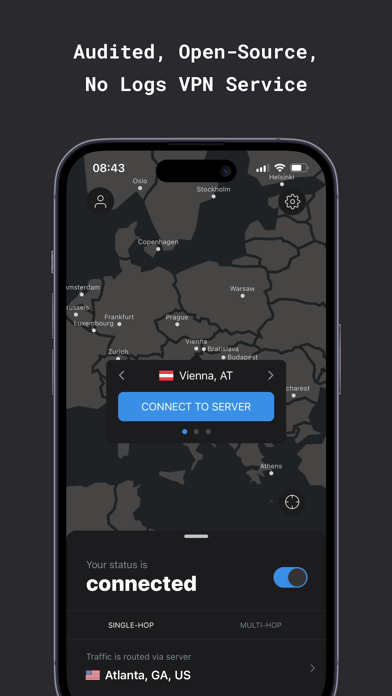
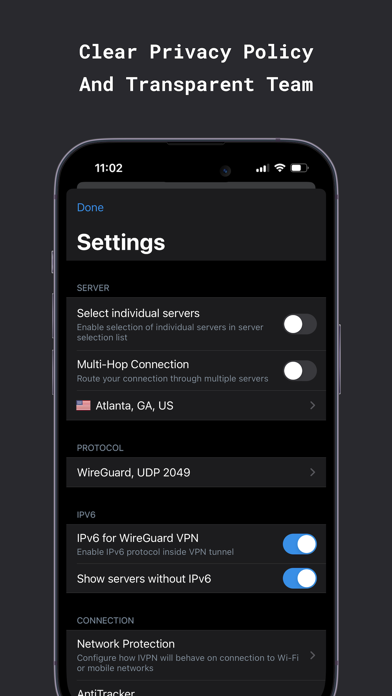
What is IVPN?
IVPN is a secure and private VPN service that offers fast WireGuard connections and an ad blocker. It provides privacy-friendly account creation without the need for an email address. The VPN service supports OpenVPN, IPSec with IKEv2, and WireGuard protocols on iOS. IVPN offers fast servers in 45 locations, improved security for Wifi/LTE/3G/4G, and can be used on up to 7 devices with the Pro plan. The app is available for iOS, macOS, and other major platforms.
1. Our recent milestones include implementing WireGuard VPN protocol to all IVPN applications (first of VPN providers), undergoing an extensive audit conducted by independent auditors (cure53) and open-sourcing all IVPN clients.
2. This is more than just business to us – it's our mission to help you improve your privacy and security a society dominated by always-on surveillance.
3. Browse privately and improve Wifi security using our third party audited VPN service and open-source apps.
4. Improve your data privacy with a private connection on your iPhone and iPad.
5. IVPN was founded in 2009 with a mission of protecting individual privacy.
6. Our team includes information security experts and privacy advocates who are working towards a surveillance-free future.
7. IVPN supports OpenVPN, IPSec with IKEv2 and WireGuard protocols on iOS.
8. Hide your connection and protect your private data from your ISP by using our fast VPN.
9. Privacy friendly account creation - no email address needed.
10. Secure, private VPN with fast WireGuard connections and ad blocker.
11. Hide your IP to prevent websites snooping on you with IVPN.
12. Liked IVPN? here are 5 Productivity apps like ExpressVPN: Fast & Secure VPN; Norton VPN – Fast & Secure; TunnelBear: Secure VPN & Wifi; SkyBlueVPN: VPN Fast & Secure; VPN - Secure Proxy & WIFI;
Or follow the guide below to use on PC:
Select Windows version:
Install IVPN - Secure VPN for Privacy app on your Windows in 4 steps below:
Download a Compatible APK for PC
| Download | Developer | Rating | Current version |
|---|---|---|---|
| Get APK for PC → | Privatus Limited | 4.08 | 2.12.5 |
Download on Android: Download Android
- Fast servers in 45 locations
- Improved security for Wifi/LTE/3G/4G
- Use on up to 7 devices (Pro plan)
- Apps available for iOS, macOS, and other major platforms
- AntiTracker to block ads, web, and app trackers
- Automatic Kill Switch
- Set trusted networks and use custom DNS
- Multi-hop connections for advanced privacy
- Unlimited bandwidth
- 24/7 customer service assistance
- No logs and data collection
- No free tier and selling of browser history
- No third-party tools in the app
- No misleading ads
- No false promises (e.g. full anonymous connection)
- Privacy guides to help you improve your privacy
- Transparent ownership and team
- Civilian-grade encryption
- No overselling of the service - a truly fast VPN.
- Flawless performance on macOS and iOS
- Handles weak connections and switching between WiFi and LTE seamlessly
- Automatically firewalls until it connects no matter what
- Super fast servers, allowing for maximum download speeds
- Good design and user interface
- Ability to mark networks as trusted or not and have the VPN connect/disconnect automatically
- Higher cost compared to other VPN providers
- Bugs in the iOS app that require manual reconnection
- Inconsistent server speeds and connection drops on the Mac app
- Live chat support is no longer available
Best vpn out there
Great VPN provider
Many Years of Satisfaction
Speeds have slowed