
Last Updated by Riddhi Rakeshbhai Patel on 2024-06-29


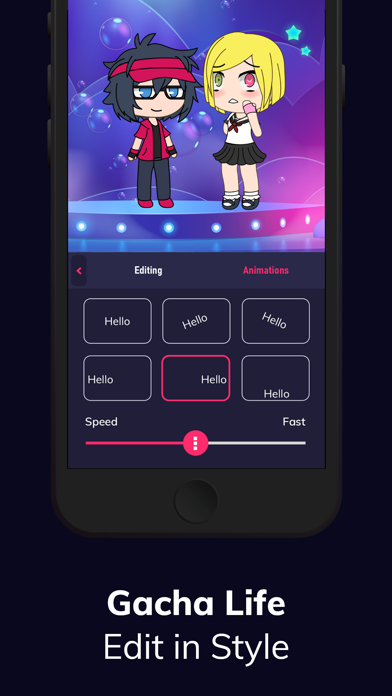
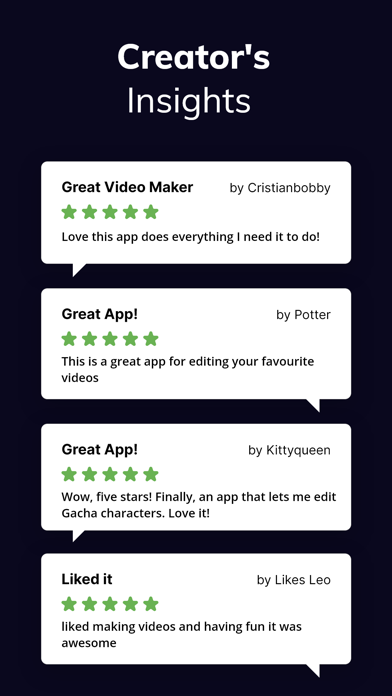
What is Gacha Life Video Maker, Editor?
Gacha Life Maker is a free video editor app designed for Gacha Character on the app store. It offers fast editing tools, filters, and various effects to personalize your videos. The app allows you to share your videos on Instagram, YouTube, and Tiktok to get more likes and views.
1. It is an easy Gacha Life video editor app with fast editing tools, filters and many other effects for personalizing your videos.
2. Gacha Life Maker app is the most popular free video editor app for the Gacha Character on the app store.
3. Share with your friends and get more likes and views on Instagram, Youtube & Tiktok by creating awesome videos.
4. Filters: Select from several filters to enhance your videos.
5. Crop : Rescale your video within the video frame.
6. Frames: Add the frames around your video to make it more beautiful.
7. - Gacha Life Maker is free to download.
8. All customers are welcome to a free 3-day trial period.
9. Should you choose to continue use of the VideoNinja app, we offer yearly auto-renewing subscription.
10. Liked Gacha Life Video Maker, Editor? here are 5 Photo & Video apps like Gacha Life Wallpaper HD; Mug Life - 3D Face Animator; Life Lapse: Stop Motion Maker; minutiae: Real Life; Gacha life Wallpaper 4K;
GET Compatible PC App
| App | Download | Rating | Maker |
|---|---|---|---|
 Gacha Life Video Maker, Editor Gacha Life Video Maker, Editor |
Get App ↲ | 2,568 4.30 |
Riddhi Rakeshbhai Patel |
Or follow the guide below to use on PC:
Select Windows version:
Install Gacha Life Video Maker, Editor app on your Windows in 4 steps below:
Download a Compatible APK for PC
| Download | Developer | Rating | Current version |
|---|---|---|---|
| Get APK for PC → | Riddhi Rakeshbhai Patel | 4.30 | 3.8 |
Get Gacha Life Video Maker, Editor on Apple macOS
| Download | Developer | Reviews | Rating |
|---|---|---|---|
| Get Free on Mac | Riddhi Rakeshbhai Patel | 2568 | 4.30 |
Download on Android: Download Android
1. Trim: Cut out any unwanted moments from your video.
2. Animation: Animate your Gacha character with the animation feature.
3. Music: Add music from your library to your video.
4. Audio Notes: Record your own voice and add it to your video.
5. Slow motion & fast motion: Adjust video speed to slow or fast.
6. Adjust Display: Change brightness, blur, and other display settings.
7. Text: Add your own text with color, various fonts, and effects with time constraint.
8. Filters: Select from several filters to enhance your videos.
9. Crop: Rescale your video within the video frame.
10. Frames: Add frames around your video to make it more beautiful.
11. Share: Share your videos on Instagram, Facebook, YouTube, or email.
Subscription options:
- Gacha Life Maker is free to download, and all customers are welcome to a free 3-day trial period.
- Monthly Subscription: $9.99 USD
- Yearly Subscription: $59.99 USD
- Paid features: Ad-free app, unlimited video creation, access to all filters, effects, and frames, save video without watermark.
- 3-Days Free Trial
- Payment will be charged to iTunes Account at confirmation of purchase.
- Subscription automatically renews unless auto-renew is turned off at least 24-hours before the end of the current period.
- Subscriptions may be managed by the user, and auto-renewal may be turned off by going to the user's Account Settings after purchase.
- Any unused portion of a free trial period, if offered, will be forfeited when the user purchases a subscription to that publication, where applicable.
Privacy Policy: https://videoninja.thecloudtutorialusers.com/main/articles/1604905702154
Terms of Use: https://videoninja.thecloudtutorialusers.com/main/articles/1604905723720
- The app does all that it says it will do.
- The app has a music feature that can be unlocked by writing a review.
- The app has a small fee that is worth it compared to other overpriced apps.
- The ads in the app are annoying.
- The app asks for a review just to unlock features, which can be a bit annoying.
- The app may give the impression of being free in the AppStore, but it actually offers a three-day trial for its premium version, which may be confusing for some users.
Just a big joke!!!
I only just got it. We'll see.
Video Editor
Giving it a chance