
Last Updated by INFOSTRING TECHNOLABS PRIVATE LIMITED on 2025-01-27
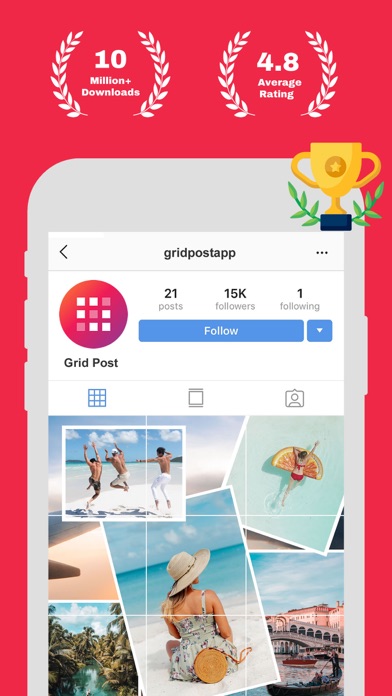
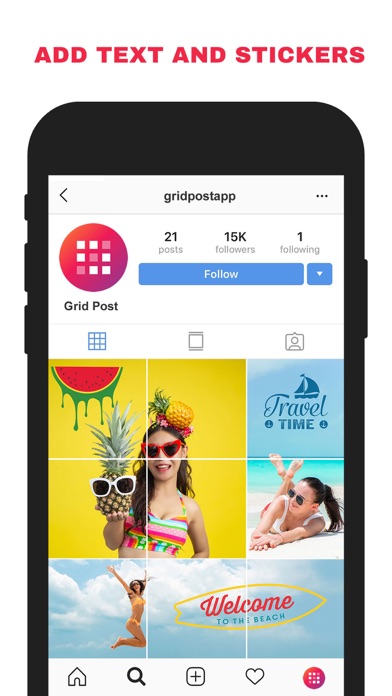
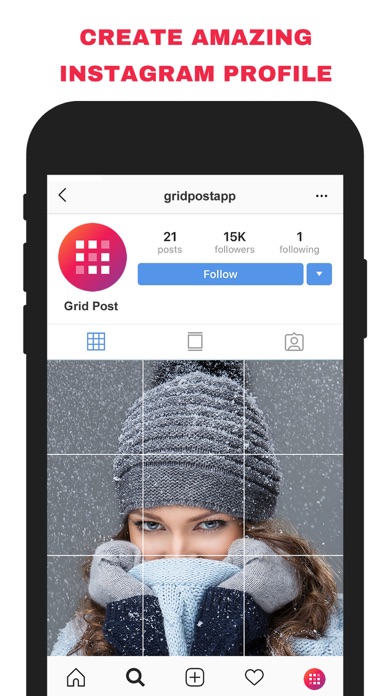
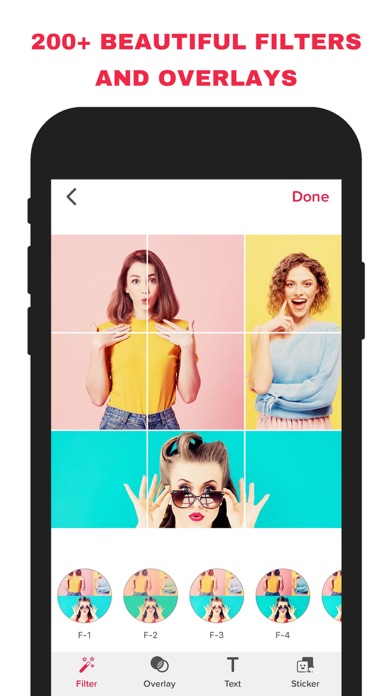
What is Grid Post? Grid Post is an app that allows users to split their large rectangular photos into a number of square pics and upload them to Instagram. The app offers a variety of features such as photo collage templates, overlays, grid styles, and the ability to zoom or move photos. Users can also apply different colors to overlays and grid styles. Additionally, the app offers a panorama crop feature for creating swipeable posts on Instagram. The app also includes photo editing features such as filters, overlays, text, artworks, fonts, and stickers.
1. Crop large panorama images into number of square pieces and upload to instagram with Instagram's new carousel album feature.
2. Photo Grid allows you to create swipeable post for instagram.
3. Grid Post have a collage templates for every occasions like Birthday, New year, Christmas, Spring, Halloween, Festa Junina, Diwali, Sale, Anniversary, Valentines day, Summer, Autumn and much more.
4. Amazing photo collage templates to create unique instagram feed design.
5. Grid Post provides you ready to use and professionally designed photo collage templates & layout.
6. Photo Collage is the best features for Instagram profile feed design.
7. It's a fast and best feature for instagram puzzle grid feed post.
8. Now you don't need to use applications to get followers and following on your instagram profile, just upload photos with this new style and you will get more and more followers on your instagram profile.
9. Just select photo from gallery than choose number of square pieces and now all pieces are ready for upload.
10. You just need to add your photos in collages and app will split your large collage into a number of square pics.
11. PhotoGrid introduces a totally new way of using your Instagram, wrapped in simple and easy to use design.
12. Liked Grid Post? here are 5 Photo & Video apps like INSTFIT - Post Without Croppin; Grids: Instagram post & layout; Grid post & Photo layout maker; GifShare: Post GIFs for Instagram as Videos; Feeds: Post & Template Maker;
GET Compatible PC App
| App | Download | Rating | Maker |
|---|---|---|---|
 Grid Post Grid Post |
Get App ↲ | 14,371 4.79 |
INFOSTRING TECHNOLABS PRIVATE LIMITED |
Or follow the guide below to use on PC:
Select Windows version:
Install Grid Post - Grids Photo Crop app on your Windows in 4 steps below:
Download a Compatible APK for PC
| Download | Developer | Rating | Current version |
|---|---|---|---|
| Get APK for PC → | INFOSTRING TECHNOLABS PRIVATE LIMITED | 4.79 | 3.1.6 |
Get Grid Post on Apple macOS
| Download | Developer | Reviews | Rating |
|---|---|---|---|
| Get Free on Mac | INFOSTRING TECHNOLABS PRIVATE LIMITED | 14371 | 4.79 |
Download on Android: Download Android
1. Ability to create 5 types of grids: 3X5, 3X4, 3X3, 3X2, and 3X1
2. Photo collage templates for unique Instagram feed design
3. Fun overlays and different grid styles
4. Ability to apply different colors to overlays and grid styles
5. Zoom or move photos
6. Suggested ordering for easy uploading
7. Ability to create big pictures and banner pictures on Instagram
8. Panorama crop feature for creating swipeable posts on Instagram
9. Photo editing features such as filters, overlays, text, artworks, fonts, and stickers
10. Ready-to-use photo collage templates for every occasion
11. Free to download with the option to upgrade to Grid Post PRO for unlimited access to premium content
12. Auto-renewing subscription options of $12.99/year and $3.99/month for Grid Post PRO
13. Privacy policy and terms and conditions available to read within the app.
- Provides a lot of options for gridding photos
- Offers filters and other features
- Allows users to access every grid without payment
- Can post directly to Instagram
- Makes Instagram look better
- Boxes don't gray out when a picture is uploaded, causing confusion
- Pictures can sometimes be uploaded out of order
Dope ✊🏾🔥
Just amazing
Awesome
Amazing app