
Published by Dorling Kindersley on 2024-06-13
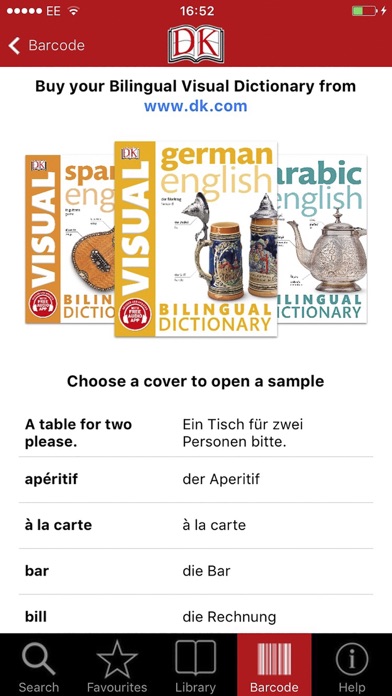
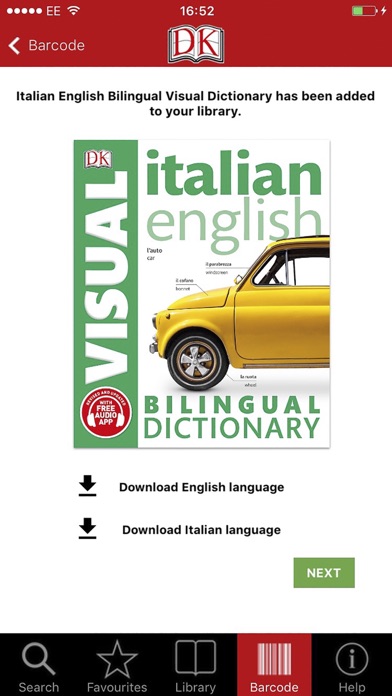


What is DK Visual Dictionary (2017)?
The DK Bilingual Visual Dictionary Audio App is a complete audio version of DK's Bilingual Visual Dictionaries. It is a perfect companion for learning a new language. The app contains over 7,000 words and phrases spoken in both English and the language of the title. The vocabulary is arranged thematically, covering various subjects such as shopping, food and drink, study, work, travel and transport, health and appearance, sport and leisure, technology, and the home. The app is available in six languages: Arabic, French, German, Italian, Spanish, and Ukrainian/Hungarian (audio unlocked by setting device language).
1. DK Bilingual Visual Dictionary Audio App is the perfect companion to your visual dictionary, and to learning a new language.
2. DK Bilingual Visual Dictionary Audio App: a complete audio version of DK's Bilingual Visual Dictionaries.
3. This clear, comprehensive and easy-to-use app contains all the content from each Bilingual Visual Dictionary.
4. Just like the book, the vocabulary is arranged thematically, with subjects including shopping, food and drink, study, work, travel and transport, health and appearance, sport and leisure, technology and the home.
5. Search for the page you want, tap on any word to listen to it being spoken, scroll up and down the word lists for each topic, and swipe left or right to go to the next or previous page.
6. For each language, over 7,000 words and phrases are spoken in both English and the language of the title.
7. All words are from the books and are spoken by native speakers.
8. Simply download the free app and choose from six languages: Arabic, French, German, Italian, and Spanish.
9. • Favorites function – save your most-used words to a Favorites list.
10. Liked DK Visual Dictionary (2017)? here are 5 Education apps like Japanese Dictionary Mazii; Offline Estonian to English Language Dictionary , Translator - inglise eesti parim sõnastik tõlge; Ukrainian Dictionary Pro; Look Up: Pronunciation Checker & Dictionary; English Uzbek Dictionary;
GET Compatible PC App
| App | Download | Rating | Maker |
|---|---|---|---|
 DK Visual Dictionary (2017) DK Visual Dictionary (2017) |
Get App ↲ | 34 1.76 |
Dorling Kindersley |
Or follow the guide below to use on PC:
Select Windows version:
Install DK Visual Dictionary (2017) app on your Windows in 4 steps below:
Download a Compatible APK for PC
| Download | Developer | Rating | Current version |
|---|---|---|---|
| Get APK for PC → | Dorling Kindersley | 1.76 | 1.16.10 |
Get DK Visual Dictionary (2017) on Apple macOS
| Download | Developer | Reviews | Rating |
|---|---|---|---|
| Get Free on Mac | Dorling Kindersley | 34 | 1.76 |
Download on Android: Download Android
- Over 7,000 spoken words and phrases per title
- UK and US English available
- Favorites function to save most-used words to a list
- Audio can be removed and re-downloaded when required
- App can be used offline after audio download
- Buy more books and unlock more audio through a link in the app.
- Allows you to hear native Italian pronunciation
- Helps with memorizing words in a list
- Russian version has no errors and enhances speaking skills
- Book doesn't make pronunciation/accent clear, requiring additional research
- App only allows for looking up words by page, not individually
- Korean version has issues with barcode scanner and manual input
- Some users have had trouble scanning or typing in the book's information.
Helpful for pronunciation and memorization
No problems
No Korean-English
Not working for Korean Audio