
Published by DVSport, Inc on 2024-12-18
DVSport 360 is a free mobile app that allows you to watch videos,telestrate, create and share cutups, it also allows you to filter data, review reports, and complete playbooks.
It was created by DVSport, Inc. It is easy to use, visually appealing, engaging for players, and preferred by coaches, scouts, and video personnel at all levels. It is the leading content delivery platform for officials, coaches, players, scouts, and administrators in the sports industry.
DVSport 360 is the Premier provider of on-field coach’s video technology as used by NFL & NCAA teams at practice. It is also used at the College level in men's and women's lacrosse and high school levels in football and basketball.
It can be used with or without an internet connection. You can enhance video control, including frame-by-frame and zoom capabilities to assist the replay official or referee.
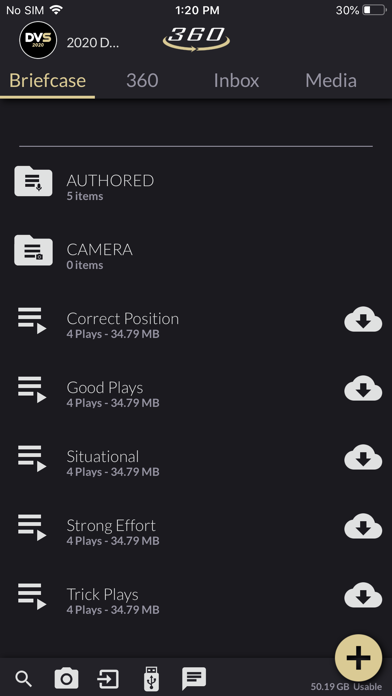


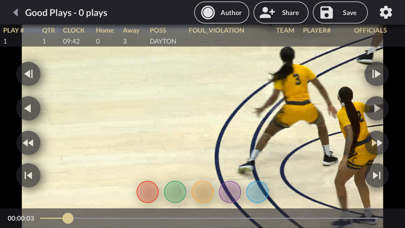
The DVSport 360 App gives you an easy-to-use and efficient management system while allowing you to focus on the other important things. DVSport 360 provides immediate access to videos that allows feedback to aid coaching, evaluation, and player injury assessment.
Or follow the guide below to use on PC:
Select Windows version:
Install DVSport 360 app on your Windows in 4 steps below:
Download a Compatible APK for PC
| Download | Developer | Rating | Current version |
|---|---|---|---|
| Get APK for PC → | DVSport, Inc | 3.22 | 2.64.2043 |
Get DVSport 360 on Apple macOS
| Download | Developer | Reviews | Rating |
|---|---|---|---|
| Get Free on Mac | DVSport, Inc | 69 | 3.22 |
Download on Android: Download Android
So far, ok
Major improvements
Horrible App
Great app for my football workflow! DVSport continues to improve an already great app.