
Published by Aurel Criste on 2023-12-09

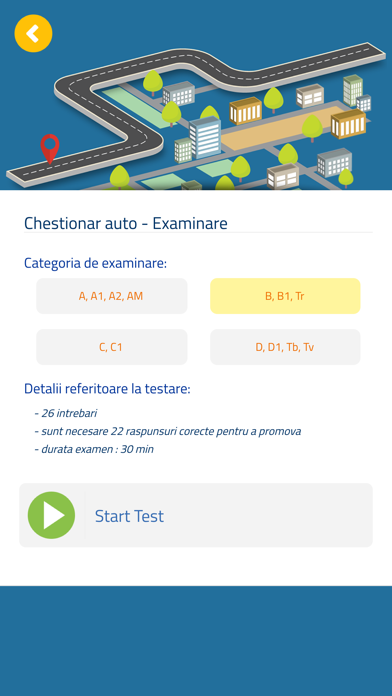

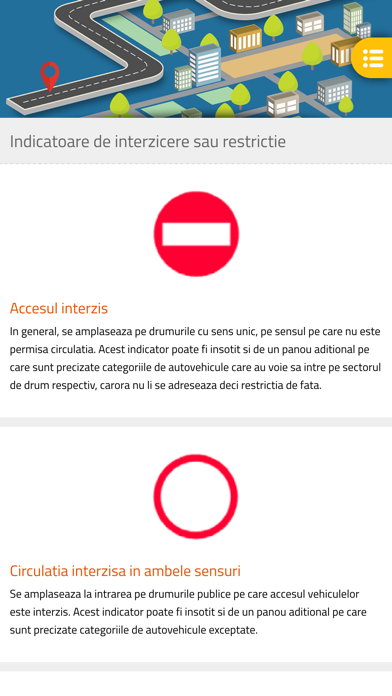
What is Chestionare auto? The "Chestionare DRPCIV - Scoala Auto" app is a comprehensive solution for preparing for the driving theory exam in Romania. It includes official questions from DRPCIV, a learning environment, a section on road signs, updated legislation, and a feature to review incorrect answers. The app is portable, easy to use, and offers a progress tracking feature.
1. Succesul obtinerii permisului de conducere si a examenului teoretic auto depinde foarte mult de folosirea intrumentelor care ajuta la o pregatire cat mai adecvata.
2. Usor de utilizat, flexibila si in special portabila, aceasta aplicatie, impreuna cu scoala auto iti asigura un succes aproape garantat in obtinerea permisului de conducere.
3. De le chestionare auto pana la indicatoare auto, aplicatia "Chestionare DRPCIV - Scoala Auto" se prezinta ca si o solutie completa adaptata la anul 2017 si 2018.
4. Nu uita, succesul este asigurat de o pregatire cat mai profunda.
5. Exerseaza si iar exerseaza iar examenul teoretic este ca si luat.
6. Liked Chestionare auto? here are 5 Education apps like Autoescuela Móvil. Test DGT; Autodesk Digital STEAM Applied Mechanics; Scoala Auto - Chestionare auto; Autonomous Communities of Spain - Free - World Sapiens; Spanish Autonomous Communities;
Or follow the guide below to use on PC:
Select Windows version:
Install Chestionare auto - DRPCIV app on your Windows in 4 steps below:
Download a Compatible APK for PC
| Download | Developer | Rating | Current version |
|---|---|---|---|
| Get APK for PC → | Aurel Criste | 4.80 | 3.2.0 |
Get Chestionare auto on Apple macOS
| Download | Developer | Reviews | Rating |
|---|---|---|---|
| Get Free on Mac | Aurel Criste | 79 | 4.80 |
Download on Android: Download Android
- Official DRPCIV exam questions for all categories (A, A1, A2, AM, B, B1, Tr, C, C1, D, D1, Tb, Tv)
- Exam format similar to the official one
- Thousands of questions from all categories
- Complete official 2017-2018 auto tests
- Progress tracking and reporting feature
- Learning environment for practicing questions
- Easy navigation and progress tracking
- Road signs section with detailed descriptions and images
- Road signs grouped by categories
- Updated legislation, including the latest changes
- Review feature for incorrect answers
- Adjustable text size for questions, learning environment, road signs, and legislation
- Promovability rate reports
- Reminder feature to encourage daily practice
- Option to view or hide correct answers during testing
- No internet connection required.
de ajutor